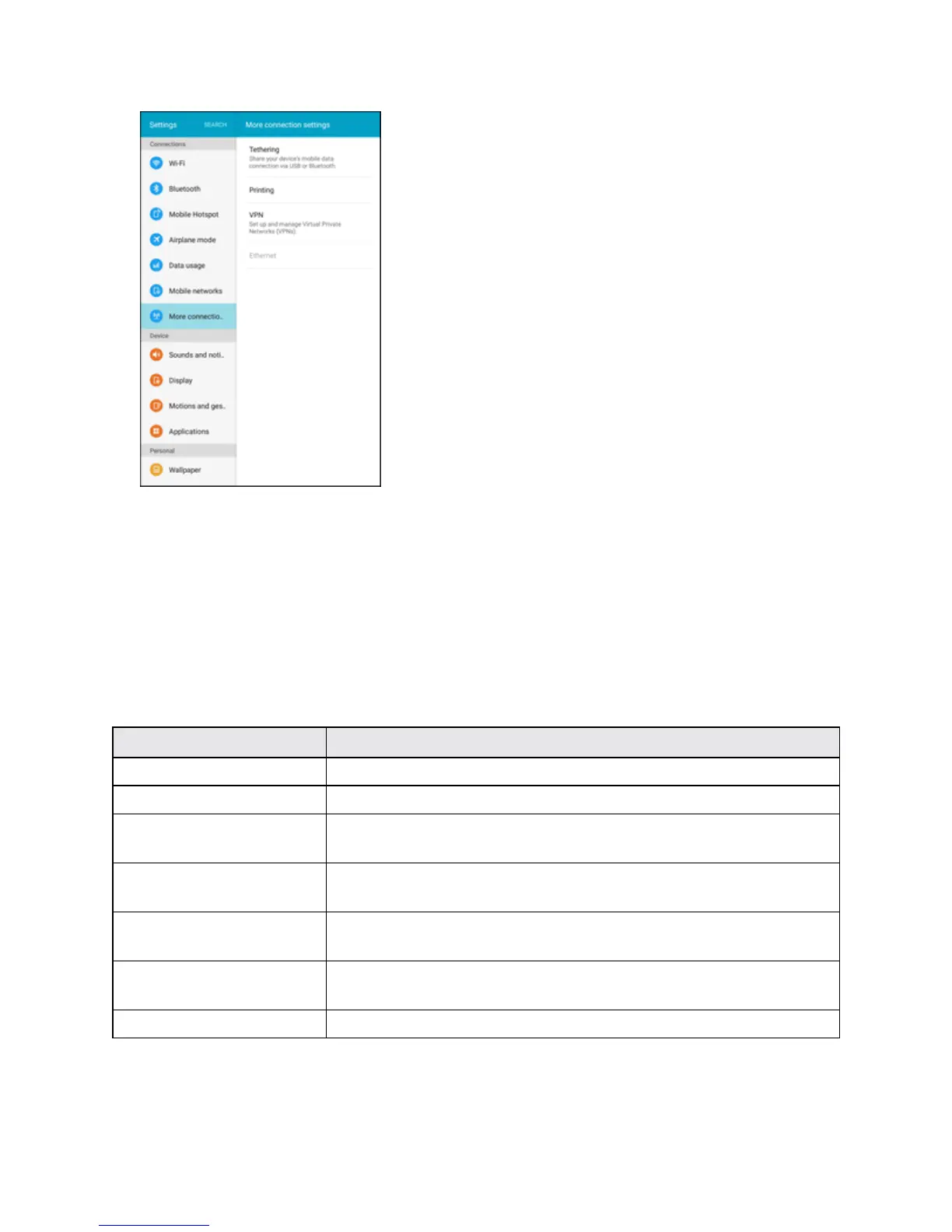Settings 224
2. TapEthernet,andfollowthepromptstoconnecttoanEthernetnetwork.
Sounds and Notifications Settings
TheSoundsandnotificationssettingsmenuletsyoucontrolyourtablet’saudio,fromalertstotap
tonesandnotifications.
Sounds and Notifications Settings Overview
Thesoundsandnotificationssettingsmenuallowsyoutoconfigurethefollowingoptions:
Sound Setting Description
Sound mode Setthesoundmodeforthetablet(Sound,Vibrate,orMute).
Volume Setvolumeformedia,systemfeatures,etc.
Sounds Setyournotificationsoundsforyourtablet,apps,keypad,andother
features.
Sound quality and
effects
Setsoundqualityandsoundeffectsforyourtablet.
Do not disturb ConfiguretheDonotdisturbfeaturetomutecallsandalertsatwillor
onaschedule,aswellassetexceptions.
Notifications on lock
screen
Choosewhethertodisplaysensitivecontentandnotificationswhen
thescreenislocked.
App notifications Configurenotificationsforappsinstalledonyourtablet.