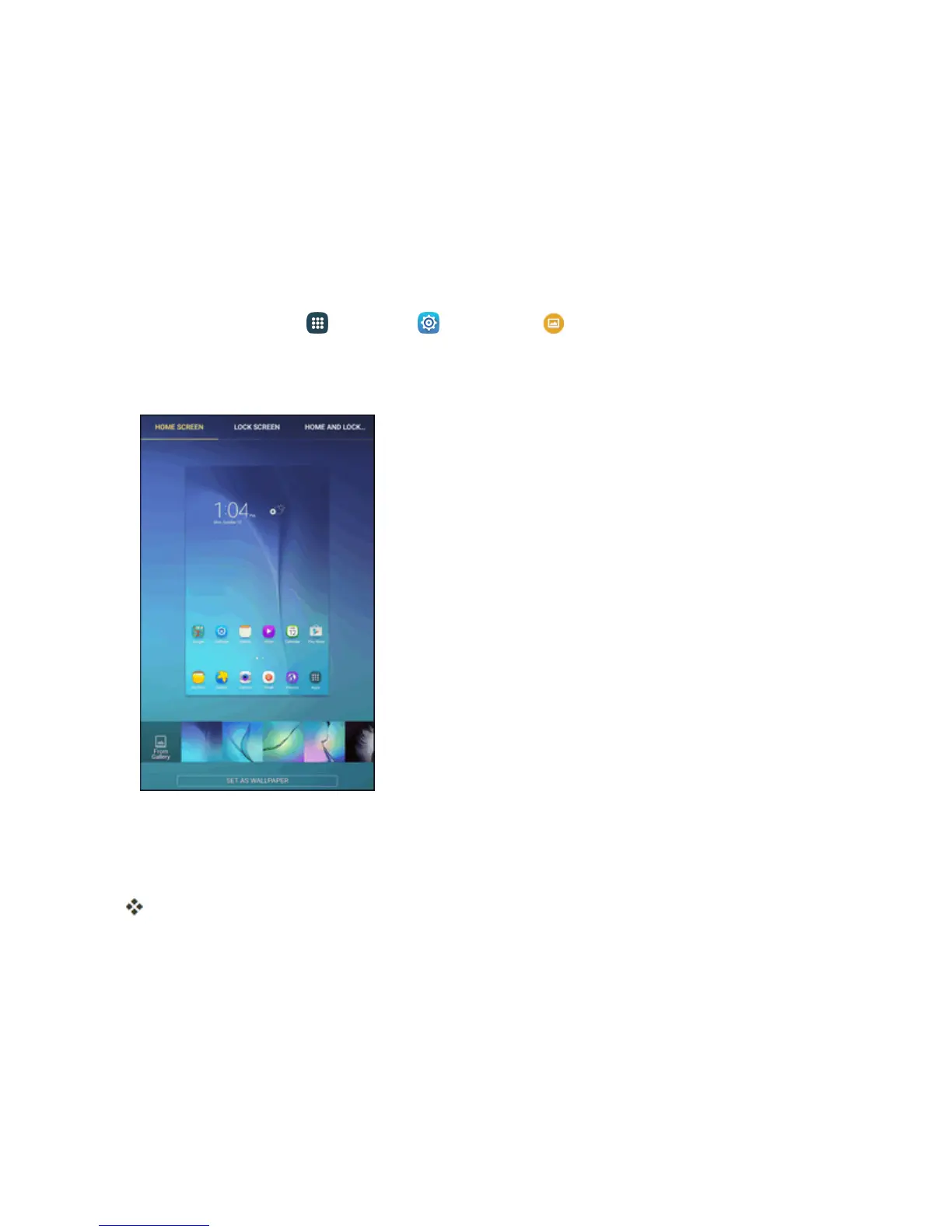Settings 246
l Lock screen:ShowweatherinformationontheLockscreen.
l Calendar:ShowweatherinformationintheCalendarapp.
Wallpaper
YoucanchangethewallpaperfortheHomeandLockscreens.
Change the Wallpaper
1.
Fromhome,tapApps >Settings >Wallpaper .
2. Tapthescreensforwhichyouwanttochangethewallpaper(Homescreen,Lockscreen,or
HomeandLockscreens).
3. Tapawallpapertopreviewit.
4. TapSet as wallpapertosettheselectedwallpaperforthescreenorscreens.Ifyouhave
selectedanimagefromGallery,tapSet as wallpaper toapplyitaswallpaper.
Yourwallpaperischanged.
Lock Screen and Security Settings
TheLockscreensettingsletyousetyourmethodforunlockingyourtablet,customizeLockscreen
options,determinewhethertoshowtipsforunlockingthetablet,andenteryourownerinformationto
bedisplayedontheLockscreen.