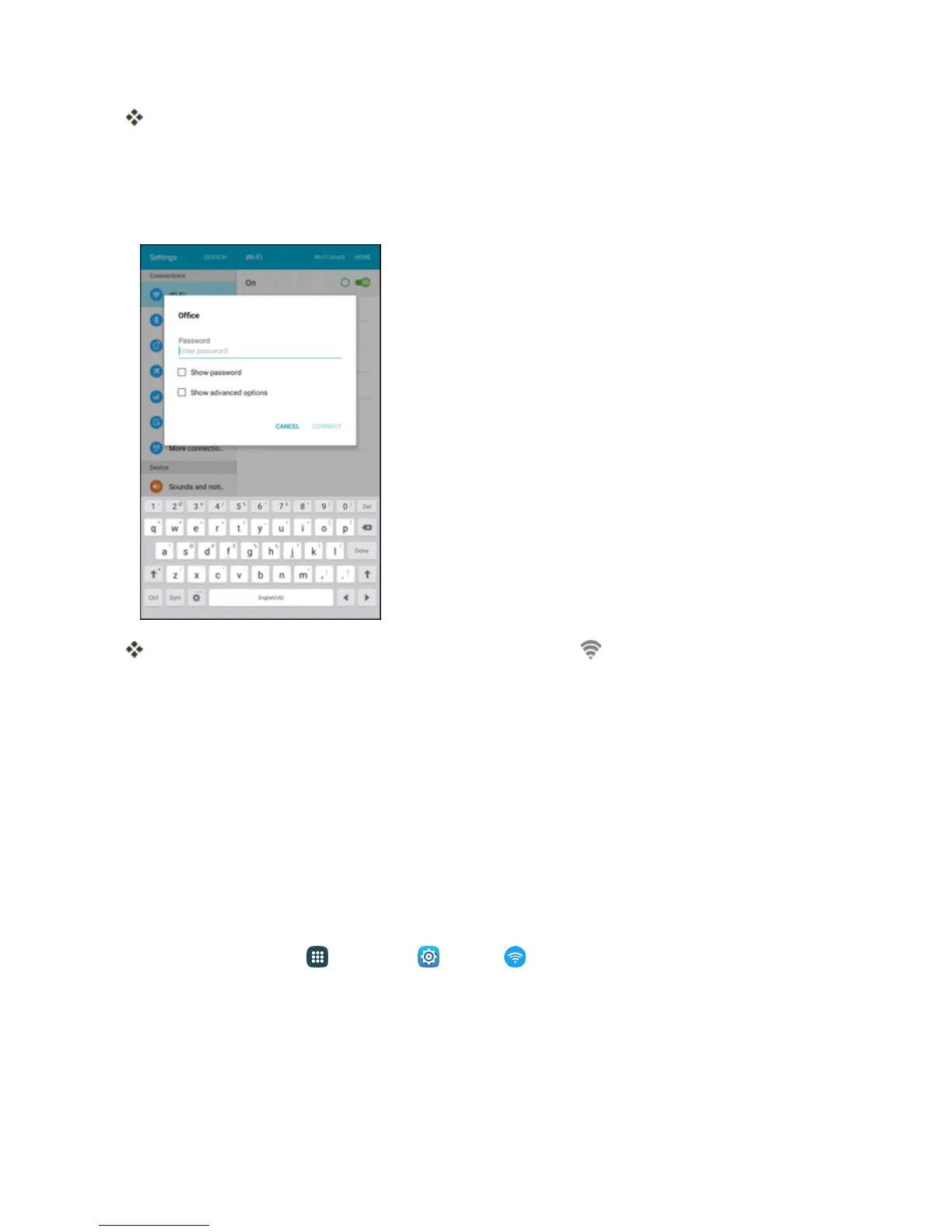Connectivity 185
Wi-Fiisenabled.Youwillseethenamesandsecuritysettingsofin-rangeWi-Finetworks.
l TodisableWi-Fi,tapON/OFFagain.
3. TapaWi-Finetworktoconnect,enterthepassword(ifitisnotanopennetwork),andthentap
Connect.
YourtabletisconnectedtotheWi-Finetwork.Youwillsee inthestatusbar.
l Thepassword,forahouseholdwirelessLANrouter,issometimesfoundonastickeronthe
router(WEP,WPA,KEY,etc.).Contacttheroutermanufacturerforinformation.For
passwordforapublicwirelessLAN,checkwithuser'sserviceprovider.
l Enteringapasswordisnotrequiredifanaccesspointisnotsecurityprotected.
Note:Thenexttimeyourtabletconnectstoapreviouslyaccessedsecuredwirelessnetwork,you
willnotbepromptedtoenterthepasswordagain,unlessyouresetyourtablettoitsfactorydefault
settingsoryouinstructthetablettoforgetthenetwork.
Wi-Fi Settings
UsetheWi-FisettingsmenutomanuallysetyourWi-Ficonnectionoptions.
1.
Fromhome,tapApps >Settings > Wi-Fi .