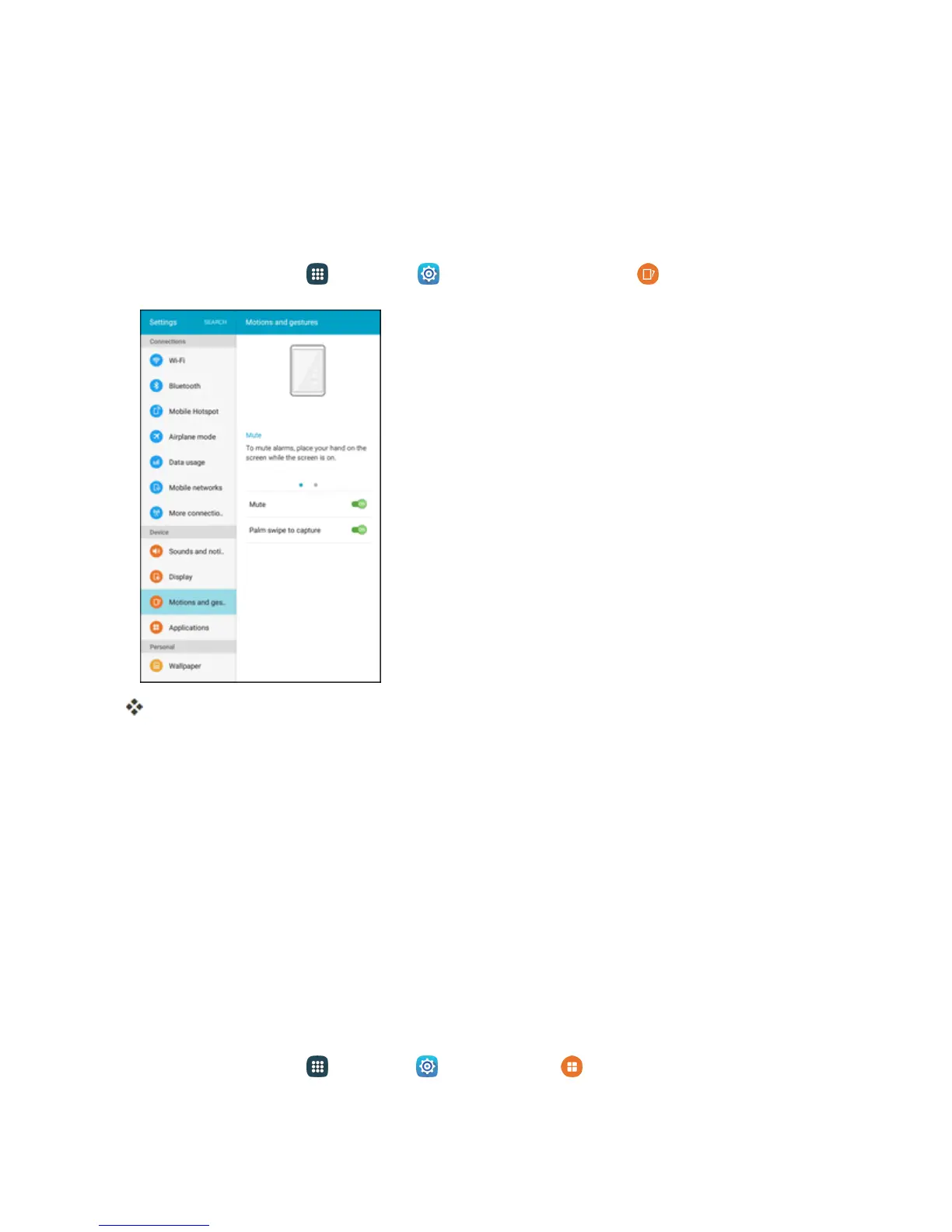Settings 231
Motions and Gestures
Enableordisablemotionsandgestures,whichprovidetabletcontrolsbymovingthetabletorby
gesturing.
Access Motions and Gestures Settings
1.
Fromhome,tapApps >Settings >Motions and gestures .
Youcanswipethroughthescreensatthetoptoreadabouteachmotionandgesture.
2. TapON/OFFtoturnafeatureon.Whenafeatureison,tapthefeaturenametoconfigure
options:
l Mute:Muteincomingcallsandalarmsbyplacingyourhandonthescreenorturningthe
tabletover.
l Palm swipe to capture:Capturethescreenbyswipingtheedgeofyourhandacrossthe
screen,fromsidetoside,keepingincontactwiththescreen.
Applications Settings
Viewinformationandconfiguresettingsforallappsonyourtablet.TheApplicationmanagerand
Defaultapplicationsmenusarelocatedhere.
Access Applications Settings
1.
Fromhome,tapApps >Settings >Applications .