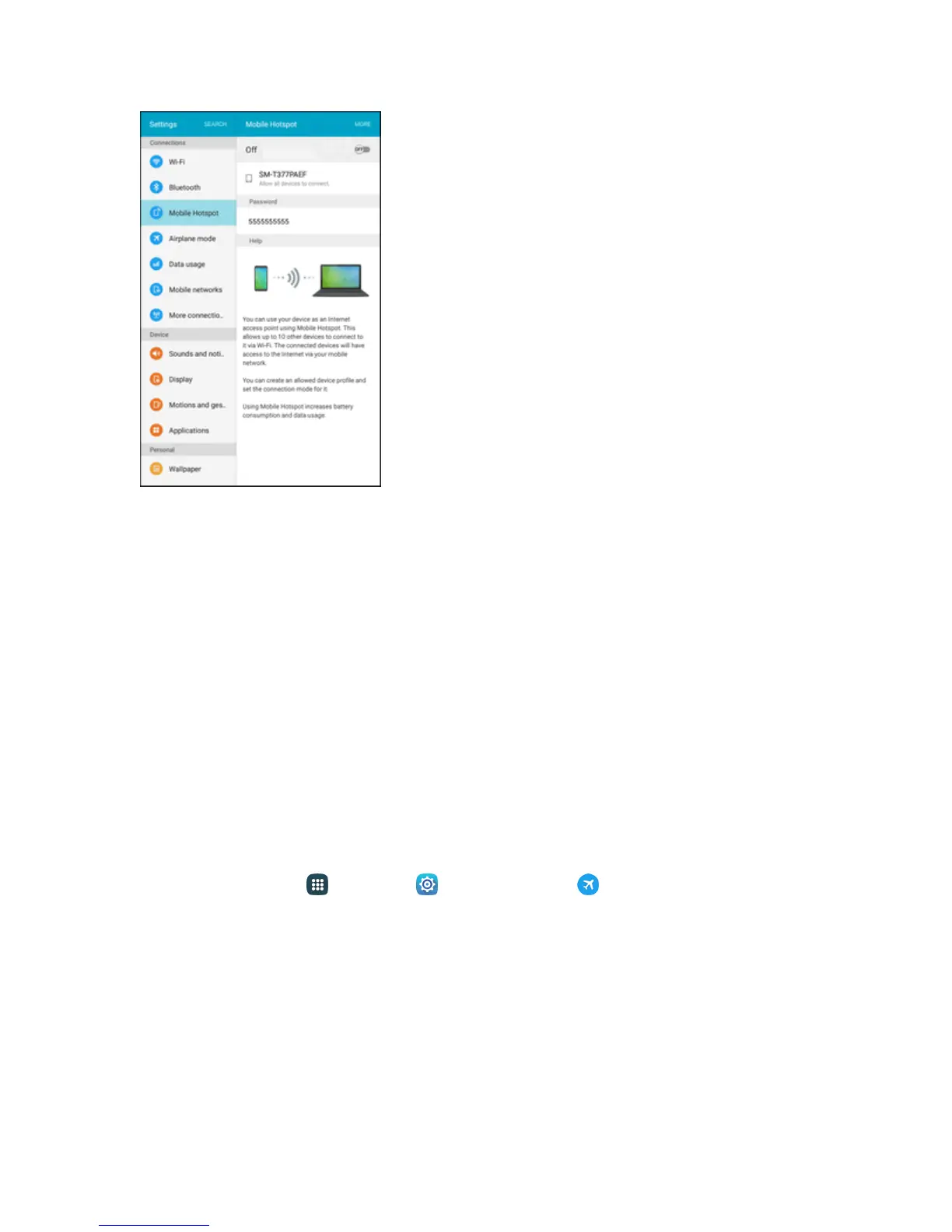Settings 208
2. TapMore >Allowed devices.
3. TapAdd,andthenentertheotherdevice’sDevice nameandMAC address.Consulttheother
device’ssettingstofindthesedetails.
4. TapOK toaddthedevicetotheAlloweddeviceslist.
Airplane Mode
WhenyouenableAirplanemode,yourtabletdisconnectsfromallnetworks,meaningyoucannot
usemakecalls,sendorreceivemessages,oraccesstheInternet.Italsoturnsoffotherconnectivity
features,suchasWi-FiandBluetooth.
Whileinairplanemode,youcanuseotherfeaturesofyourtablet,suchasplayingmusic,watching
videos,orotherapplications.
TouseWi-FiandBluetoothafterenablingAirplanemode,turnthemoneitherinSettingsoronthe
notificationpanel.
1.
Fromhome,tapApps >Settings >Airplane mode .