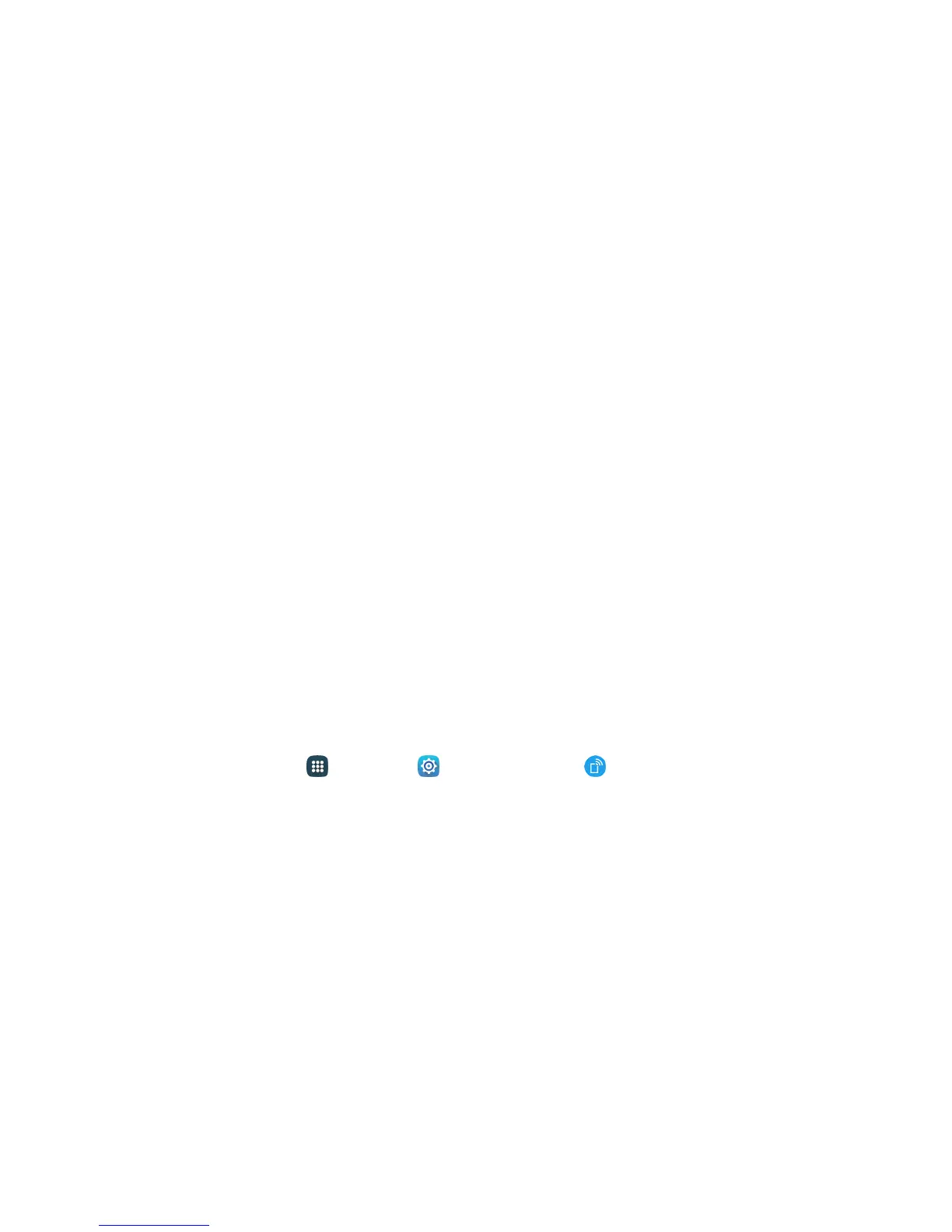Settings 207
l LAN settings:ViewandconfiguresettingsrelatedtousingyourHotspotasaLocalArea
Network.
o
IP address:ViewthedefaultIPaddress,ortaptoenteravalidIPv4address.
o
Subnet mask:Viewthedefaultsubnetmask,ortaptoenterasubnetmask.
o
DHCP:TaptoenableordisableDHCP.WhenDHCPisenabled,yourtabletassignsIP
addressestodevicesthatconnecttoHotspot.
o
Starting IP:WhenDHCPisenabled,viewthedefaultstartingIPaddressforassigning
IPaddressestoconnectingdevices,orenteraenteravalidIPv4address.Whenother
devicesconnecttoyourdeviceusingDHCP,theIPaddressyourtabletassignswillbe
betweentheStartingIPandEndingIP.
o
Ending IP:WhenDHCPisenabled,viewthedefaultendingIPaddressforassigningIP
addressestoconnectingdevices,orenteraenteravalidIPv4address.Whenother
devicesconnecttoyourdeviceusingDHCP,theIPaddressyourtabletassignswillbe
betweentheStartingIPandEndingIP.
o
Lease time:WhenDHCPisenabled,setalengthoftimeaconnecteddevicemayuse
anassignedIPaddress.
o
Maximum DHCP users:WhenDHCPisenabled,setthemaximumnumberofdevices
allowedtoconnecttoyourHotspot.
Allowed Devices
ControlwhetherdevicescanconnecttoyourMobileHotspotwiththeAlloweddeviceslist.Afteryou
adddevicestothelist,theycanscanforyourtabletandconnectusingyourtablet’sHotspotname
andpassword.
Note:UsingtheHotspotfeatureconsumesbatterypowerandusesdataservices.
1.
Fromhome,tapApps >Settings >Mobile Hotspot .