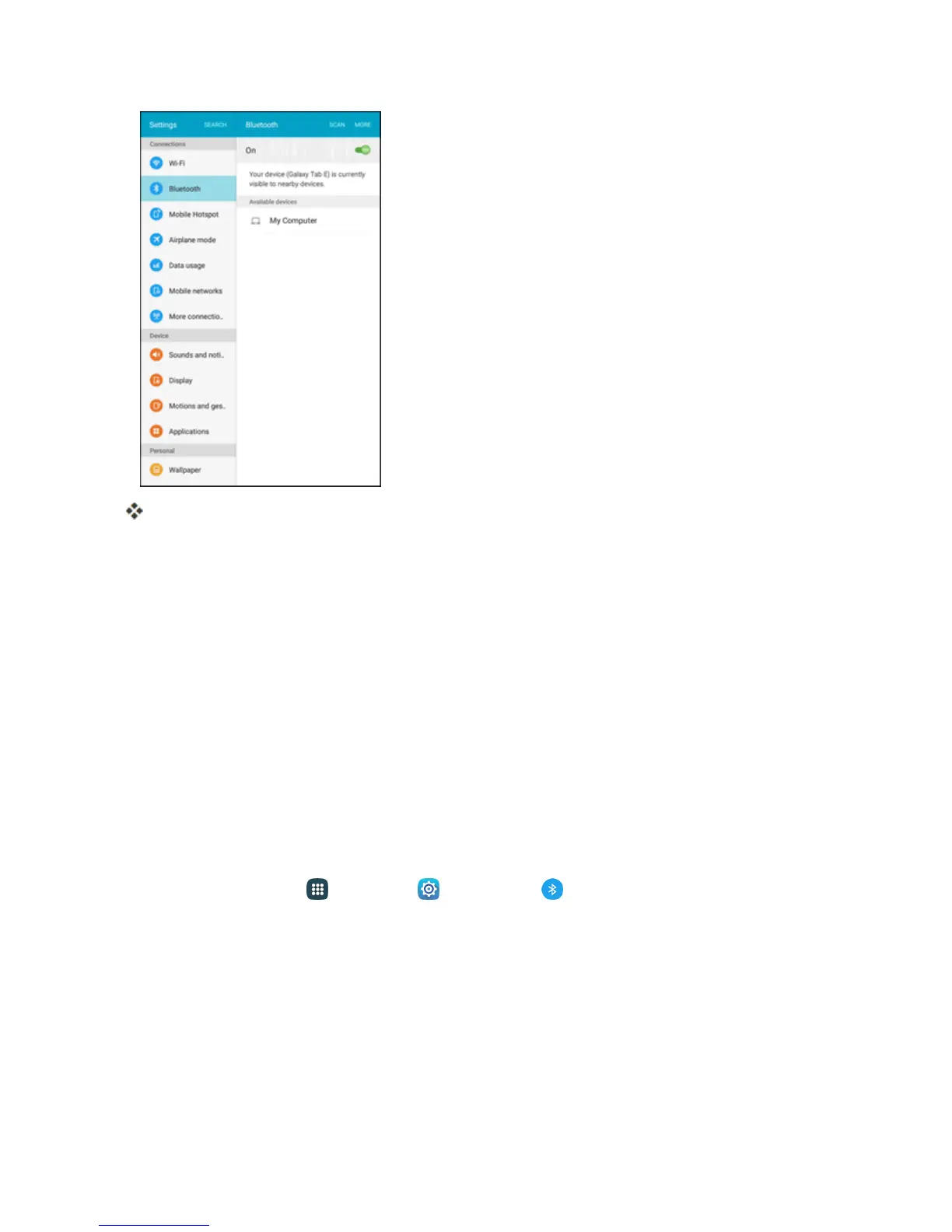Connectivity 192
Bluetoothisenabled.
l TodisableBluetooth,tapON/OFFagain.
Tip:YoucanalsoturnBluetoothonoroffwiththeQuicksettingsbuttoninthenotificationpanel.
DragthestatusbardowntodisplaythenotificationpanelandthentapBluetoothtoturnBluetooth
onoroff.
Note:TurnoffBluetoothwhennotinusetoconservebatterypower,orinplaceswhereusinga
wirelesstabletisprohibited,suchasaboardanaircraftandinhospitals.
Pair Bluetooth Devices
SearchforandpairnearbyBluetoothdevices.SavedBluetoothdevicescanbeconnectedsimply.
Note:Beforepairing,turnonBluetoothontheotherdeviceandmakesureitisvisibleor
discoverable.
TopairBluetoothdevices:
1.
Fromhome,tapApps >Settings >Bluetooth .