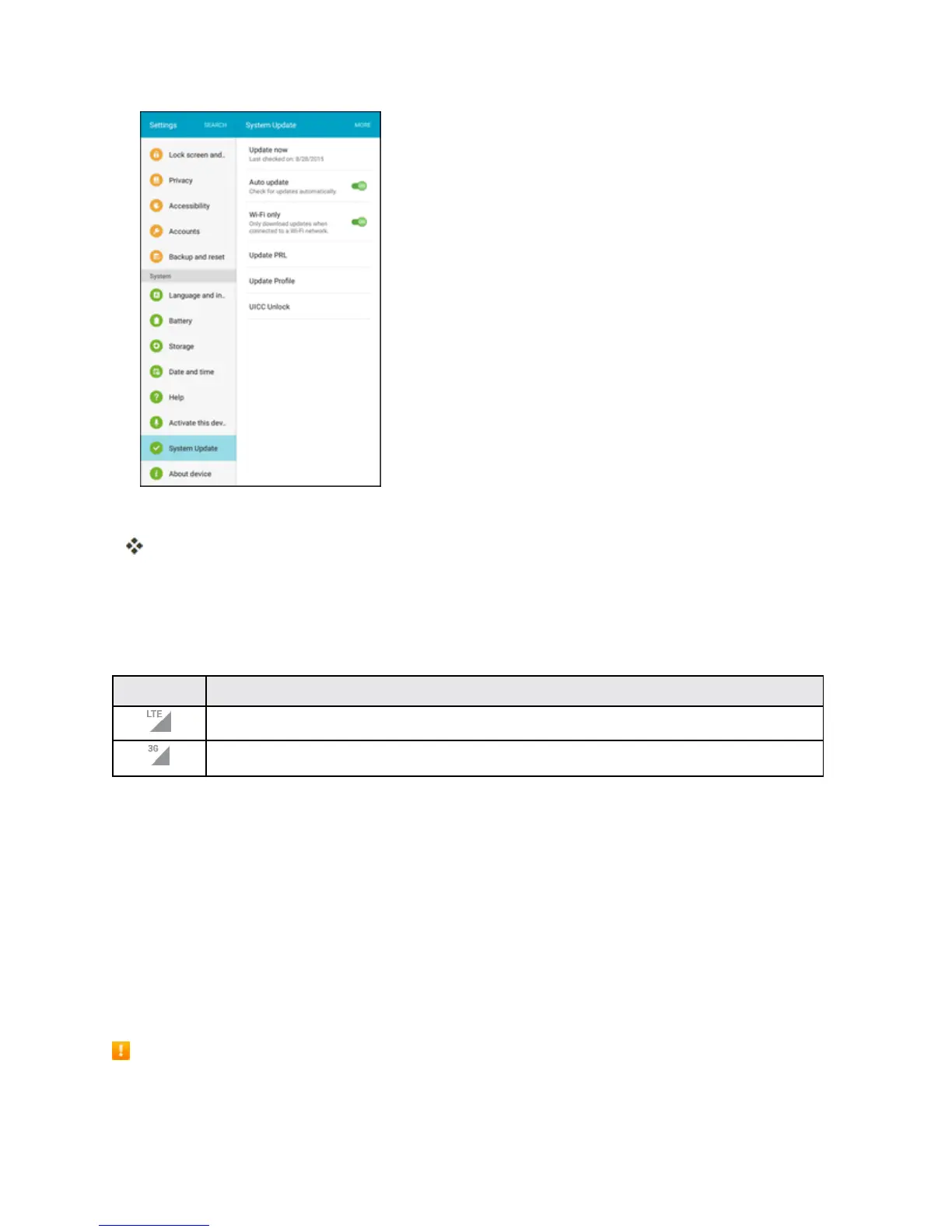Messaging and Internet 116
2. TapUpdate Profile.
Yourtabletwilldownloadandinstalltheprofileupdate.
Data Connection Status and Indicators
Yourtabletdisplaysthecurrentstatusofyourdataconnectionthroughindicatorsatthetopofthe
screen.Thefollowingsymbols(oricons)areused:
Icon Status
4G LTE data service:Yourtabletisconnectedtoa4GLTEnetwork.
3G CDMA data service:Yourtabletisconnectedtoa3Gnetwork.
Browser
Yourtablet’sWebbrowsergivesyoufullaccesstobothmobileandtraditionalwebsitesonthego
using4GorWi-Fidataconnections.
SSL/TLS
SSL(SecureSocketsLayer)andTLS(TransportLayerSecurity)areprotocolsforencrypting
sent/receiveddata.WhileinascreenconnectedbySSL/TLS,dataisencryptedtosafely
send/receiveprivateinformation,creditcardnumbers,corporatesecrets,etc.,andprovide
protectionagainstonlinethreats(eavesdropping,falsification,impersonation,etc.).
SSL/TLS Cautions