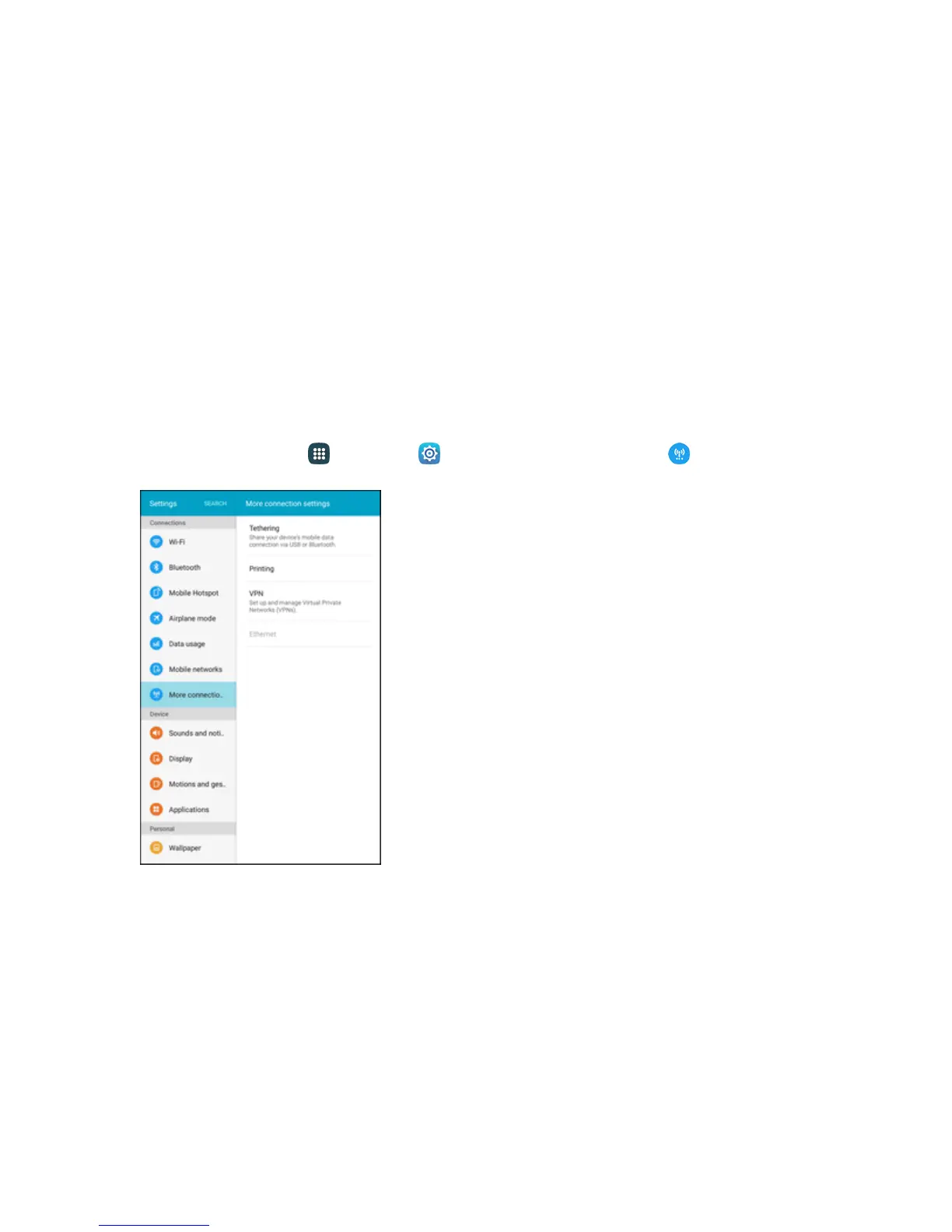Settings 214
l Bluetooth tethering:PairyourdevicewiththecomputerviaBluetooth.Consultthe
computer’sdocumentationformoreinformationaboutconfiguringyourcomputertopairvia
Bluetooth.TapBluetooth tetheringtoturntetheringon.
l USB tethering:ConnectthecomputertoyourtabletviaUSBcable,andthentapUSB
tetheringtoturntetheringon.
Printing
Youcanprintfromyourtablet,viaWi-Fi,toanoptionalcompatibleprinter(notincluded).Yourtablet
andtheoptionalprintermustbeconnectedtothesameWi-Finetwork.
Add a Printer
Beforeyoucanprinttoaprinter,youmustaddandsetituponyourtablet.Youwillneedtoknowthe
IPaddressoftheprinter;consulttheprinter’sdocumentationforthisinformation.
1.
Fromhome,tapApps >Settings >More connection settings .