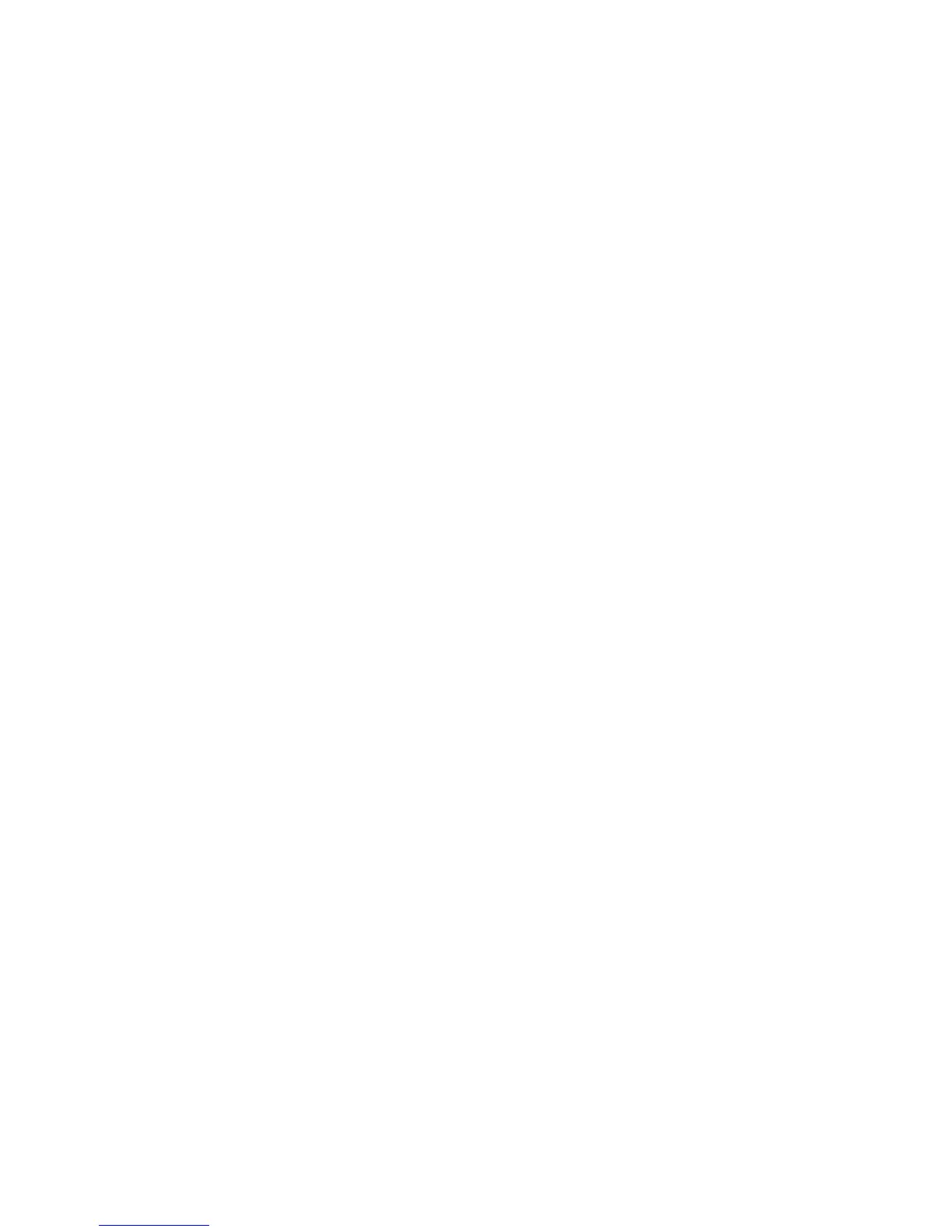Messaging and Internet 112
o
Signature:Enableandconfigureyoursignatureforeachemailyousend.
o
Show images:Showallimagesinemails.
o
Auto download attachments:Automaticallydownloadattachmentswhenconnected
toaWi-Finetwork.
o
Sync schedule:Configureascheduleforsyncingyouremailaccount.
o
Period to sync Email:Configurehowfarbackintimeyouwanttosyncyouremail
account.
o
Limit retrieval size:Setalimittothesizeofemailmessagesyouwanttoreceiveon
yourtablet.
o
Limit retrieval size while roaming:Setadifferentemailsizelimitwhenyourtabletis
onroaming.
o
Out of office settings:YoucansetyourOutofOfficestatusandauto-replymessage
rightfromyourtablet.
o
Folder sync settings:Selectwhichemailfolderstosyncwiththeserver.
o
Period to sync Calendar:Setthetimeperiodforsyncingyourcalendarwiththeserver.
o
Empty server trash:Deletethecontentofthetrashfolderontheserver.
o
In case of sync conflict:Selectwhetherthedeviceortheserverhaspriorityduringa
syncconflict.
o
Sync Contacts:SyncyourContactswithyourExchangeaccount.
o
Sync Calendar:SyncyourcalendarwithyourExchangeaccount.
o
Sync Task:SyncyourtaskswithyourExchangeaccount.
o
Security options:Manageencryptionandsignatureoptionsforoutgoingemail.
o
Exchange server settings:ModifytheExchangeserversettingsforthisemailaccount.
Data Services General Information (4G LTE and
3G CDMA Networks)
Thefollowingtopicswillhelpyoulearnthebasicsofusingyourdataservices,includingmanaging
yourusername,launchingadataconnection,andnavigatingtheWebwithyourtablet.
Important:Certaindataservicesrequestsmayrequireadditionaltimetoprocess.Whileyourtablet
isloadingtherequestedservice,thetouchscreenorQWERTYkeyboardmayappearunresponsive
wheninfacttheyarefunctioningproperly.Allowthetabletsometimetoprocessyourdatausage
request.
