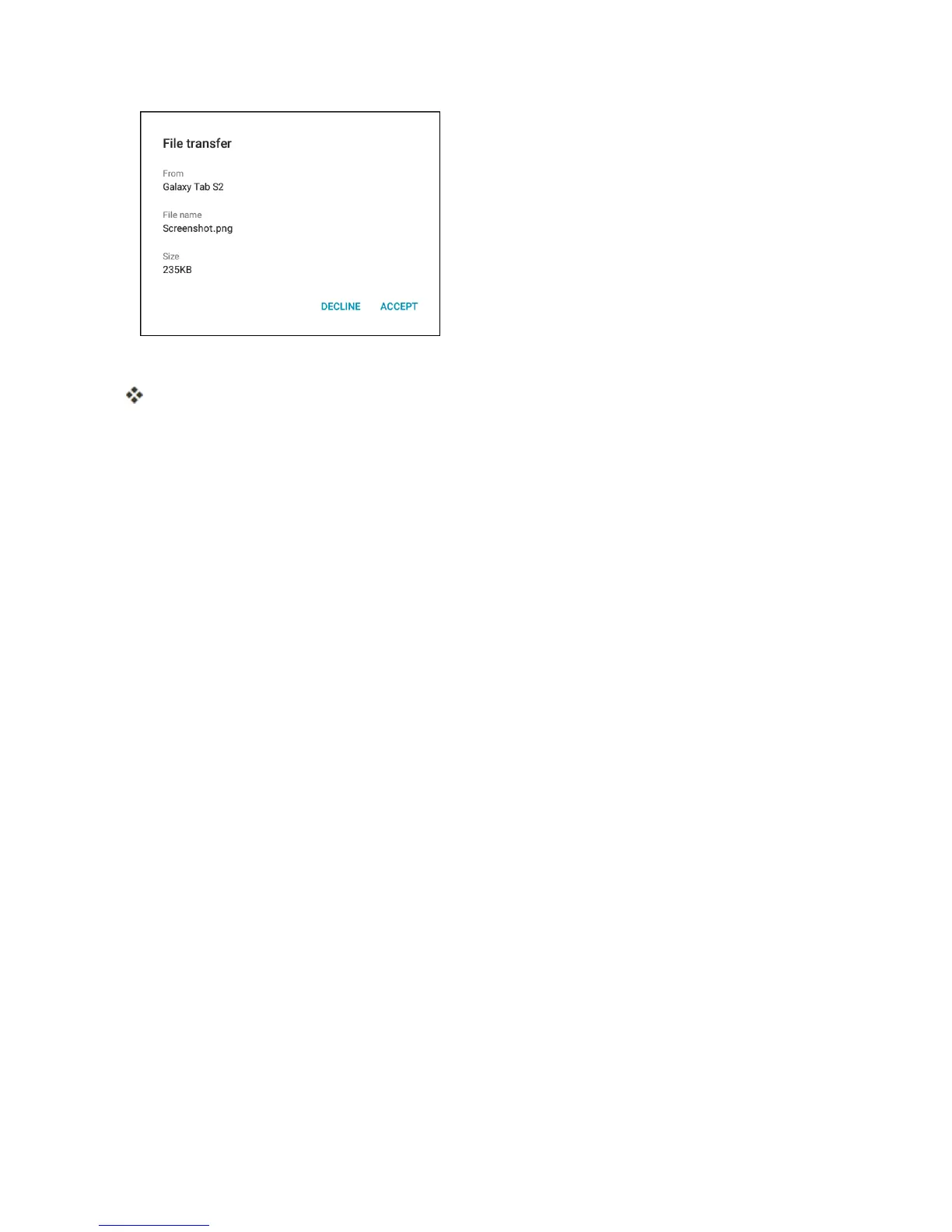Connectivity 198
2. TapAccept.
Thefileissenttoyourtablet.
l Whenyourtabletreceivesafile,youwillseeanotification.Toopenthefileimmediately,drag
thestatusbardowntodisplaythenotificationpanel,andthentapthenotification.
l Whenyouopenareceivedfile,whathappensNextdependsonthefiletype:
o
Mediafilesanddocumentsareusuallyopeneddirectlyinacompatibleapplication.
o
ForavCalendarfile,selectthecalendarwhereyouwanttosavetheevent,andthentap
Import.ThevCalendarisaddedtoyourCalendarevents.(Formoreinformationon
usingtheCalendar,seeCalendar.)
o
ForavCardcontactfile,receivedcontactsarestoredintheContactslist.