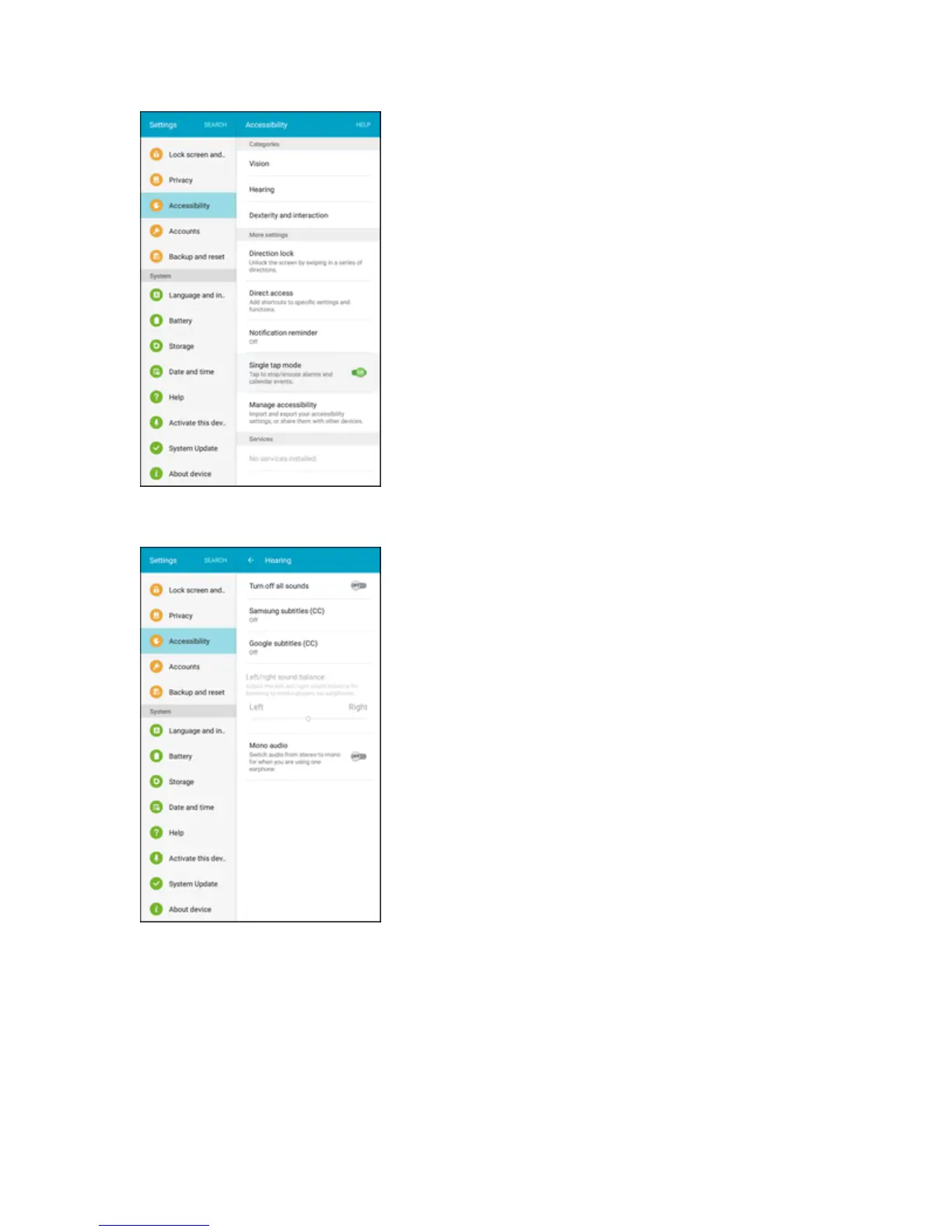Settings 267
2. TapHearingtoconfigureoptions:
l Turn off all sounds:Soundsmadebythetabletduringtaps,selections,notifications,etc.,
aremuted.
l Samsung subtitles (CC):DisplaysSamsungsubtitleswhereavailable.TapON/OFFto
turntheoptiononoroff,andthentapSamsung subtitlestoconfigureoptions.