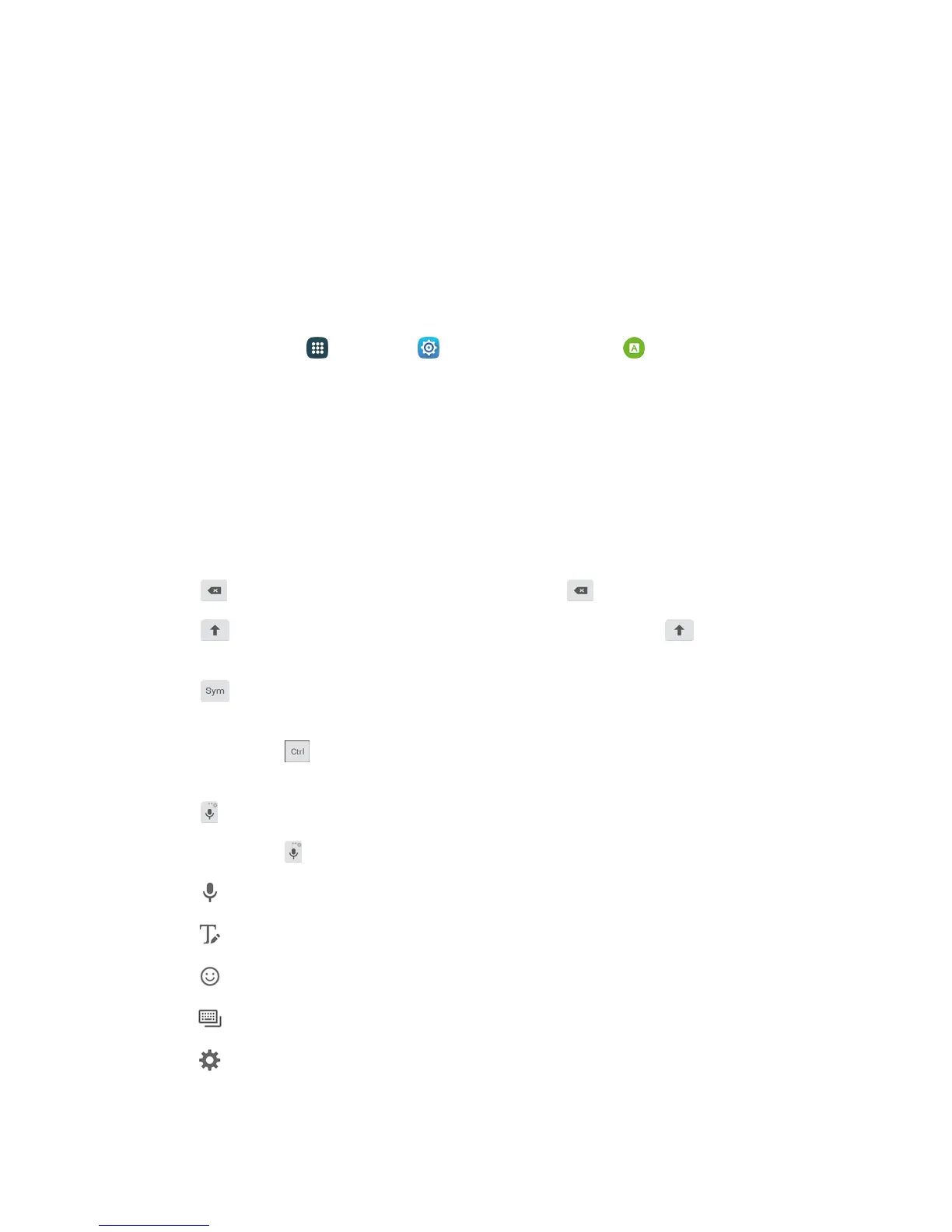Basic Operations 24
Assigning the Samsung Keyboard for Text Entry
Ifyouhavemultipletextinputmethodsinstalledonyourdevice,youcanselecttheSamsung
keyboardtobeyourdefaulttextinputmethodfromSettings,oryoucanchooseitatanytimewhile
enteringtext.
Note:TheSamsungkeyboardisthedefaulttextinputmethodonyourtablet.Additionalkeyboards
andinputmethodsareavailablefordownloadattheGooglePlaystore.SeeGooglePlayStore.
ToselecttheSamsungkeyboard:
n
Fromhome,tapApps >Settings >Language and input >Default keyboard,and
thenchooseSamsung keyboard.
Whileenteringtext:
1. Dragdownfromthetopofthescreentoopenthenotificationpanel.
2. TapSelect keyboard,andthenchooseSamsung keyboard.
Use Samsung Keyboard to Enter Text
n Tapkeystoentertext.Whileenteringtext,usetheseoptions:
l
Tap todeleteincorrectcharacters.Touchandhold todeleteawholewordorfield.
l
Tap tochangethecaseofthetext(thearrowwillturnblue).Tap twicetoswitchtoall
capitals(thekeywillturnblue).
l
Tap toswitchtoasymbolskeyboard,toentersymbols.Therearetwosymbol
keyboards.
l
Touchandhold forquickaccesstocut(x),copy(c),paste(v),undo(z),redo(y),and
selectall(a).
l
Tap toswitchtoGooglevoicetypingtoentertextbyspeaking.SeeGoogleVoiceTyping.
l
Touchandhold toopenanoptionsmenu.Selectfromthefollowingoptions.
o
Google voice typingtoswitchtoGooglevoicetyping.
o
Handwritingtoentertextusingyourhandwriting.
o
Emoticontodisplayagridofemoticons.
o
Keyboard layouttoselectalayoutforthekeyboard(Normal,Floating,orSplit).
o
SettingstoviewtheSamsungkeyboardsettingsmenu.