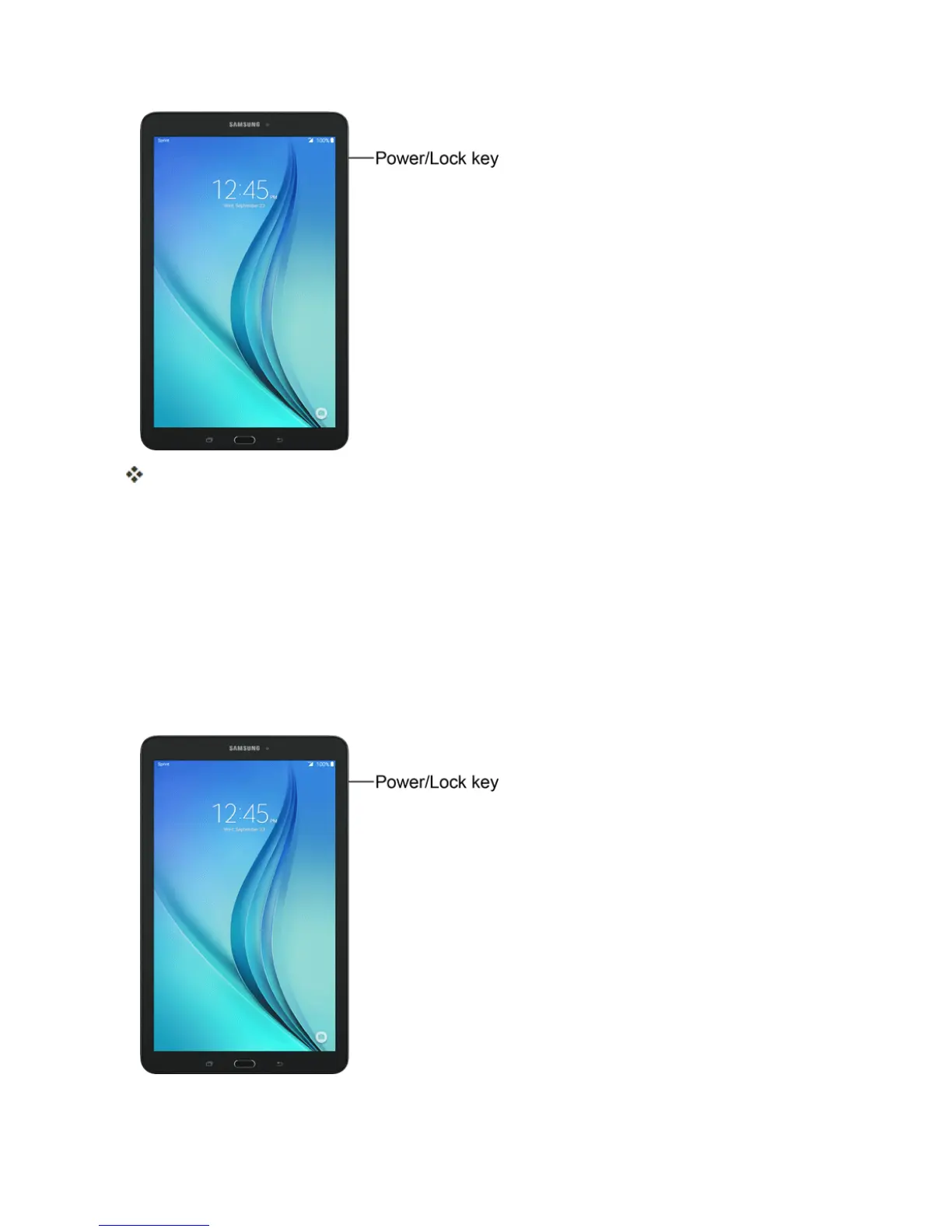Get Started 6
Yourtabletwillpoweron.Dependingonthesettings,youmayseetheLockscreen.
l SeeLockandUnlockYourScreenandScreenLockforinformationaboutusingthescreen
lock.
l Thefirsttimeyouturnthetableton,youwillseethestartupscreens.SeeCompletethe
SetupScreensfordetails.
l Ifyourtabletisnotyetactivated,seeActivateYourTabletformoreinformation.
Turn Your Tablet Off
1. PressandholdthePower/Lockkeytoopenthetabletoptionsmenu.