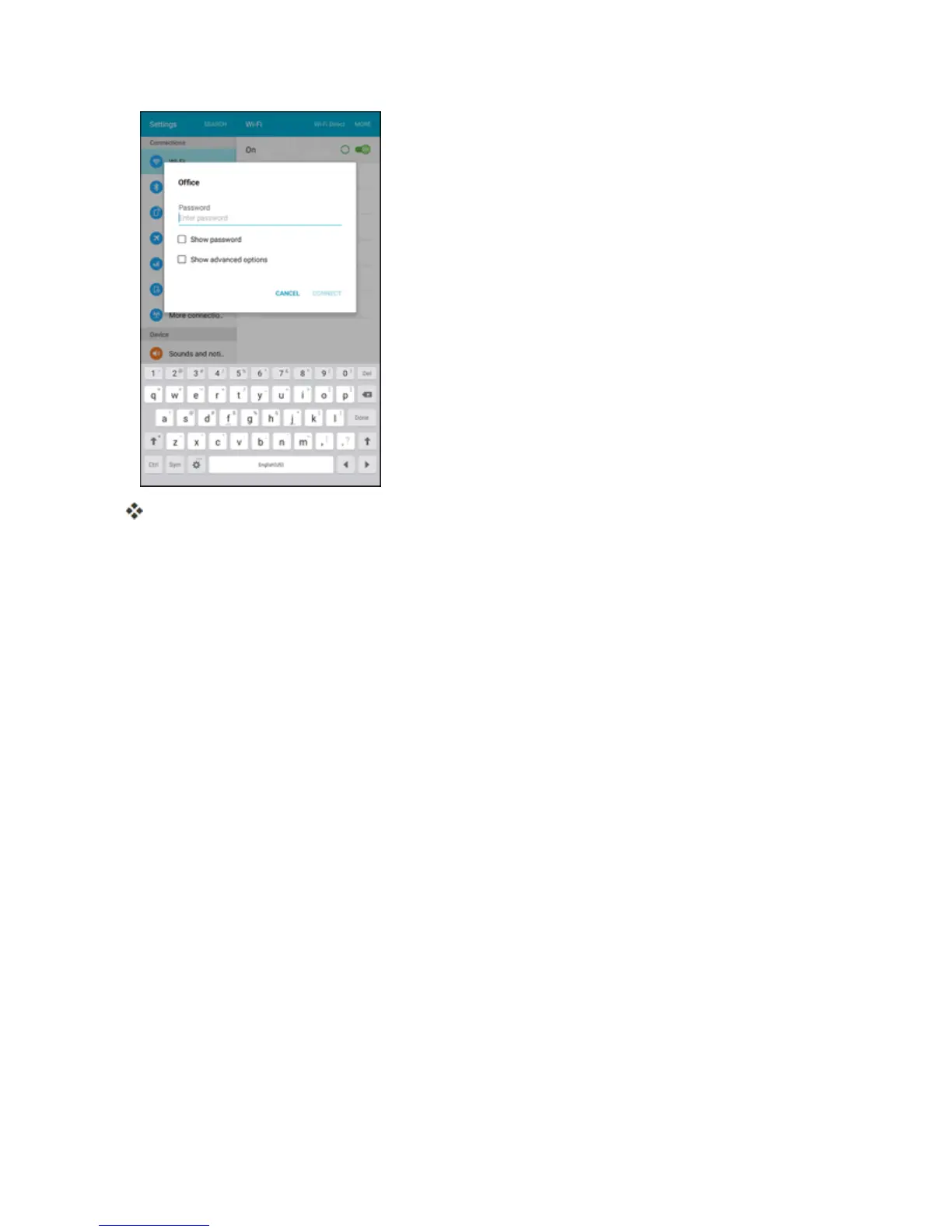Settings 202
YourtabletisconnectedtotheselectedWi-Finetwork.
l Thepassword,forahouseholdwirelessLANrouter,issometimesfoundonastickeronthe
router(WEP,WPA,KEY,etc.).Contacttheroutermanufacturerforinformation.For
passwordforapublicwirelessLAN,checkwithuser'sserviceprovider.
l Enteringapasswordisnotrequiredifanaccesspointisnotsecurityprotected.
Connect to a Wi-Fi Network via WPS
Wi-FiProtectedSetup(WPS)isanetworksecuritystandardthatallowsyoutoeasilysecurea
wirelessnetworkconnectionbetweenyourtabletandarouter.
ToconnectusingaWPSbutton:
1. FromWi-Fisettings,tapMore>WPS push button.
2. TaptheWPSbuttononyourrouter.
3. Followthepromptstocompletetheconnection.
ToconnectusingaPersonalIdentificationNumber(PIN):
1. FromWi-Fisettings,tapMore>WPS PIN entry.
2. EnterthePINdisplayedonyourrouter.
3. Followthepromptstocompletetheconnection.