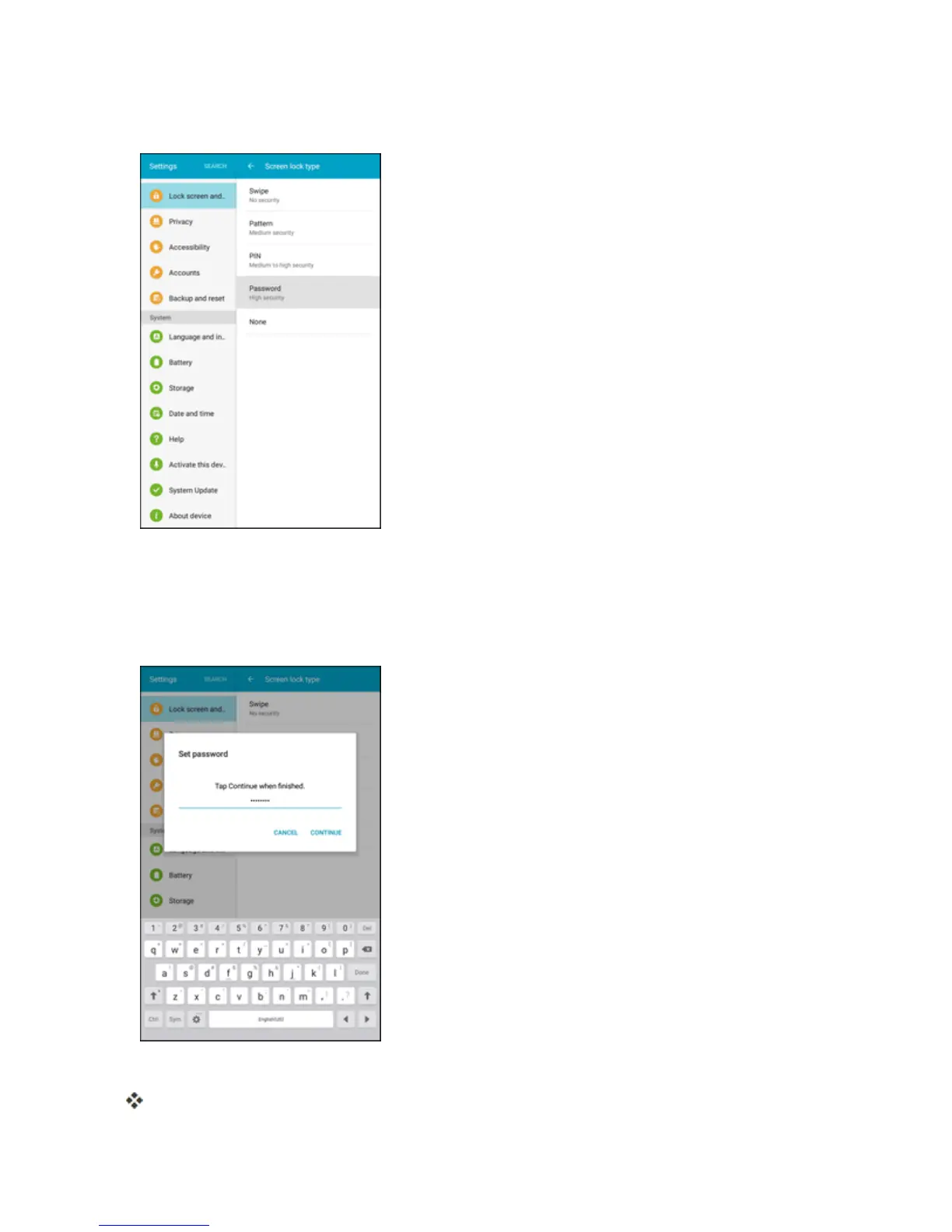Settings 217
2. TapScreen lock type>Password.
Note:Forcredentialstorage,youcanusePattern,PIN,orPasswordscreenlocktypes.SeeScreen
Lock.
3. Enteranewpassword(atleastfourcharacterslong,includingatleastoneletter)forthe
credentialstorage,tapContinue,confirmthepassword,andthentapOK.
4. Selectyourdisplayoptionfornotificationsonthelockscreen,andthentapDone.
Thepasswordisset,allowingsecurecredentialstorage.