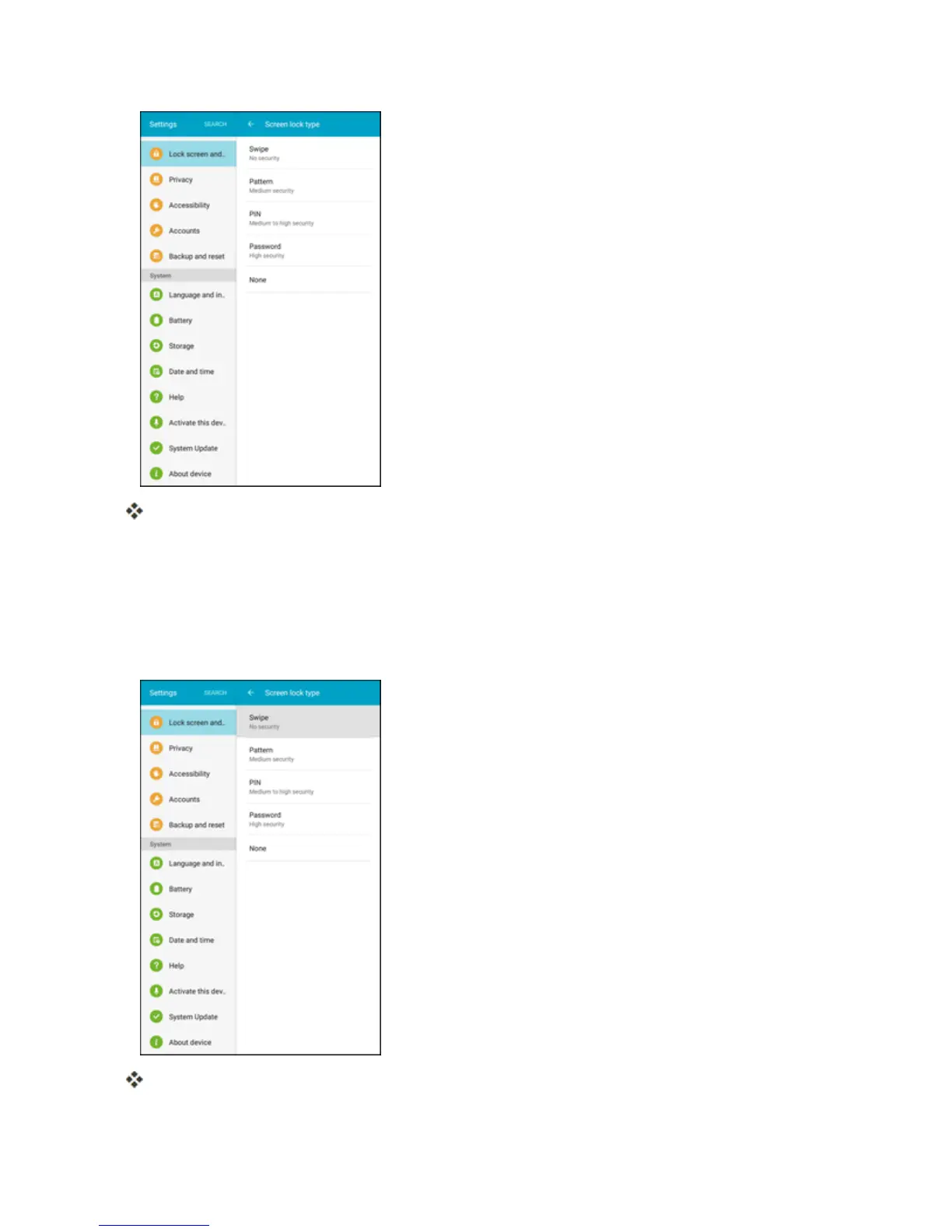Settings 249
TheScreenlocktypesettingswindowdisplays.
Note:IfyouhavesetaPattern,PIN,orPasswordscreenlock,youwillbepromptedtoenterit
beforeaccessingtheScreenlocktypesettingswindow.
Use Swipe to Unlock the Screen
n FromtheScreenlocktypemenu,tapSwipetosavethesetting.
Thescreenlockisset.