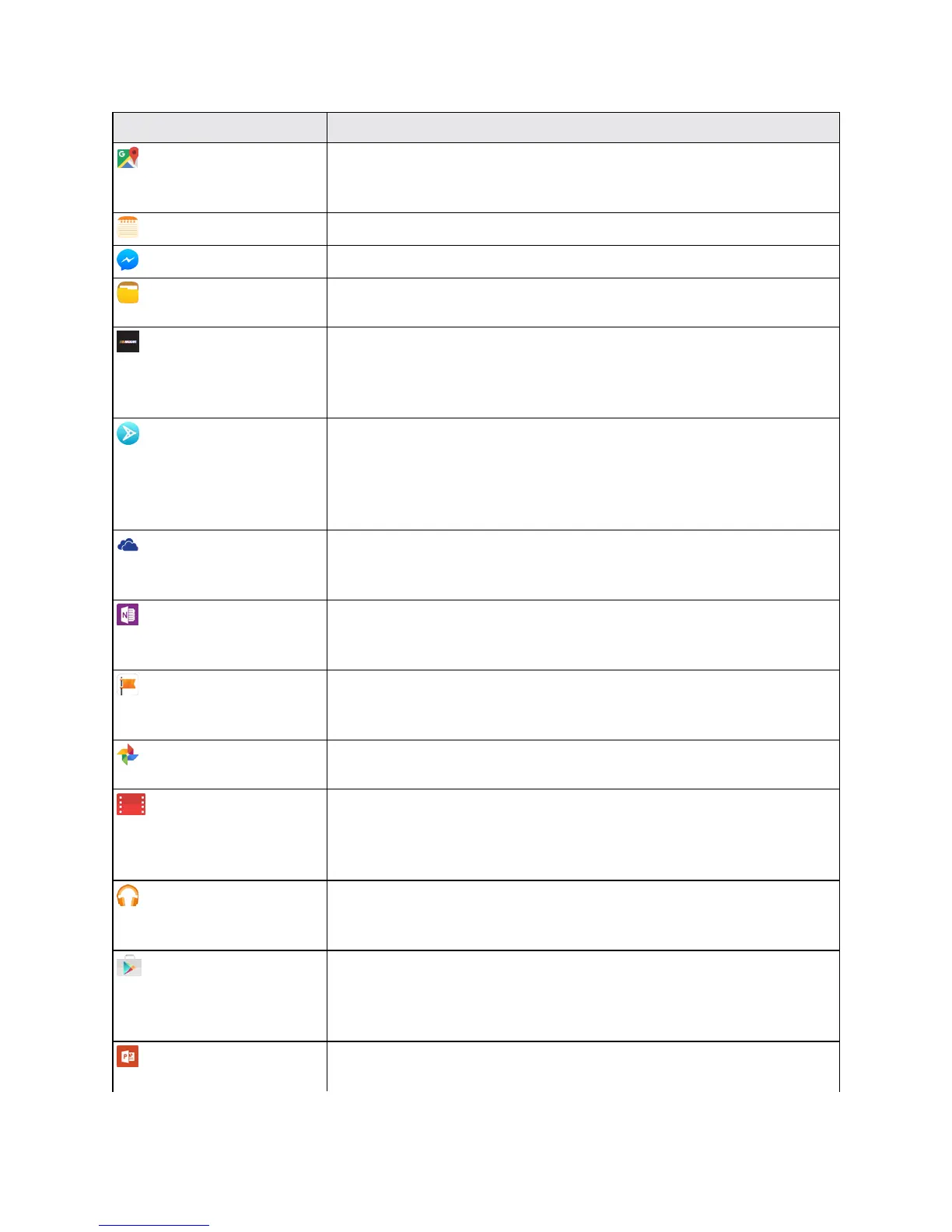Basic Operations 19
App Function/Service
Maps
UseGoogleMapstodetermineyourcurrentlocationwithorwithout
GPS,getdrivingandtransitdirections,andfindphonenumbersand
addressesforlocalbusinesses.
Memo
Organizeyourlifebycreating,editing,andmanagingmemos.
Messenger
InstantlyreachyourfriendsandfamilywithFacebookMessenger.
My Files
Manageyoursounds,images,videos,Bluetoothfiles,Androidfiles,
andotherdatainoneconvenientlocation.
NASCAR Mobile
NASCARMobileisdesignedtobringyouwhatyou,ourfans,want
directlytoyourAndroiddevice.FollowNASCARNews,Video
Highlights,andimmerseyourselfevenfurtherintotheNASCAR
experiencewithdriverinformationalstats,plusmore.
NextRadio
NextRadioisanFMtunerapplicationthatreceivesFMradio
broadcastsinyourlocalarea.NextRadioalsoprovidesadataservice
forradiobroadcasterstoshareinformationabouttheirstationand
theirbroadcastcontentsothatlistenerscanreceivereal-time
updatesastheylisten.
OneDrive
OneDrivegivesyoufreeonlinestorageforallyourpersonalfilesso
youcangettothemfromyourAndroiddevice,computer,andany
otherdevicesyouuse.LocatedintheMicrosoftfolderintheappslist.
OneNote
Stayorganizedusingtext,pictures,oraudionotes.CreateQuick
NotesorreviewandeditsharedOneNotenotebooksusing
OneDrive.LocatedintheMicrosoftfolderintheappslist.
Pages Manager
PagesManagerletsyoumanageupto50socialmediapagesfrom
yoursmartphoneortablet.Youcancheckpageactivity,sharewith
youraudienceandseeinsights.
Photos
Viewphotosandvideosonyourtablet,andsyncthemwithyour
Google+account.
Play Movies & TV
GooglePlayMovies&TVallowsyoutowatchmoviesandTVshows
purchasedonGooglePlay.YoucanstreaminstantlyonyourAndroid
tabletordownloadsoyoucanwatchfromanywhere,evenwhenyou
arenotconnected.
Play Music
UsetheGooglePlayMusicapptobrowse,shop,andplayback
songspurchasedfromGooglePlayaswellassongsyouhaveloaded
fromyourownmusiclibrary.
Play Store
TheGooglePlaystoreappistheplacetogotofindnewAndroid
apps,games,movies,music,andbooksforyourtablet.Choosefrom
awidevarietyoffreeandpaidappsrangingfromproductivityappsto
games.
PowerPoint
CreateandsharepresentationsquicklyandeasilywithMicrosoft
PowerPoint.LocatedintheMicrosoftfolderintheappslist.