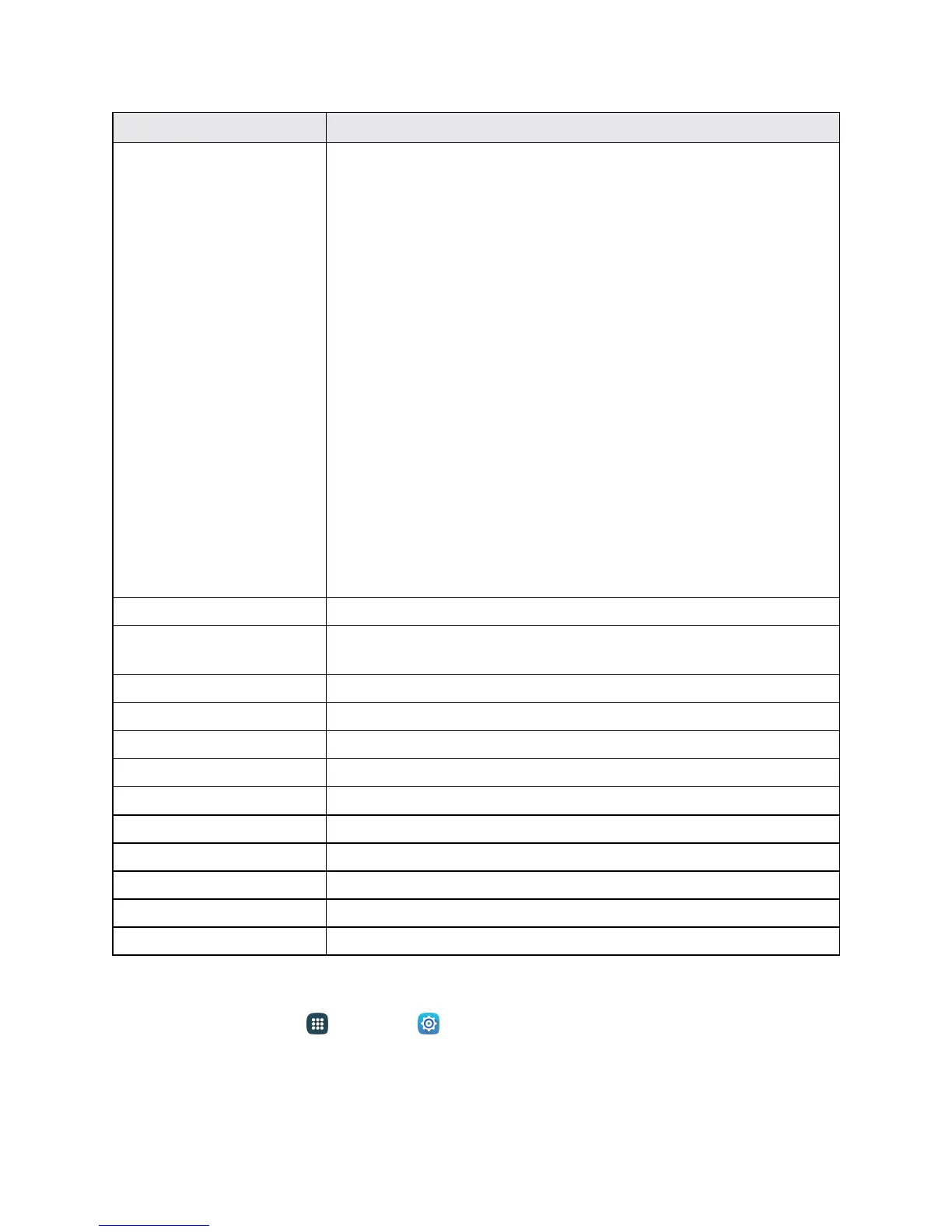Settings 289
About Device Item Description
Status Checkyourdevice'sstatus.
n Batterystatus
n Batterylevel
n SIMcardstatus(network,signalstrength,mobilenetworktype,
servicestate,roaming,mobilenetworkstate,phonenumber,
IMEInumber,andIMEISVnumber)
n IMEIinformation(MIN,PRLversion,MEID,IMEI,andICCID)
n Username
n IPaddress
n Wi-FiMACaddress
n Bluetoothaddress
n EthernetMACaddress
n Uptime
n Devicestatus
Legal information Checkcopyrightinformation,termsofuse,etc.
Device name Changethenameofyourdevice(otherdevicesseethisnamewhen
usingMobilehotspotorBluetooth).
Model number Checkthetablet’smodelnumber.
Android version ChecktheAndroidversionnumber.
Baseband version Checkthetablet’sbasebandversion.
Kernel version Checkthetablet’skernelversion.
Build number Checkthecurrenttabletbuildnumber.
SE for Android status Checkthetablet'sSEforAndroidstatus.
KNOX version CheckthecurrentKNOXversion.
FCC certification Checkthetablet'sFCCcertification.
RATED Checkthetablet'spowerrating.
Battery capacity Checkthetablet'sbatterycapacity.
Access About Device Options
1.
Fromhome,tapApps >Settings .