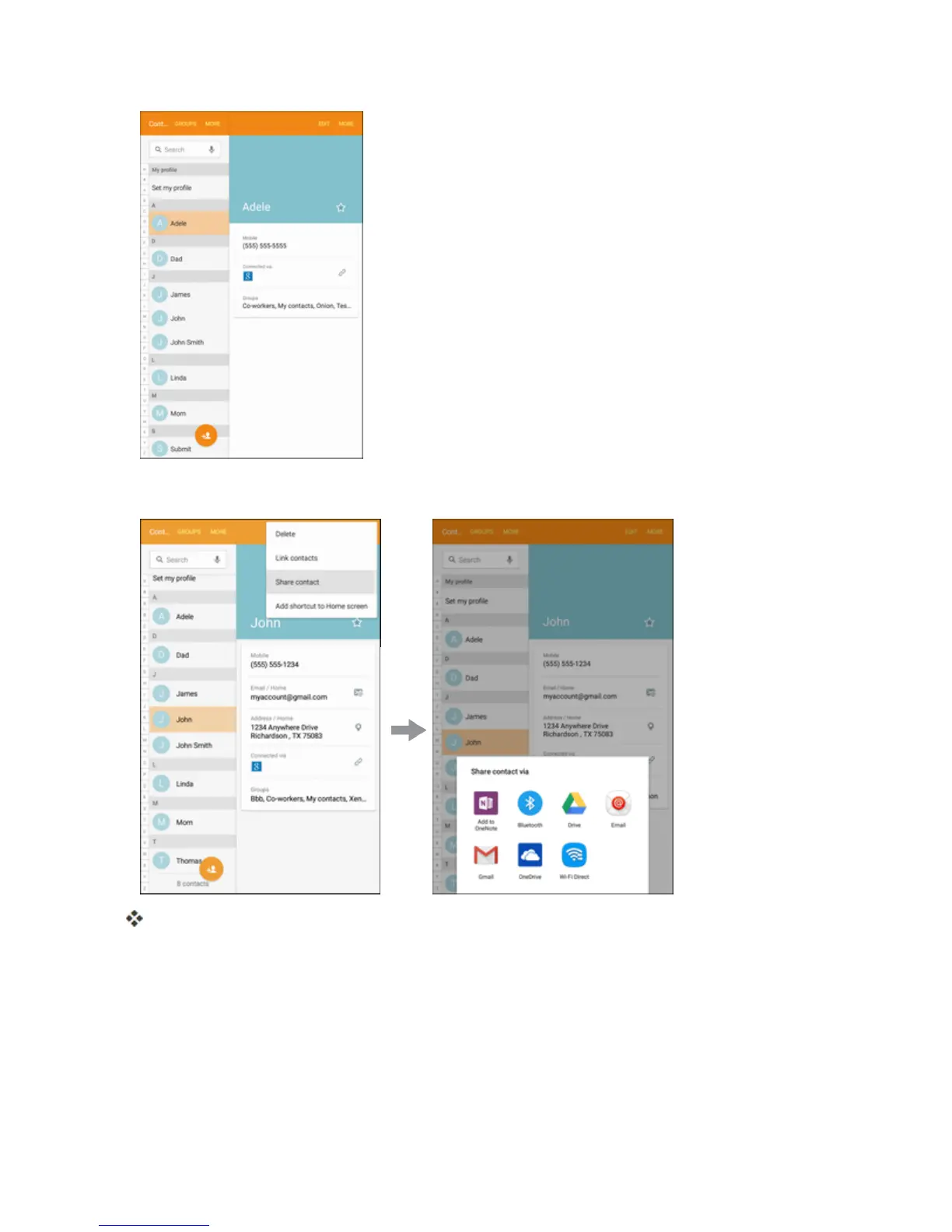Contacts 73
2. Tapacontacttodisplayit,andthentapMore (right)>Share contact.
Youwillseelistofsharingmethods.
3. Selectasharingmethod:
l Add to OneNote tosendtheinformationtoyourOneNoteaccount.
l BluetoothtosendtheinformationviaBluetooth.SeeBluetoothforinformationonpairing
andsendingviaBluetooth.
l Drive tosavetheinformationtoyourGoogleDriveaccount.