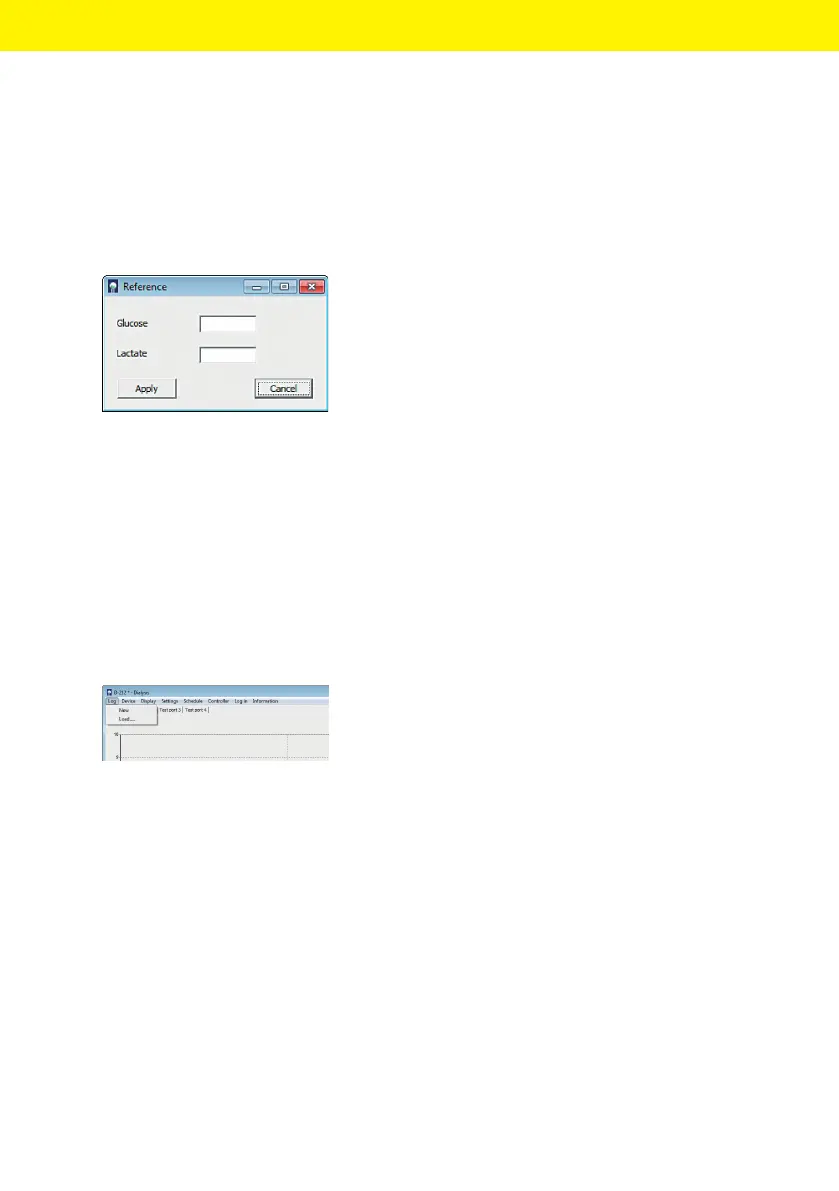BioPAT
®
Trace | Multi Trace Operating Instructions 83
Operation
The “Fast Reference” option allows a faster
implementation of the reference measurement,
in which the known concentration values of the
medium can be entered before the actual
reference measurement. After pressing the “Fast
Reference” button, the input window appears.
Now enter the corresponding concentration
values and confirm with “Apply”. The device will
then begin with the reference measurement and
when finished automatically returns to the state it
was in when the “Fast Reference” button was
triggered. “Reject” will cancel the operation and
return to the starting position.
As long as the input window is open and no new
reference values have been registered and
confirmed, the BioPAT
®
Trace | Multi Trace
Control still works with the current reference
factor.
8.3 Menu Bar
The measured data are recorded as text in a bpd
file and saved in the default subdirectory “Data”.
In addition to the date and time the respective
data for temperature at the measurement cell,
glucose reading and lactate reading will be
logged. If the controller is active, the respective
feed rate (1 = 100%) is recorded. If the device is in
the Multi Trace mode, the port for which the
values apply is logged as well.
