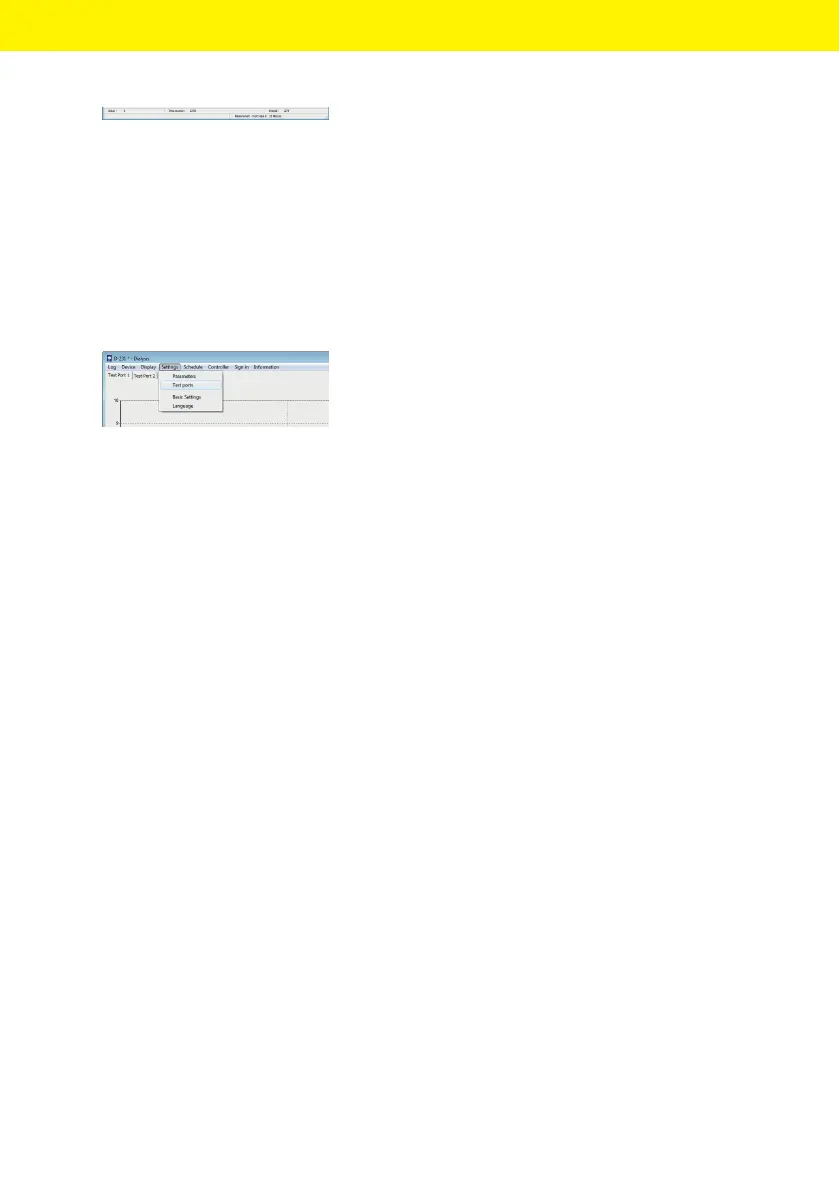BioPAT
®
Trace | Multi Trace Operating Instructions 89
Operation
The number of pending group measurements (or
preliminary measurements) is displayed in field 1.
In field 2, a current time count counts down the
time until the end of the current action (in sec-
onds). The remaining time in the interval of the
measurement period is displayed in field 3
(in seconds).
8.3.7 Settings
In the “Settings” menu options, you can
configure the most important device settings for
operation and communication:
— Parameters
Allow the user-specific configuration of mea-
surement frequency, calibration frequency,
concentration of the calibration standards etc.
— Test ports (Multi Trace)
Here, up to four test ports are activated. This is
the case when using the BioPAT
®
Multi Trace
and individual reactors have not yet been put
into operation or should not be used. At least
one test port must remain activated.
— Basic Settings
Here you can configure the device for the
selected sampling method. Likewise, the user
can enter information about the device and
the project that later appear on the data
output.
— Language
Here you can change the menu guidance
language.
