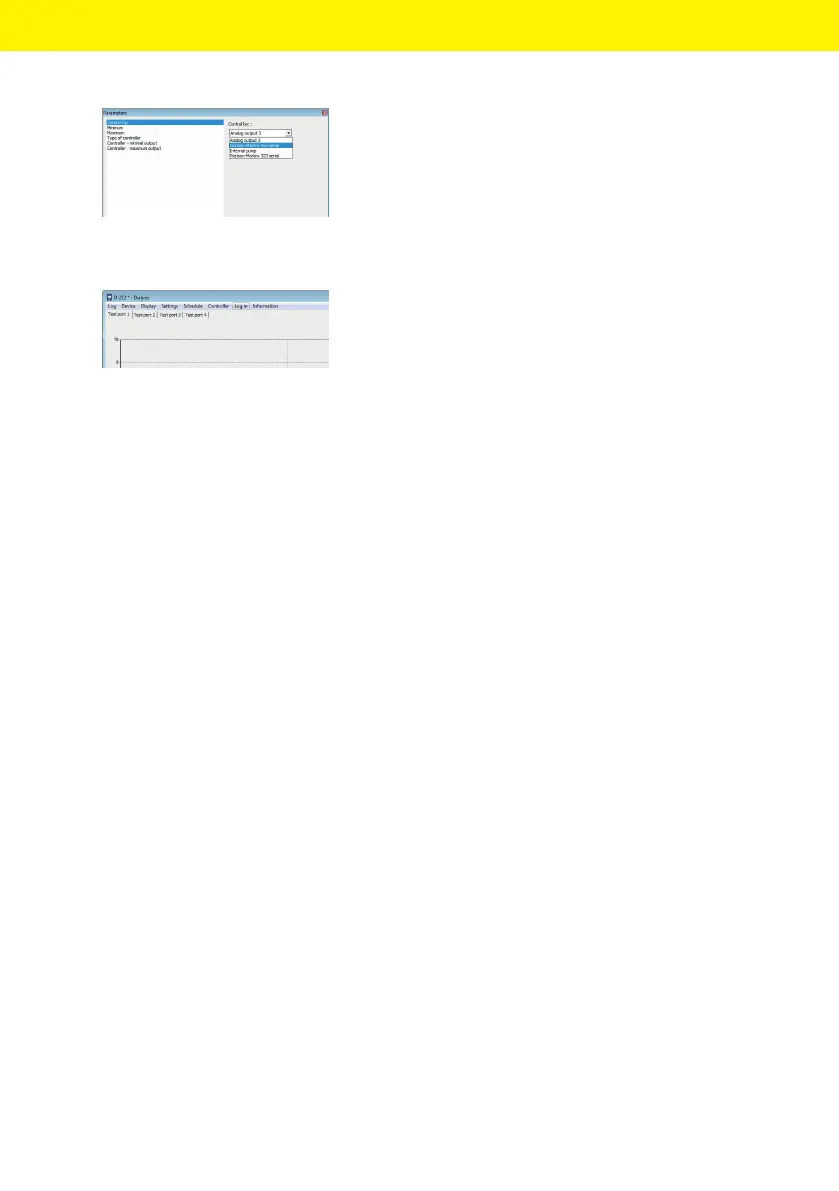BioPAT
®
Trace | Multi Trace Operating Instructions 105
Operation
In the option “Control by” it can be selected if the
control acts to the integrated pump or an
external pump via the serial interface or analog
output 3.
8.3.10 Menu Item “Log in”
This menu can set up a server management that
allows different access rights depending on the
responsibility of the user.
This menu item is only activated if the program
was started with the launch setting “-L” (see
Chapter “6.7 Active Access Restriction | Log in”,
page 68). The device opens then when you
first start the Administrator mode. The
administrator then creates other operators and
gives them the access rights (group 0–2). For all
subsequent starts, initially only the lowest access
level (group 0) is active and the respective
operator must authorize himself using the menu
item “Log in”.
The following table “8.1 Menu functions” shows
the assignment of the preset access rights to the
respective groups.
8.3.11 Menu Item „Information“
After selecting the menu item „information“, the
following data will be displayed:
— The Current version-number of the software.
— The Current version-number of the control
software trace_mon.
— The Serial number of the device.
