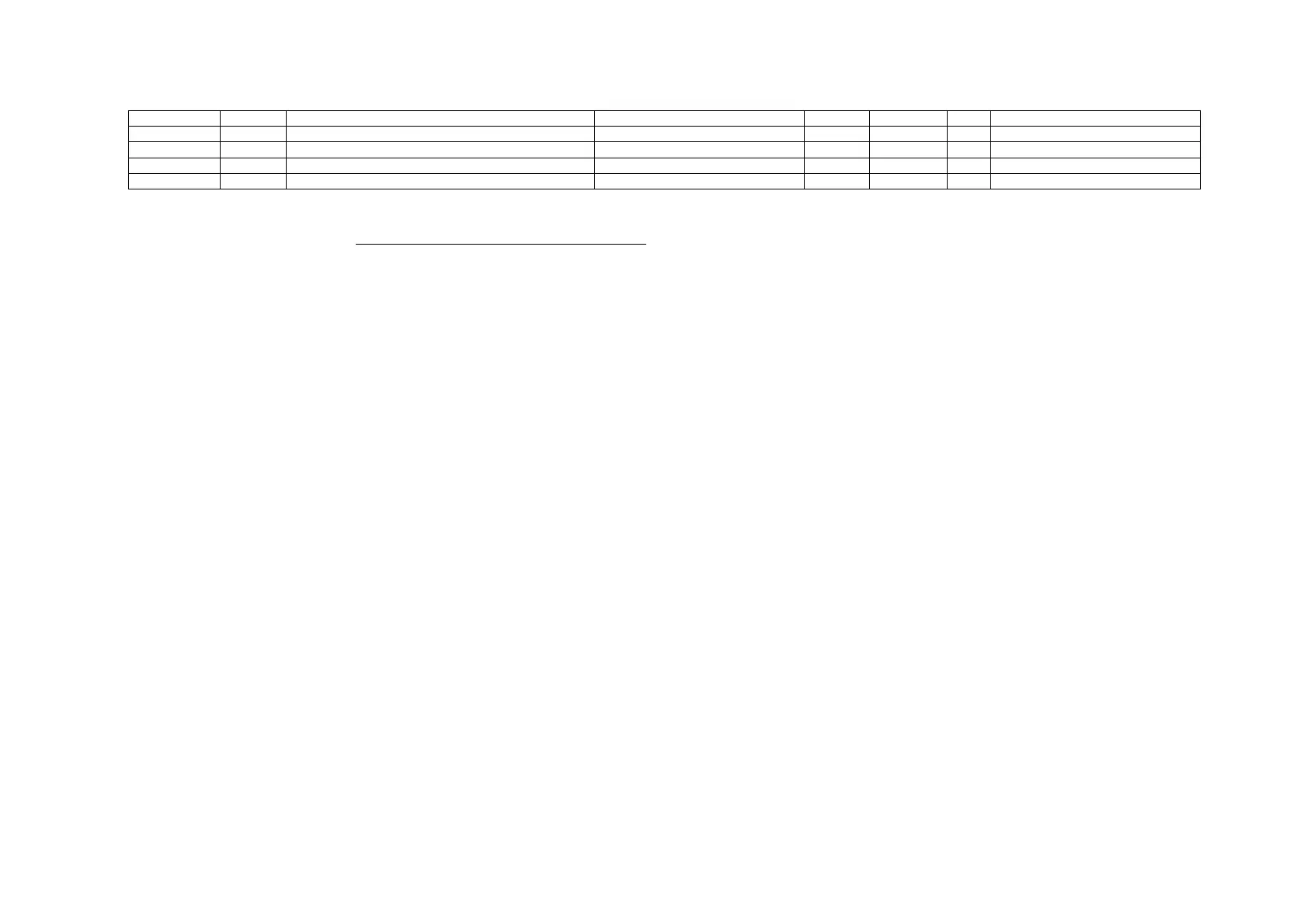82
Address Point ID Description Options/Range Units Type R/W Notes
+20, 21 Volts magnitude, primary units See Generic Data in Section 3.4 U1 INT32 R
63160-63191 Record #1
...
64152-64183 Record #16
1
To restore the original sampled data in the channel units (e.g., Volts, Amps), the following conversion should be applied:
DivisorChannel
MultiplierChannel)OffsetChannelSampleData(
]unitsprimary[DataSampled
×−
=
NOTES:
1. If a file is read through a TCP connection, your assignments for the transfer will be effective only within the current connection socket. Since the device cannot guarantee that your next
connection will be made through the same socket, you should not make any assumptions regarding the present block settings. When you open a new connection, always check the file
status and pointers before reading file records.
2. When the 4LN3, 3LN3 or 3BLN3 wiring mode is selected, the voltages will be line-to-neutral; for any other wiring mode, they will be line-to-line.