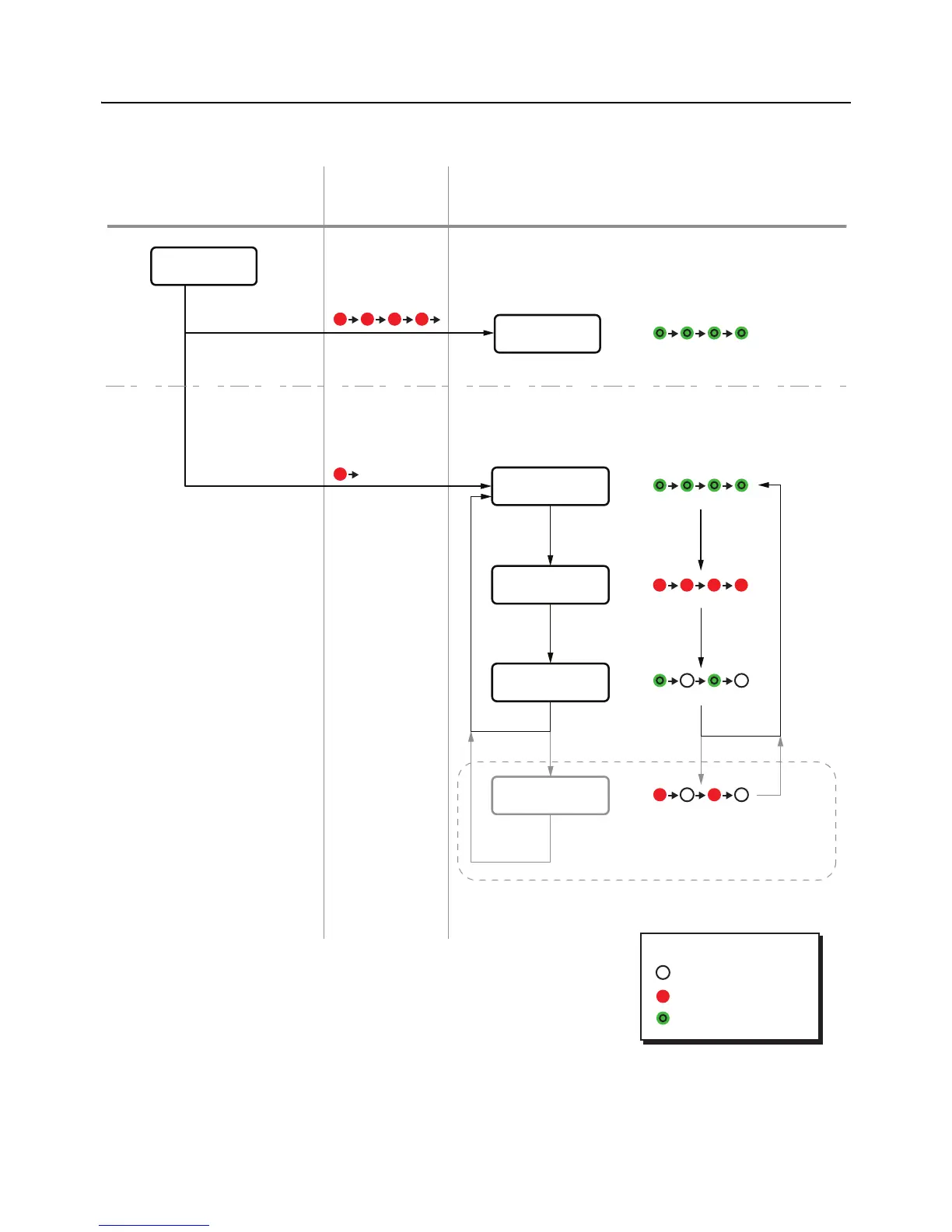Section 3: Operation and Configuration
Page 3-4 CG2 Series Operator Manual
3.2 OPERATING MODES (cont’d)
The following flow chart provides a clear summary of each of the modes and its access method.
Normal Mode
(Online)
Press POWER
button
Power off
Operation setting
Mode
Wireless LAN
Setting Print Mode*
While pressing
FEED/LINE button,
press POWER button
User Test Print
Mode
Holding
FEED/LINE
button
Printer start-up and
ON LINE (POWER)
indicator responses
Factory Test
Print Mode
Holding
FEED/LINE
button
Holding
FEED/LINE
button
Operating Mode and ON LINE (POWER) indicator responses
Procedures
ON LINE (POWER) indicator
* Available only when connected
to Wireless LAN interface.
: Off
: Red light
: Green light
Solid green light
Solid green light
Solid red light
Blinking green light
Blinking red light
Solid red light
Solid red light
Release POWER button and keep
holding FEED/LINE button until the
desired mode lighting pattern is shown.
Holding
FEED/LINE
button
