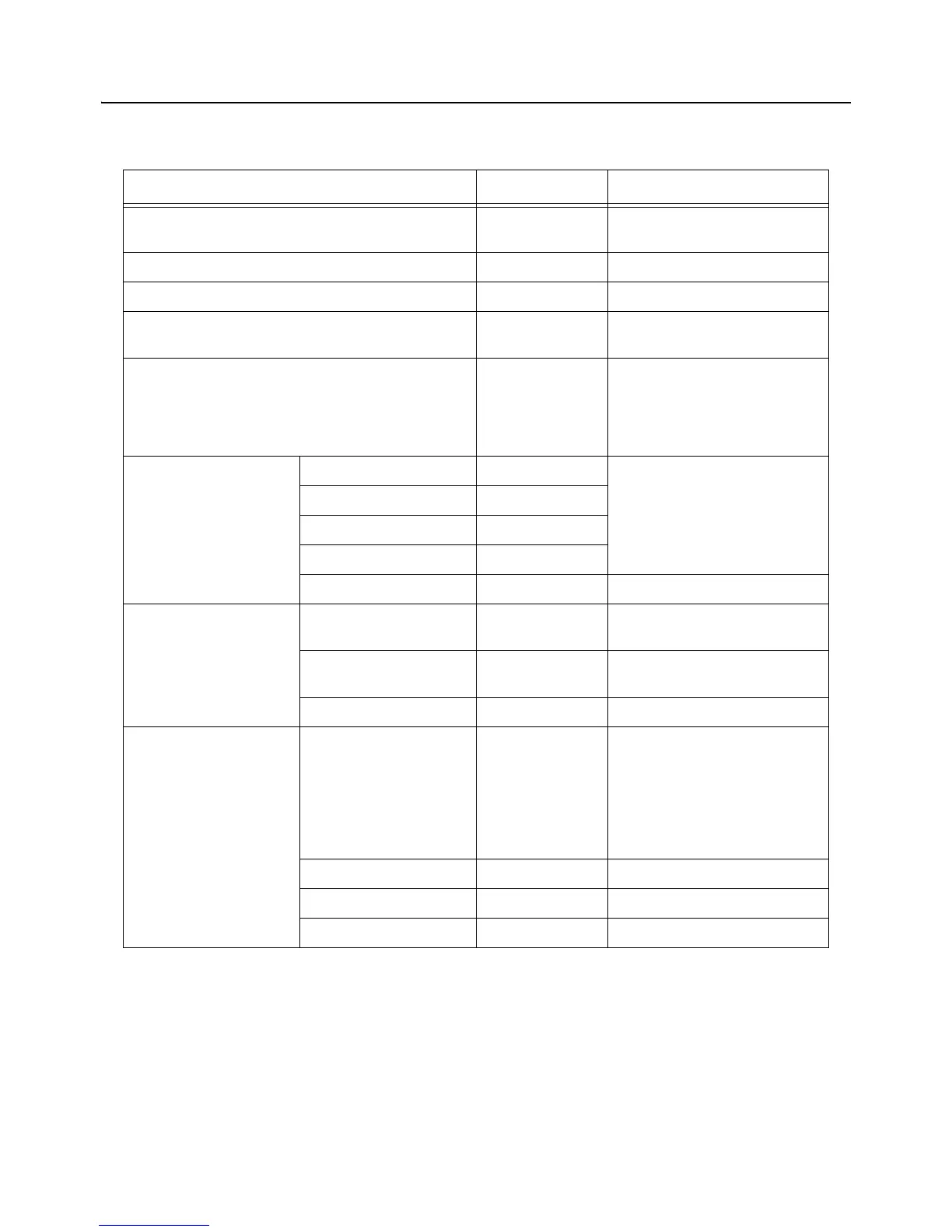Section 7: Interface Specifications
CG2 Series Operator Manual Page 7-15
7.4 LOCAL AREA NETWORK (LAN) ETHERNET AND WIRELESS LAN (cont’d)
7.4.9 Wireless LAN Setting
Item Default Setting range
WLAN 1 0: Infrastructure (use SSID)
1: Ad hoc
SSID “SATO” 1 ~ 32 characters (*4)
Channel 11 1 ~ 11 (*2)
WLAN Authentication 0 0: Open System
1: Shared Key
Security Mode 0 0: Not used
1: WEP
2: WPA
3: WPA2
4: DynamicWEP
Configure WEP Key
(Set this item when
encrypting with WEP
key)
WEP Key1 “”(NULL) 40 bit WEP: (*1)
5 characters
10-digit HEX code
104 bit WEP:
13 characters
26-digit HEX code
WEP Key2 “”(NULL)
WEP Key3 “”(NULL)
WEP Key4 “”(NULL)
WEP Key Index 1 1 ~ 4
Configure WPA
(Set this item when using
WPA/WPA2)
WPA Authentication 0 0: PSK
1: EAP(IEEE802.1X)
WPA PSK Mode 0 0: TKIP
1: AES
WPA PSK “”(NULL) 8 ~ 63 characters (*4)
Configure 802.1x
(Set this item when using
802.1x authentication)
EAPMode 0 0: EAP not used
1: Reserved
2: EAP-TLS
3: EAP-PEAP
4: Reserved
5: EAP-LEAP
6: EAP-TTLS
EAP User Name “”(NULL) 1 ~ 63 characters (*4)
EAP Password “”(NULL) 0 ~ 32 characters (*4)
EAP Cert Key Password “”(NULL) 0 ~ 32 characters (*4)
