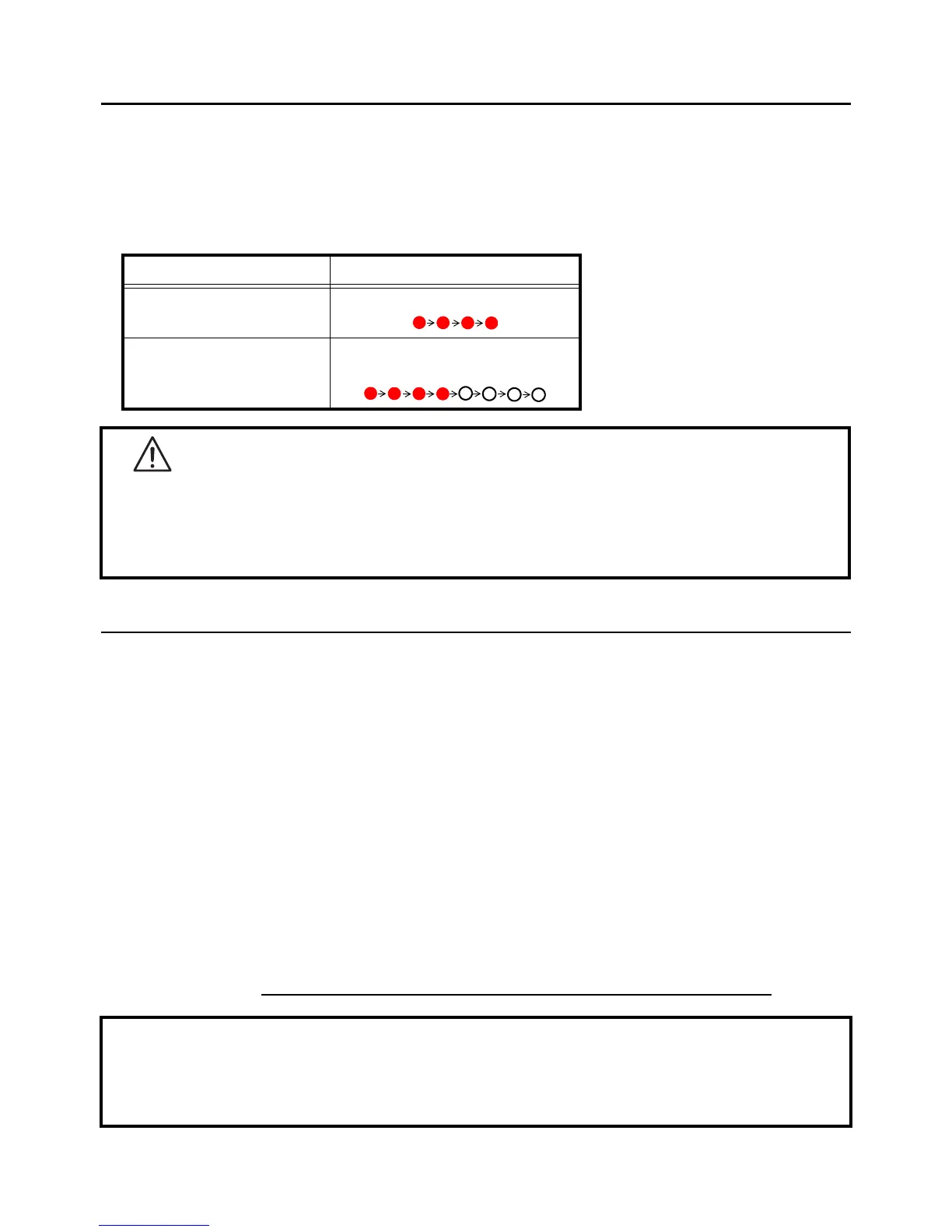Section 3: Operation and Configuration
Page 3-20 CG2 Series Operator Manual
3.11 ERROR OCCURRENCE WHILE DOWNLOADING
The following are the possible causes of errors in program/font download.
(1) The flash ROM may be in a state that fails to permit data being written to it.
(2) Incorrect data are received while transferring downloaded data.
3.11.1 Operation Status when having an Error in Downloading Process
The ON LINE (POWER) indicator responses when having an error in downloading process are as follows.
3.12 PRINT HEAD CHECK
3.12.1 About Head Error and Release Method
The head check function detects the integrity of the heating elements in the thermal print head.
In the CG2 Series printer, the head check range is set as normal (Entire print area) at default. Use the
head check command (ESC+HC) to set the head check range to either the entire print area or to the
barcode print area.
When a head error occurred, the ON LINE (POWER) indicator displayed red. After detection of a print head
error, use a scanner to check all affected labels.
At this moment, when the head check range is set as Entire print area, press the FEED/LINE button more
than five seconds to change the head check range to barcode print area and see if printing can be resumed
normally. If printing resumes, the print head fault does not fall on the barcode area for the current print job. As
such, printing may continue, but with degraded print quality and with degraded readability of the barcode.
If the head check error still occurs and the current print job has not been completed, the printing can be forced to
resume by holding down the
FEED/LINE
button for more than five seconds. The printer goes into an offline state
when the head error is released. Once the head error is released, the head check function will be disabled until
the printer is turned off. Please read the Attention text below before you proceed with this operation.
Operation status ON LINE (POWER) indicator
Flash ROM error
Solid red
Download data error
Red x 4 times --> off
(Longest blink interval)
Caution
• DO NOT turn the printer OFF when data is transferring to the flash ROM in Program or Boot
Download mode, as it may corrupt the firmware and prevent the printer from starting up correctly.
• Ensure to check the printer status when downloading, and do not turn off the printer during
download.
• Ensure that the printer is running on a stable power supply during flash ROM writing operations.
ATTENTION:
Although restricting the head check range to the barcode print area allows you to continue printing,
or to force the printer to resume printing, you should only do so in order to complete an urgent print job.
Check the printed labels to make sure the output is usable in spite of the head error. As soon as
possible, stop using the print head to prevent further damage. If necessary, get the print head replaced.
