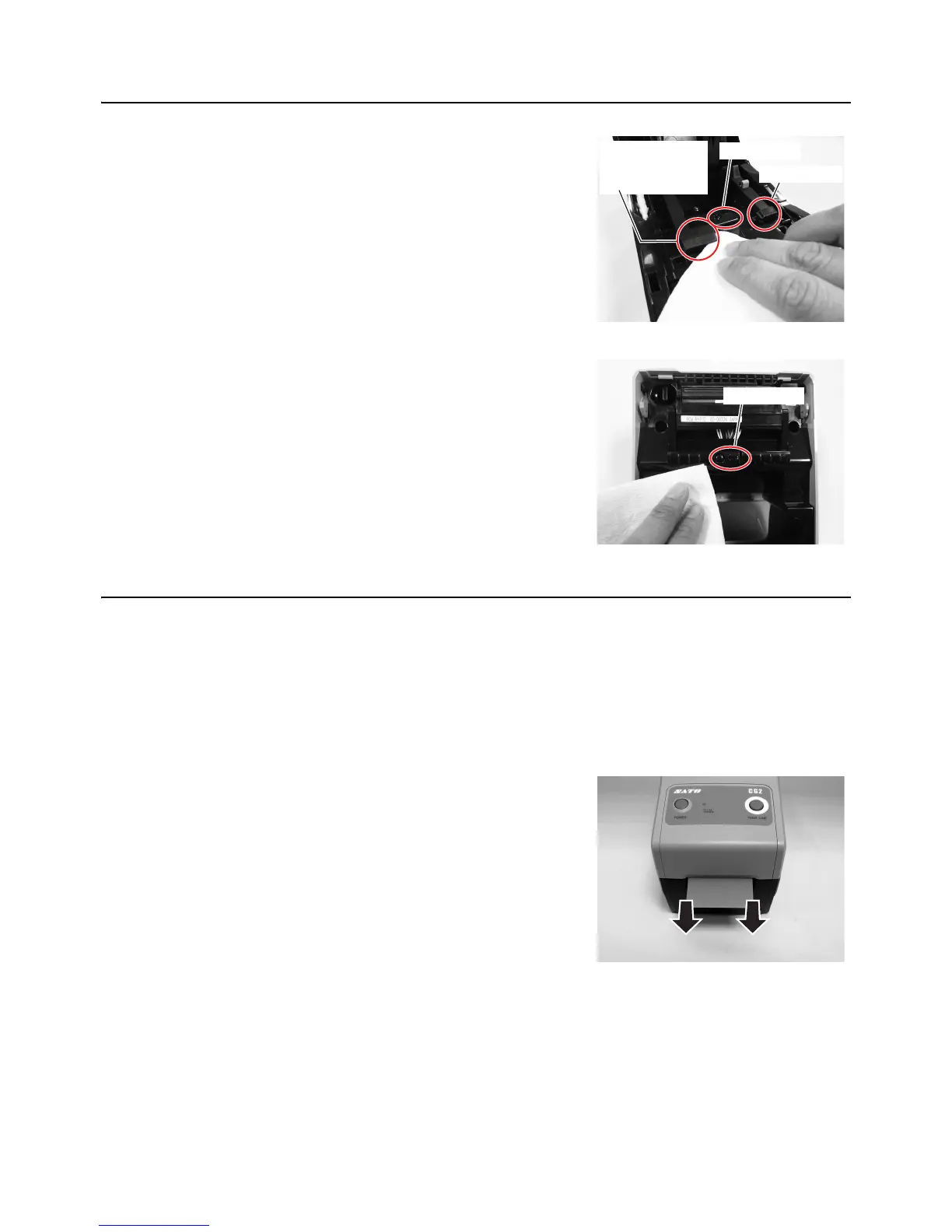Section 5: Cleaning and Maintenance
CG2 Series Operator Manual Page 5-3
5.2 HOW TO CLEAN THE PRINTER (CLEANING KIT) (cont’d)
9.
Locate the I-Mark sensor on the left Media guide, and the
Gap sensor in the middle of media path and near the print
head. (See figures on the right).
10.Dab a cotton cloth with the same cleaning solution. Clean
any foreign matter from the exposed surface of the media
guides and sensor. Insert the cotton cloth in the slot of the
media guide and briskly clean it with a back and forth
motion.
11.Repeat the whole cleaning process when it is necessary.
The platen roller should be cleaned whenever foreign
matter, such as dust or adhesive, is present.
5.3 HOW TO CLEAN THE PRINTER (CLEANING SHEET)
If certain stains on the print head cannot be removed easily with cotton swabs dabbed in cleaning solution, the
cleaning sheet is used for clearing such stubborn debris on the print head.
1. Make sure the printer is powered off and remove the power cable.
2. Lift the Top Cover.
3. Remove the media and the ribbon.
4. Place the head cleaning sheet between the print head
and the platen roller. The coarse side of the cleaning
sheet should face the surface of the print head
elements.
5. Close the top cover with approximately 25mm (1 inch)
of the cleaning sheet extended out of the printer.
6. Using both hands, slowly pull the exposed cleaning
sheet outwards. This will remove any dirt stuck to the
print head.
7. When the cleaning sheet has been removed, perform
steps 2 to 6 to repeat the cleaning procedure one or two
more times.
8. When no more additional dirt appears on the cleaning
sheet after it has been pulled out, you can stop cleaning
with the sheet.
9. Use the cleaning pen from the cleaning kit or use a cotton swab moistened with head cleaner to gently
remove any remaining dirt from the print head.
I-Mark sensor is
underneath the
media guide
Gap sensor
Media guide
Gap sensor
