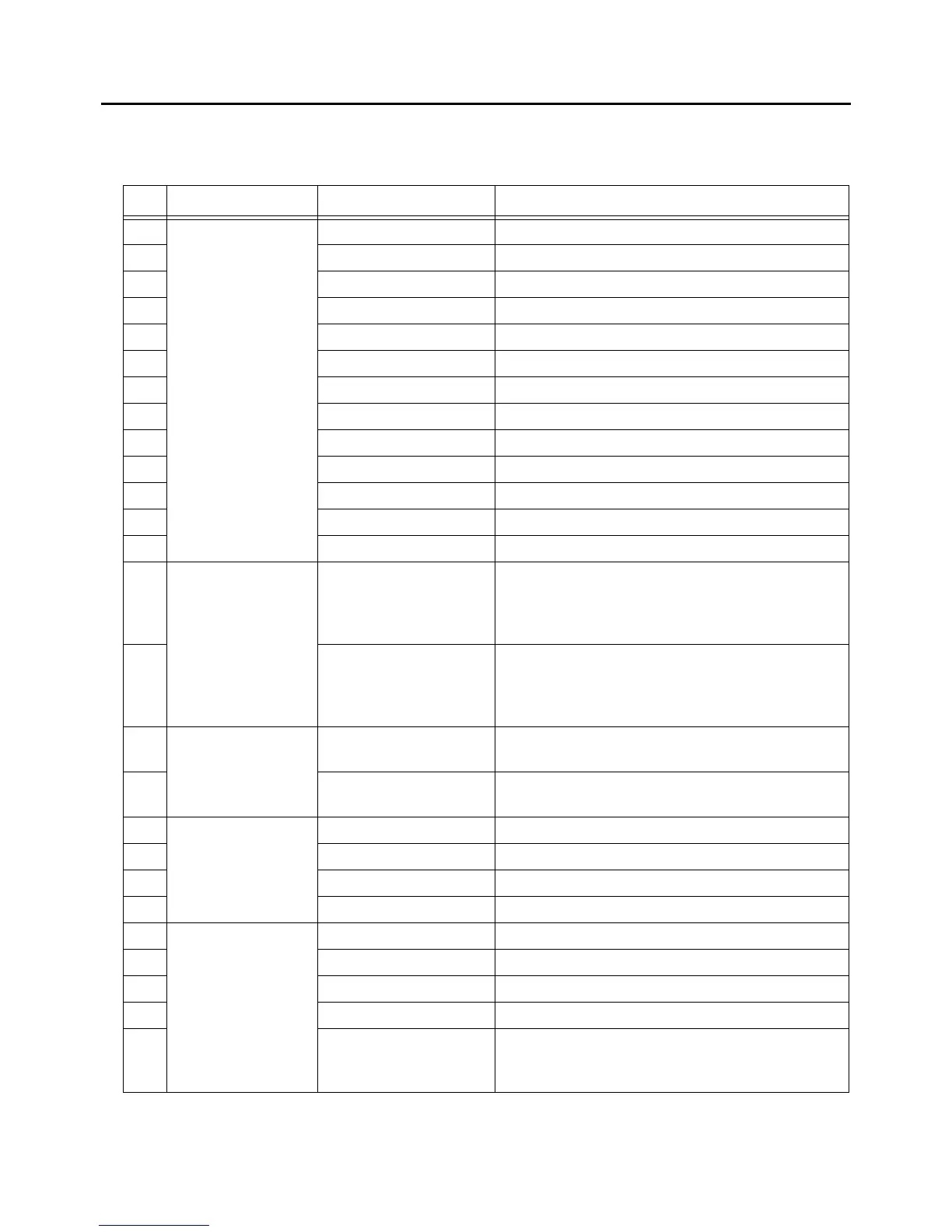Section 3: Operation and Configuration
CG2 Series Operator Manual Page 3-23
3.13 PRINTER CONFIGURATIONS SETTING
You can set the printer configuration by sending commands from the host computer or by using the Utilities
Tool application provided (SATO Accessory CD-ROM).
No. Category Setting item Setting contents
1 Operation mode Print speed 50mm/s to 100mm/s
2 Cutter mode Head position/Cut position/No backfeed
3 Dispenser mode Head position/Peel off position
4 Print darkness A to C
5 Print darkness level 1 to 5
6 Sensor type I-Mark/Gap/Sensor-off/Gap 2 (for wrist band)
7 Zero slash Yes/No
8 Kanji code JIS code/SJIS code
9 Label type Adhesive label/Non-adhesive tag
10 Initial feed Enabled/Disabled
11 Character pitch Proportional/Fixed
12 Head check Normal/Barcode
13 Option Waiting time 5 to 200 (×100ms)
14 Media size Pitch 1 to 4800 dots (including liner/backing paper)
[CG208TT/DT]
1 to 4800 dots (including liner/backing paper)
[CG212TT/DT]
15 Width 1 to 448 dots (including liner/backing paper)
[CG208TT/DT]
1 to 672 dots (including liner/backing paper)
[CG212TT/DT]
16 Base reference
point
Vertical print position
offset
±396dot
17 Horizontal print posi-
tion offset
±396dot
18 Offset setting Continuous mode ±99dot
19 Tear Off mode -60dot to +99dot
20 Cutter mode ±99dot
21 Dispenser mode ±99dot
22 RS-232C interface
*1
Baud rate 9600/19200/38400/57600/115200bps
23 Data bit 7/8 bit
24 Parity No parity/Odd number/Even number
25 Stop bit 1/2 bit
26 Control READY/BUSY control (single item buffer),
READY/BUSY control (multi buffer), Xon/Xoff,
Protocol for driver(STATUS4), STATUS3
