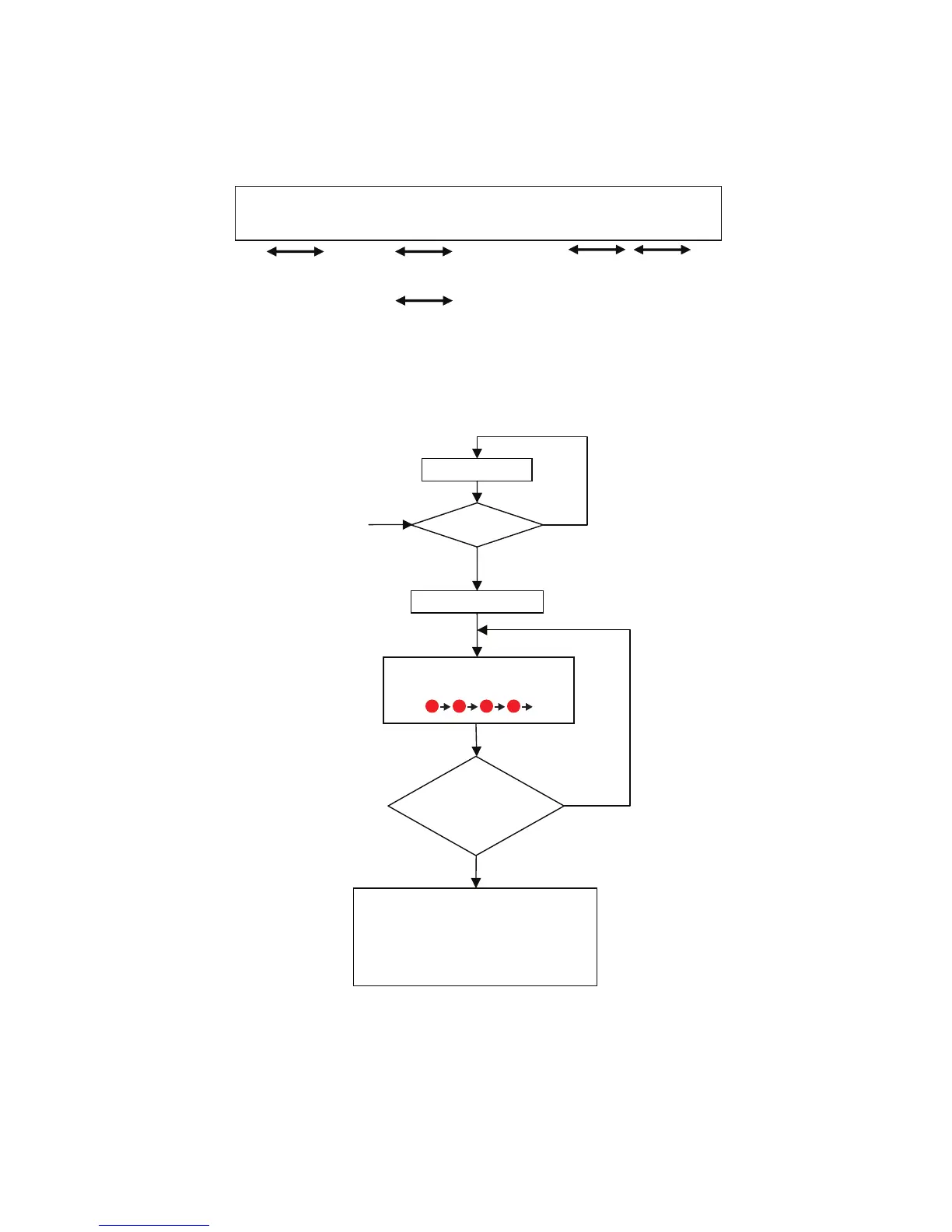Section 3: Operation and Configuration
Page 3-22 CG2 Series Operator Manual
3.12.3 Head Check Range (Barcode Print Area)
When the Barcode print area is selected for the head check range, the head check will be performed in the
area which barcode is printed.
* The head check will be performed in the barcode print area between (1) and (2) only.
Thermal head
Font Barcode
Head check range
Font
Font
(1)
(2)
Print
Head check
OK
NG
Head error
Head error state
ON LINE (POWER): Solid red
Press FEED/LINE
(5 seconds or more)
Less than
5 seconds
5 seconds or more
(A)
Indicator lights red and green in turn.
Head error will be released and the
printer will enter offline state (Head
check function is disabled until
turning off the printer)
