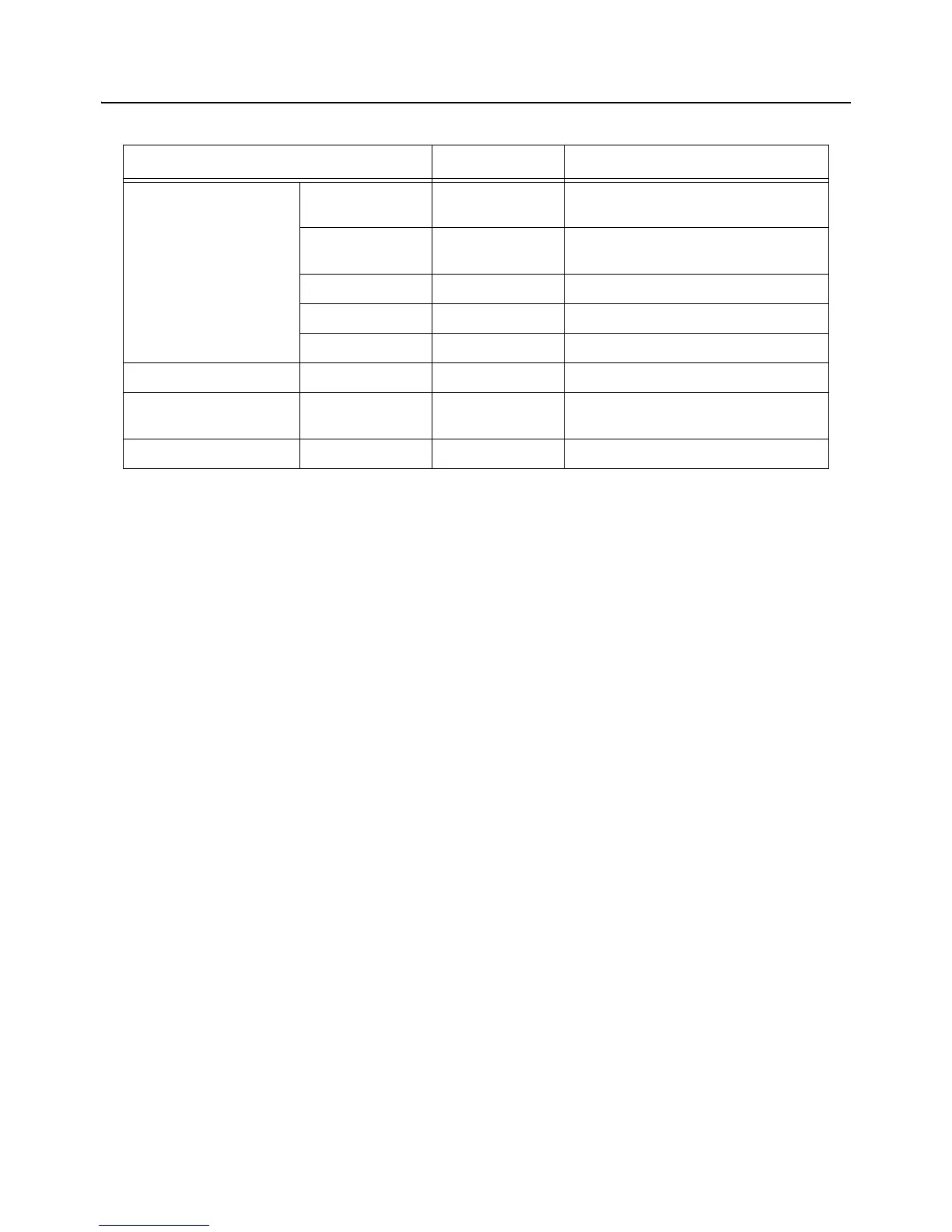Section 7: Interface Specifications
Page 7-16 CG2 Series Operator Manual
7.4 LOCAL AREA NETWORK (LAN) ETHERNET AND WIRELESS LAN (cont’d)
Other Wireless LAN settings
*1 Acceptable HEX or ASCII code to input. Case-sensitive for ASCII code, on the other hand, HEX code is
not.
*2 Regarding Channel, the setting range varies depending on the destination of the printer.
*3 AironetExtension (Setting to send KEY continuously from AP) is not supported.
*4 Alphanumeric and symbols excluding [,] (comma) and [“] (double quotation).
[Certification]
Certificate is required for 802.1x authentication. There are two types of certificate such as Client Certificate
and Root Certificate, and each of them is downloadable from its own website only. Time-out at the time of
import is 10 seconds.
[Corresponding certification format]
• CA root certificate : X.509(cer, DER, PEM)
• Client certificate : PKCS#12(pfx, p12), X.509(cer, DER, PEM)
• Secret key : Key
* When the client certificate file is in PKCS#12 format, leave [secret key file name] blank.
Item Default Setting range
Network IP Setup Method 0 0: DHCP/BOOTP disabled
1:DHCP/BOOTP enabled
Rarp 0 0: RARP disabled
1: RARP enabled
Local IP address 192 168 001 001 000 000 000 000 ~ 255 255 255 255
Subnet Mask 255 255 255 000 000 000 000 000 ~ 255 255 255 255
Gateway Address 000 000 000 000 000 000 000 000 ~ 255 255 255 255
FTP Ftp Disc Time-out 030 30 ~ 500 (sec)
RAWTCPServer Raw Disc Time-
out
0300 0 ~ 3600 (sec)
LDP Lpd Disc Time-out 030 30 ~ 500 (sec)
