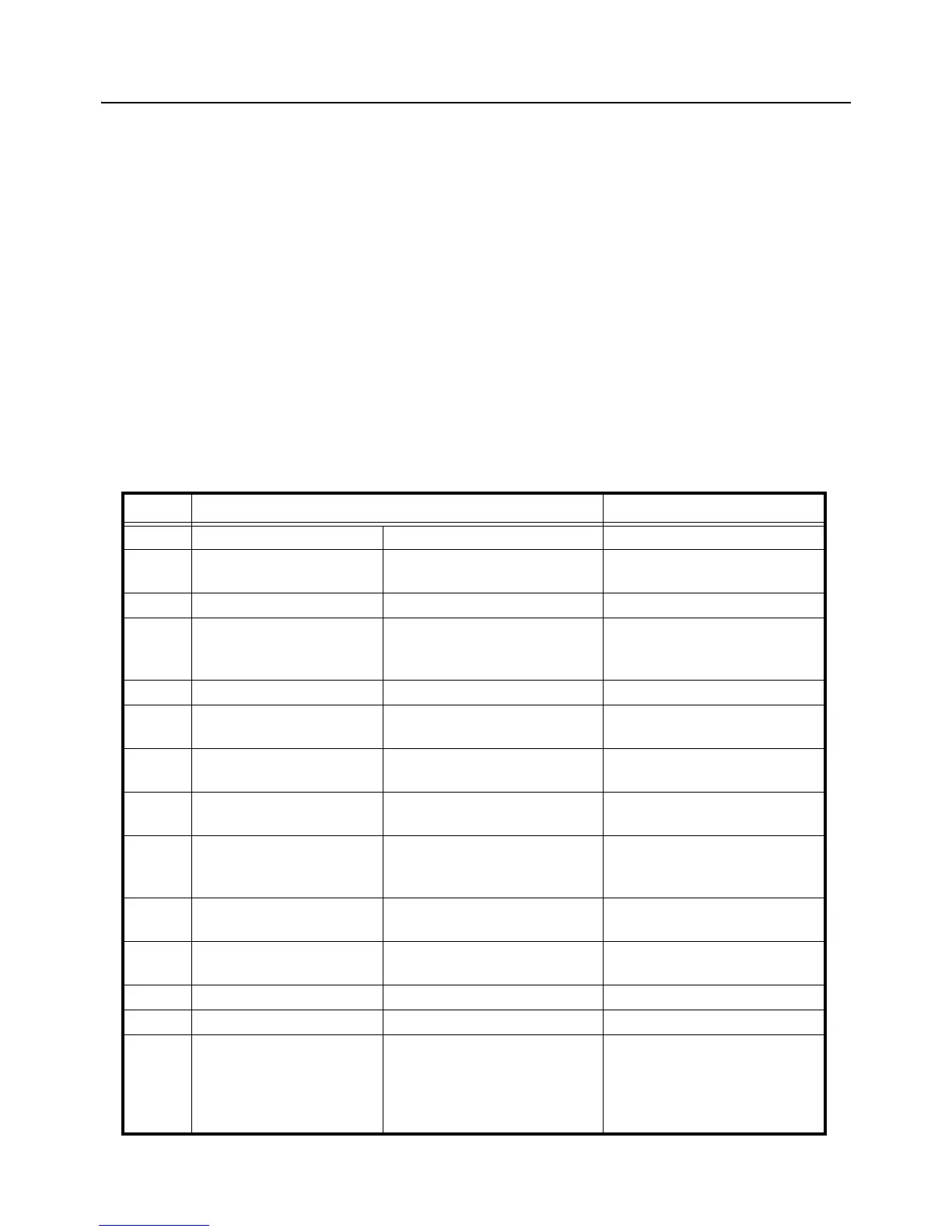Section 3: Operation and Configuration
Page 3-18 CG2 Series Operator Manual
3.10 PRINT MODE OF WIRELESS LAN SETTING (cont’d)
Notes:
• If you missed the chance to release the FEED/LINE button in step 3 above, just keep holding the FEED/
LINE button and wait for the next cycle.
• If you released the FEED/LINE button at the wrong ON LINE (POWER) indicator, just turn off the power
and restart the procedure.
• The printer will continuously print the wireless LAN setting information until the FEED/LINE button is
pressed. The printing is paused and will resume printing if the FEED/LINE button is press again.
To terminate the Wireless LAN Setting Print mode
First, ensure that you have pressed the FEED/LINE button to pause the test printing, then press POWER to
turn off the printer.
3.10.1 Output Data of the Wireless LAN Settings
The output data of the Wireless LAN Settings shows the current settings of the printer.
These output data are printed in two parts, each with the printing area of 60mm [2.36”] (Width) x 80mm [3.15”]
(Pitch), Standard.
First print-out (Basic settings)
No. Print Item Contents of the print data
1 Interface 1 Interface 1(W-LAN) WIRELESS LAN
2 WLAN Ver/Date WLAN module
F/W version, Creation date
**.** / YY.MM.DD
3 Buffer Type Buffer type Multi
4 Protocol Protocol Driver(CYC)
Driver(ENQ)
Status3
5 MAC Address MAC address **:**:**:**:**:**
6 IP Address IP address 000.000.000.000
~ 255.255.255.255
7 Subnet Mask Subnet mask 000.000.000.000
~ 255.255.255.255
8 Default Gateway Default gateway 000.000.000.000
~ 255.255.255.255
9 DHCP DHCP ON
OFF(Auto-IP)
OFF
10 RARP RARP OFF
ON
11 W-LAN Mode Wireless LAN mode Ad hoc
Infrastructure(SSID)
12 SSID SSID 1 to 32-chr string
13 Channel Channel 1 to 11
14 Security Mode Security type OFF
WEP
WPA
WPA2
DynamicWEP
