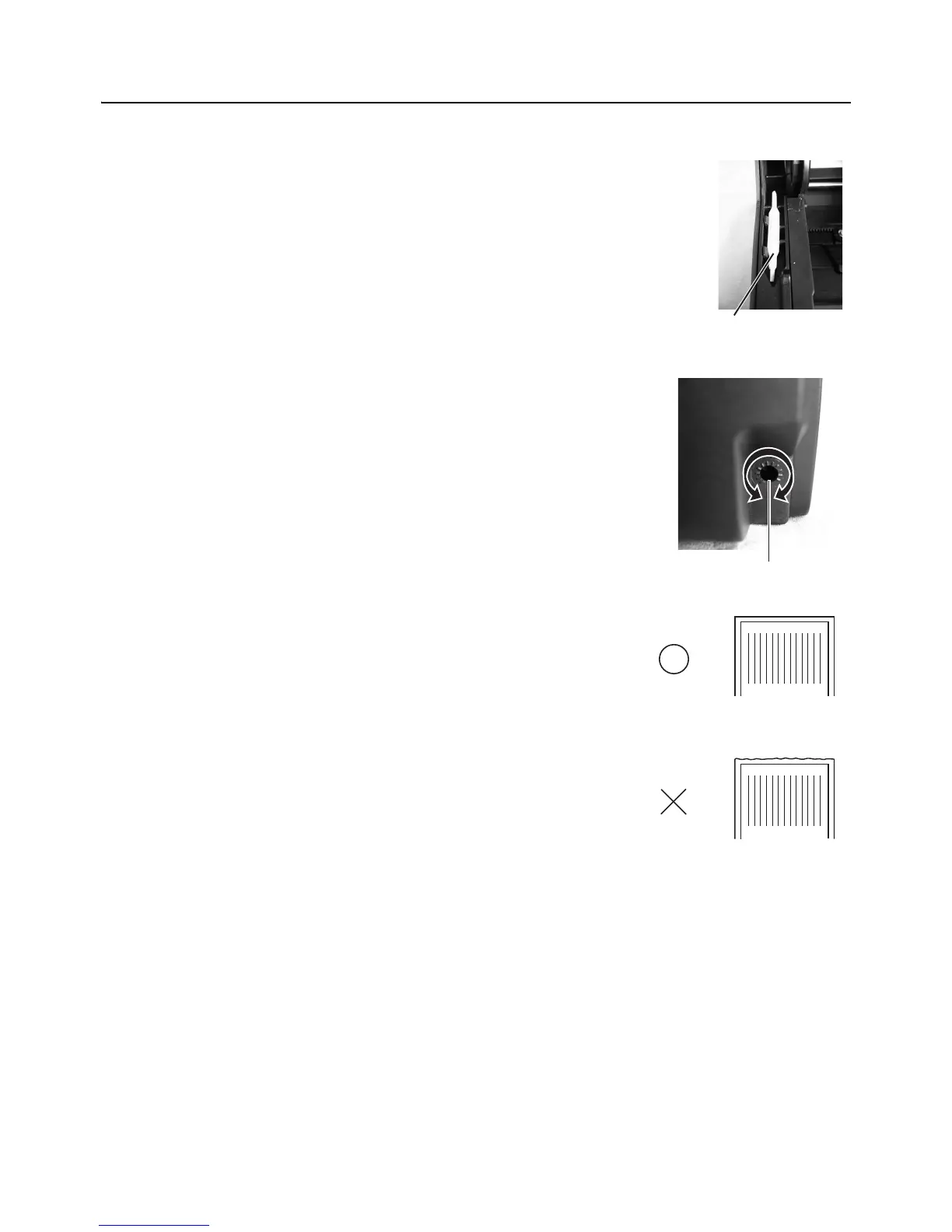Section 8: Appendix
CG2 Series Operator Manual Page 8-3
8.1 OPTIONAL ACCESSORIES - CUTTER (cont’d)
8.1.2 Cut position Adjustment (cont’d)
If the cutting position is not at the regular position as
mentioned, use the Phillips tip of the yellow microdriver
attached to the side of the media holder to adjust the
potentiometer VR3 located at the bottom right of the front panel
for the cut position.
Turn left: The cut position moves in the opposite direction of
the printing direction.
Turn right: The cut position moves in the same direction as
the printing direction.
8.1.3 Cutter replacement
Over time, the cutter loses its cutting ability and begins to show
signs of wear.
Replace the cutter unit when the blade becomes blunt and cut
edges are rough. (Please contact an authorized SATO
Representative for replacement.)
For cut position adjustment
