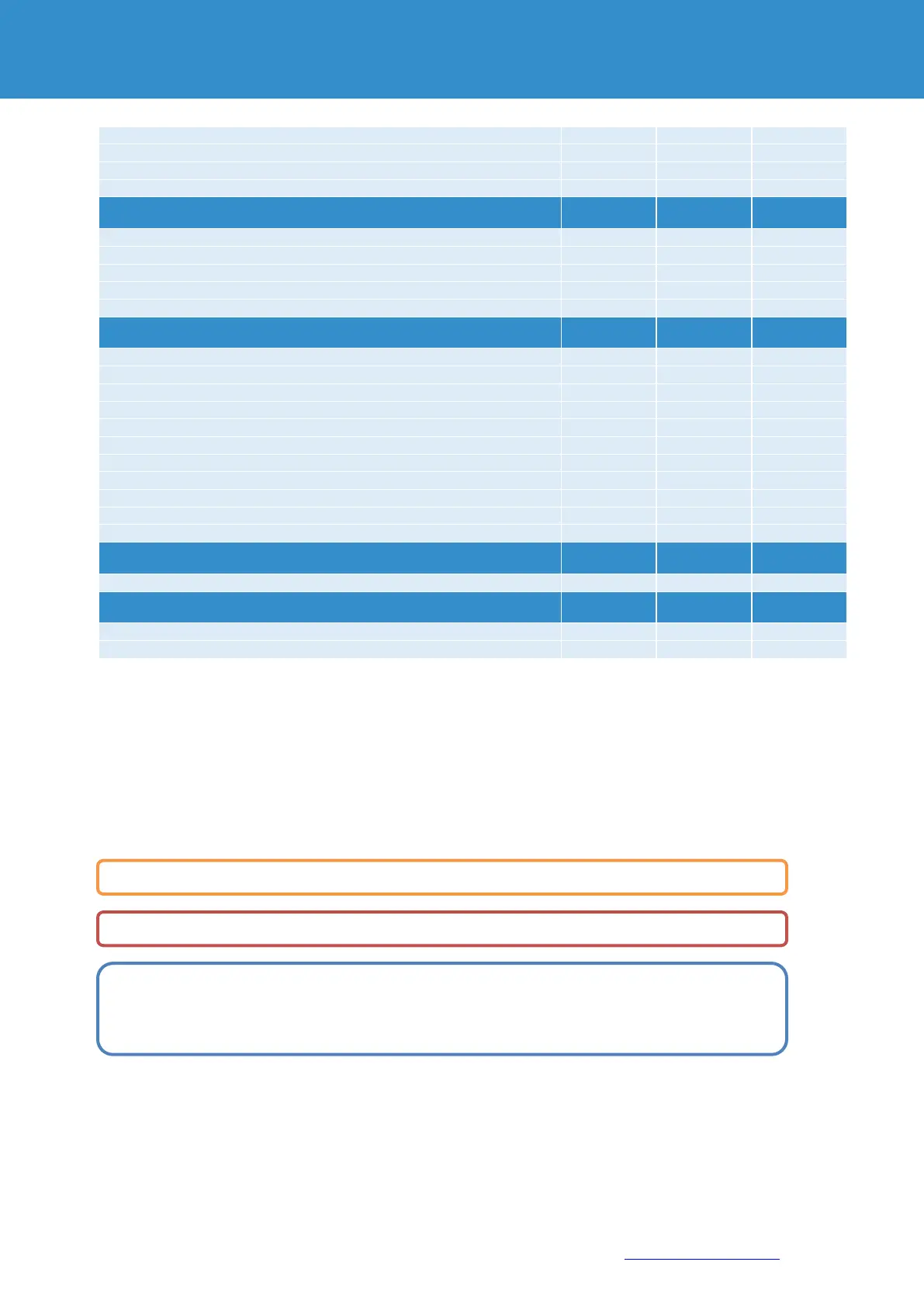Page 14 of 86 SCHÄFER IT-Systems
Industriestraße 41 D-57518 Betzdorf
Phone: +49 (0) 2741/283-770 sales@schaefer-it-systems.de www.schaefer-it-systems.de As
amended on 16/8/2019 (subject to technical changes)
Analogue port: 6P4C for connecting analogue sensors
CAN bus: 2x 6P6C for connecting CAN sensors
Relay outputs: Bi-stable relay 240V 10A
Fuse Fine-wire fuse at connection
Max. power consumption at relay or alarm contact
Backup battery connection
Web server: Access via internet browser
LAN: Ethernet 10/100 Mbit
Network protocols: DHCP, HTTP, HTTPS, SNMP, SSL, FTP, Syslog
Notification: FTP, Syslog, SMTP, SNMP, SMS (optional)
Pings: Integrated ping function
Clock: Integrated clock with time synchronization
Watchdog: Integrated watchdog timer
3. Installation
The monitoring units can be mounted in the front or rear of a 19" rack and require an RU. The RMS 842+ is
equipped with mounting brackets for 19" as standard. The smaller RMS 442 and 222 units can optionally be
equipped with 19" mounting brackets such as the 7808600 iQdata RMS mounting bracket on page 12. Each RMS
can alternatively be used as a desktop device with the self-adhesive rubber feet supplied with each unit.
The following conditions must be observed before installation:
Do not connect the device until you have checked the earthing of the respective circuit.
Do not connect self-made sensors and devices with unknown functions to the device!
Install the device only in places where the specified ambient conditions are met. The device temperature
also depends on the mounting position. Please observe the values of the integrated temperature sensor.
Sufficient air circulation must be ensured for optimum functionality.
