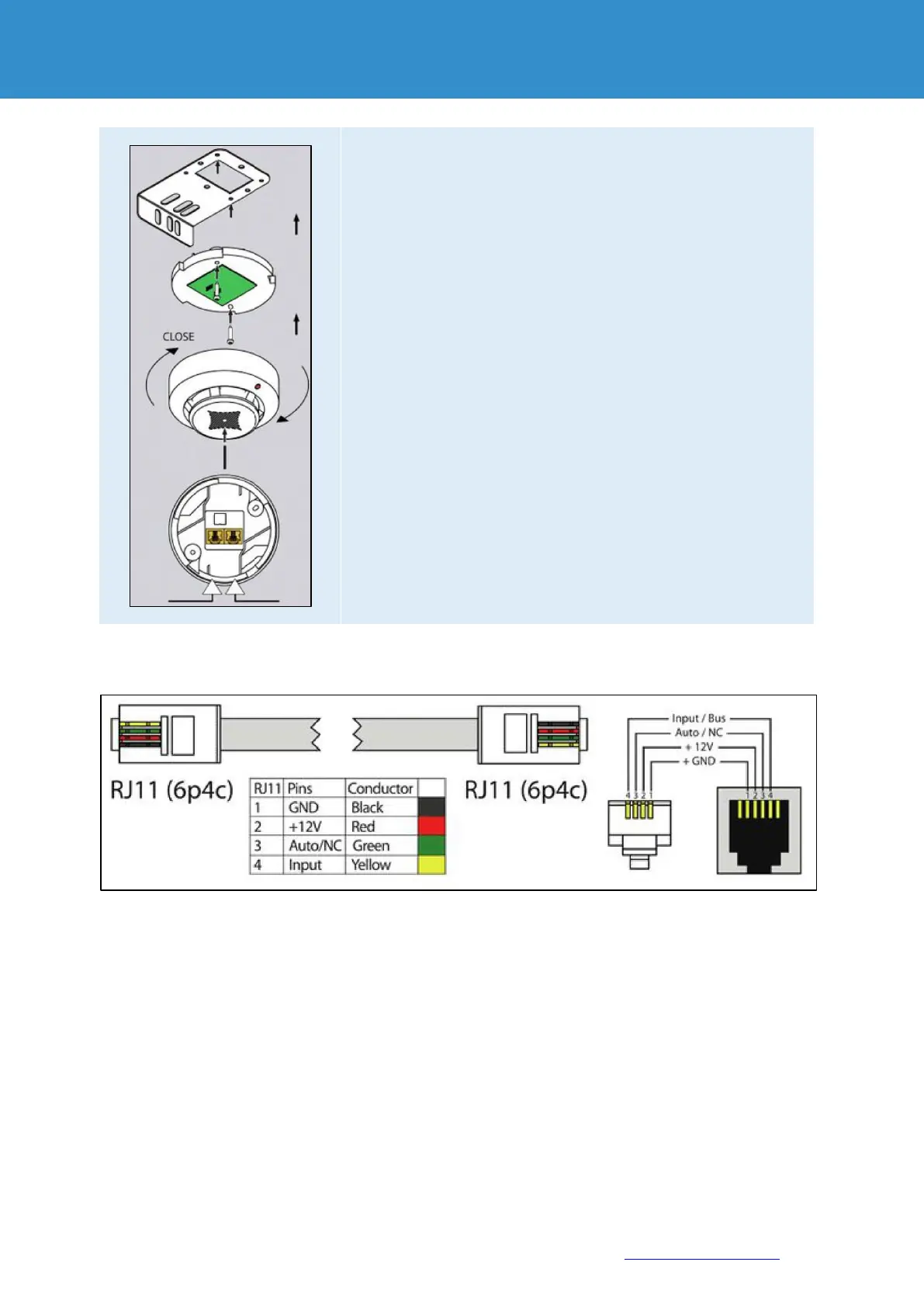Page 25 of 86 SCHÄFER IT-Systems
Industriestraße 41 D-57518 Betzdorf
Phone: +49 (0) 2741/283-770 sales@schaefer-it-systems.de www.schaefer-it-systems.de As
amended on 16/8/2019 (subject to technical changes)
The smoke sensor is installed using the supplied mounting plate.
Remove the smoke sensor head from the base.
Attach the smoke sensor base to the mounting plate using the
M4 x 10 screws provided.
Put the sensor head back on the base and secure it by turning it
until it clicks into place.
Attach the mounting plate to the housing frame using the 4.8 x
19 screws.
Remove the red protective cap!
4.3.5. Connection diagram
4.3.6. Connect smoke sensor
Connect one end of the RJ11 / RJ12 cable to the monitoring unit and the other end to one of the two
inputs of the smoke sensor.
It is possible to connect up to 10 sensors to an analogue port. To do this, connect the second RJ11
cable to a free input on an already connected device.
Smoke sensor and the other end to a next smoke sensor in a chain.
After the system has started and the smoke sensor has been detected, the LED on the smoke sensor
flashes weakly once every second.
