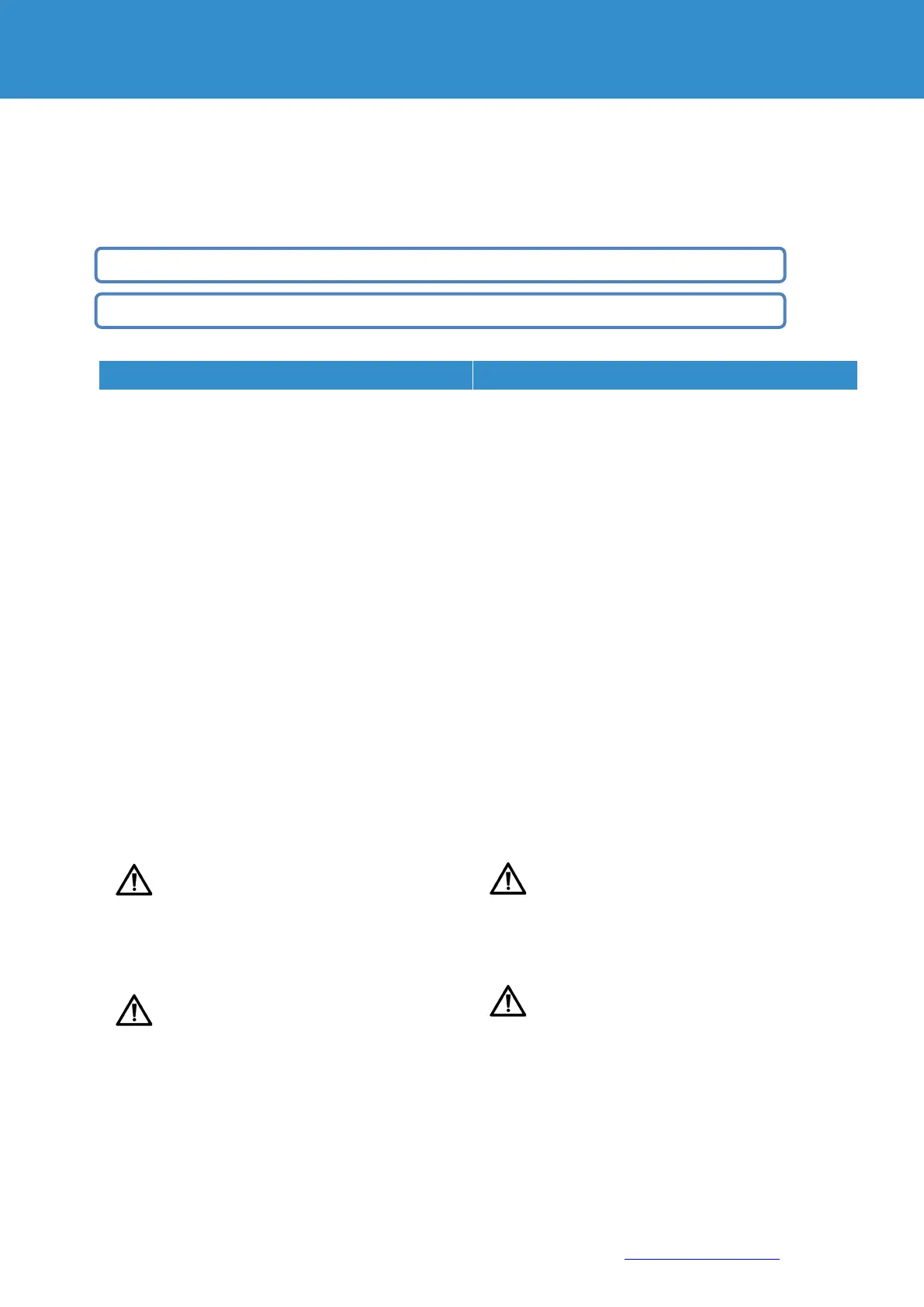Page 9 of 86 SCHÄFER IT-Systems
Industriestraße 41 D-57518 Betzdorf
Phone: +49 (0) 2741/283-770 sales@schaefer-it-systems.de www.schaefer-it-systems.de As
amended on 16/8/2019 (subject to technical changes)
1.3. Quick Start Guide
The Quick Start Guide describes the initial installation of the iQdata monitoring units RMS 222, RMS 442 and RMS
842+. According to the configuration described in this manual, you can access the system via web browsers such
as Firefox, Chrome or Safari and use the possibilities of environment monitoring through additional settings.
dass Sie sich für das Monitoring System „iQdata RMS“
von SCHÄFER IT-Systems entschieden haben.
Sollten Sie weitere Fragen haben, wenden Sie sich bitte
an SCHÄFER IT-Systems.
Bitte geben Sie unseren Mitarbeitern die folgenden
Informationen:
1. Genaue Informationen inklusive Informationen
über Ihre Systemumgebung
2. Produktname und Seriennummer des Gerätes
3. Installierte Firmwareversion des iQdata RMS
Verbindungsaufbau mit dem Gerät über IP Adresse
Alle SCHÄFER IT-Systems RMS Systeme verfügen
über ein integriertes Webinterface. Um eine Verbindung
aufzubauen benötigen Sie einen aktuellen Browser.
Geben Sie die IP Adresse des iQdata RMS in der
Adresszeile Ihres Browsers ein und bestätigen Sie mit
„Enter“.
Alle SCHÄFER IT-Systems RMS Systeme
der iQdata Reihe nutzen HTML5. Make sure
you have always installed the latest version
of the browser.
Bitte verwenden Sie ausschließlich
Chrome, Firefox oder Safari als Browser,
um die Geräte zu konfigurieren.
Um auf das RMS zugreifen zu können
muss Ihr PC im gleichen Netzwerk sich
befinden.
Um dies sicher zu stellen, setzen Sie bitte
auf Ihrem PC die Netzmaske auf
255.255.255.0 und die IP Adresse auf
192.168.0.xxx.
for choosing the monitoring System “iQdata RMS” from
SCHÄFER IT-Systems.
Should you have any further questions, please contact
SCHÄFER IT-Systems.
Please provide our employees with the following
information:
1. Detailed information including information about your
system environment
2. Product name and serial numbers of the device
3. Installed Firmware version of the iQdata RMS
Connection with the device via IP address
All SCHÄFER IT-Systems RMS systems have an
integrated web interface. To establish a connection you
need a current browser.
Enter the IP address of the iQdata RMS in the address line
of your browser and confirm with "Enter"
All SCHÄFER IT Systems RMS systems in
the iQdata series use HTML5. Make sure you
have always installed the latest version of the
browser.
Please use only Chrome, Firefox or Safari
as the browser to configure the devices.
To access the RMS, your PC must be on the
same network.
To ensure this, please set the net mask to
255.255.255.0 and the IP address to
192.168.0.xxx on your PC.
The iQdata web interface is based on HTML5. The SVG 1.1 vector format is used for symbols.
Make sure that you always use the latest available browser version.