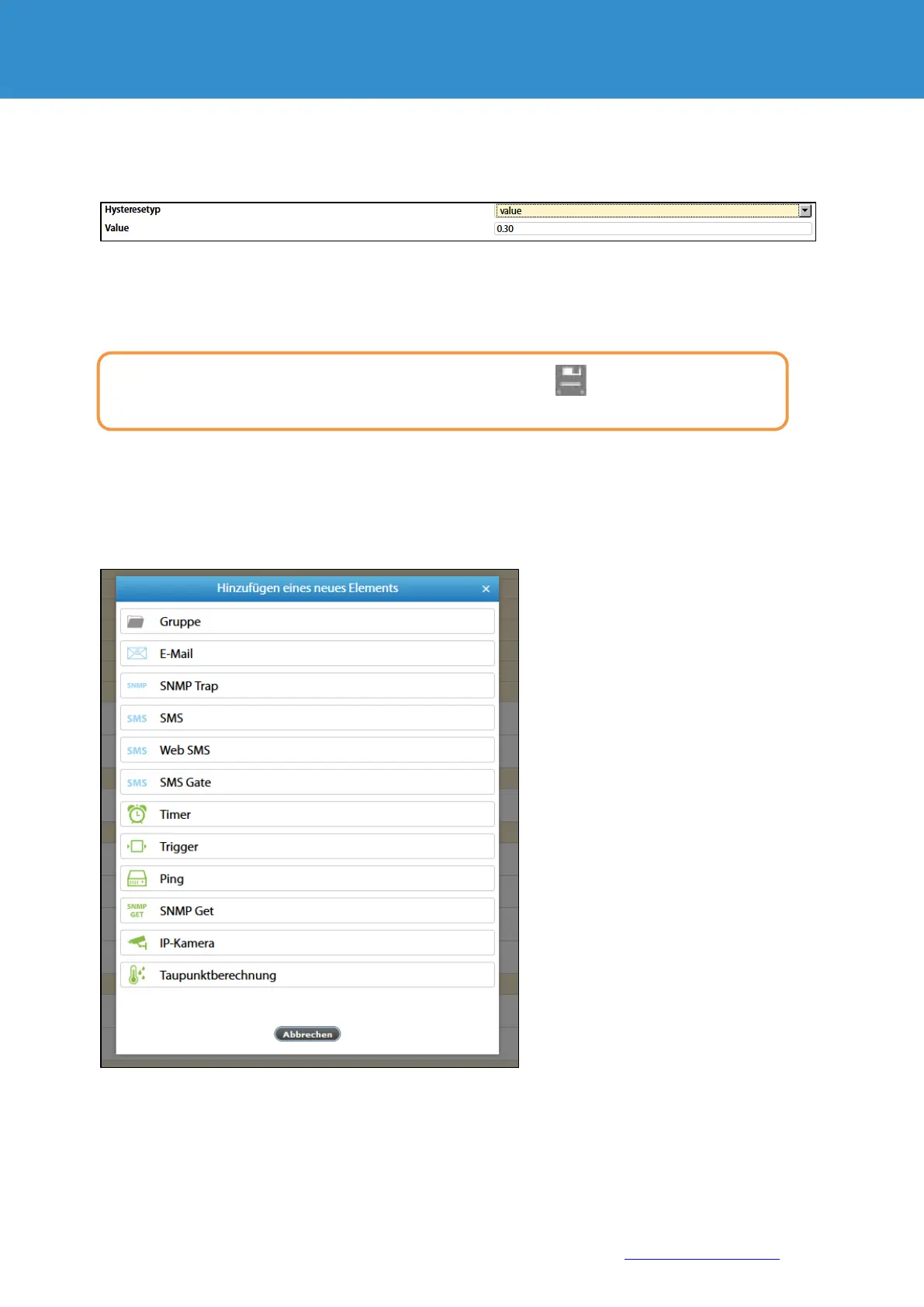Page 65 of 86 SCHÄFER IT-Systems
Industriestraße 41 D-57518 Betzdorf
Phone: +49 (0) 2741/283-770 sales@schaefer-it-systems.de www.schaefer-it-systems.de As
amended on 16/8/2019 (subject to technical changes)
If you set the hysteresis as "value", the sensor changes to a new state if the measured value of the
sensor is outside the threshold value range.
You can calibrate the sensors. Use the K and B coefficients.
After calibration, save the values in the flash memory.
11.6. Create groups of elements
Groups of elements are formed for the structural organization of the elements in the system.
To save the sensor properties in the flash memory of the device, press to confirm and then "OK".