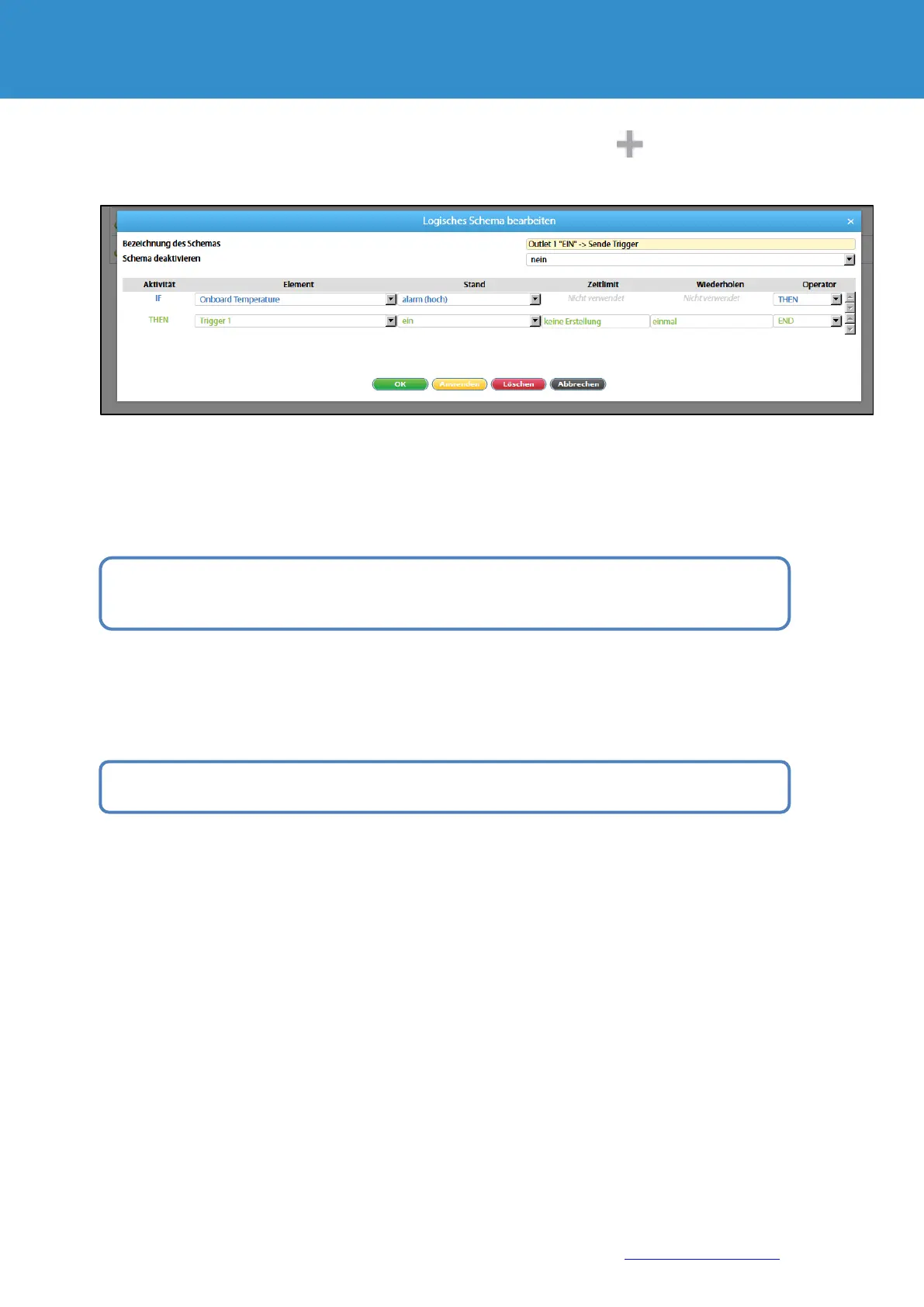Page 86 of 86 SCHÄFER IT-Systems
Industriestraße 41 D-57518 Betzdorf
Phone: +49 (0) 2741/283-770 sales@schaefer-it-systems.de www.schaefer-it-systems.de As
amended on 16/8/2019 (subject to technical changes)
To create a logic diagram, go to Menu >> Logic diagram and press the Add button . A modular window
appears:
When you edit or add a logic schema, specify the name of the logic schema.
Create a set of conditions "IF". Select the name of the element in "Element" and the state of the element in "Stand"
as condition for the logic.
Add an additional condition with "AND" or "OR" in the "Operator" field.
Create a series of executable actions "THEN". Select the name of the element in "Element" and the state of the
element in the columns "condition" into which the element should be inserted.
If necessary, enter the time in seconds in the "Time limit" field to create a pause before the element changes to the
new state according to the logic.
11.14. Set up the GSM / USB modem
The GSM modem is used in the system to send SMS notifications and receive SMS commands.
For operation with a modem:
1. Insert the SIM card into the phone and make sure it works, check the PIN code
2. Insert the SIM card into the modem
3. Switch on the monitoring system
4. Configure the modem
5. Add SMS notifications and configure the logic or group notifications
If a sensor with analogue output changes its state very quickly (e.g. vibration sensor), the state can
change from "Low" to "Alarm" and vice versa without going through the "Warning" and "Normal" states.
If deactivation occurs within the specified timeout logic, the element does not change its state.