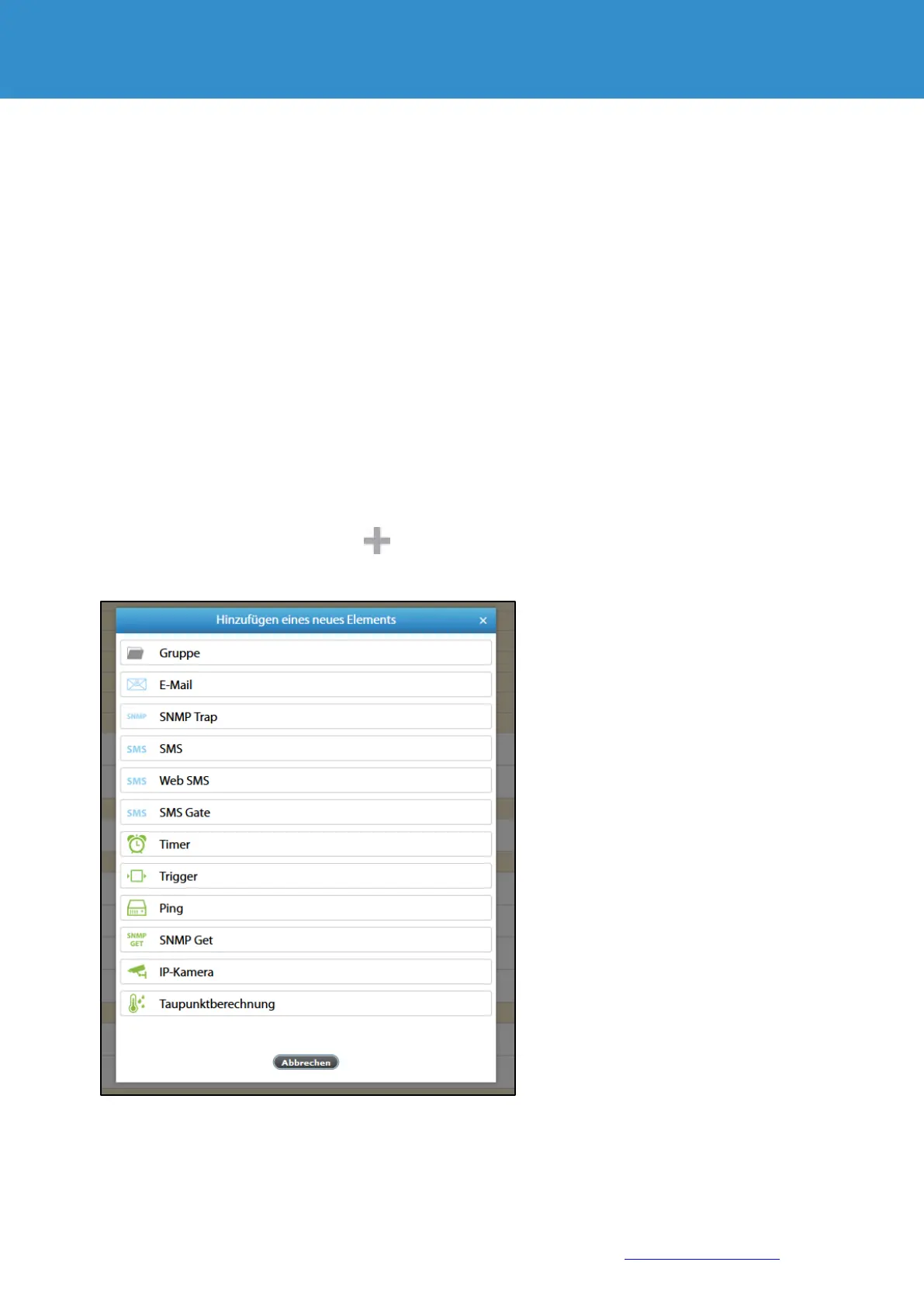Page 80 of 86 SCHÄFER IT-Systems
Industriestraße 41 D-57518 Betzdorf
Phone: +49 (0) 2741/283-770 sales@schaefer-it-systems.de www.schaefer-it-systems.de As
amended on 16/8/2019 (subject to technical changes)
Select the timer mode:
"Once" - one-time event
"Weekly" - every week
"Monthly" - every month, set start time, end time, day on which the timer is triggered
Press "ОK" to create a timer.
After reaching the time specified in the "Start time", the timer switches to alarm mode.
After reaching the time specified in the "End time", the timer returns to normal mode.
If this is installed as a one-off event, the timer is activated at the specified start date and time. If you set the weekly
or monthly operating mode, the timer is activated in the specified times.
11.10. Create triggers
A trigger is designed to generate an event in the system when it is triggered logically or manually.
The trigger has two modes: normal and inverted. In normal mode, the trigger changes state from normal to alarm,
and when it is turned off, you return to normal state in reverse.
To create a trigger, press the Add button in the "System tree" menu. Then select "Trigger". A modular
window appears: