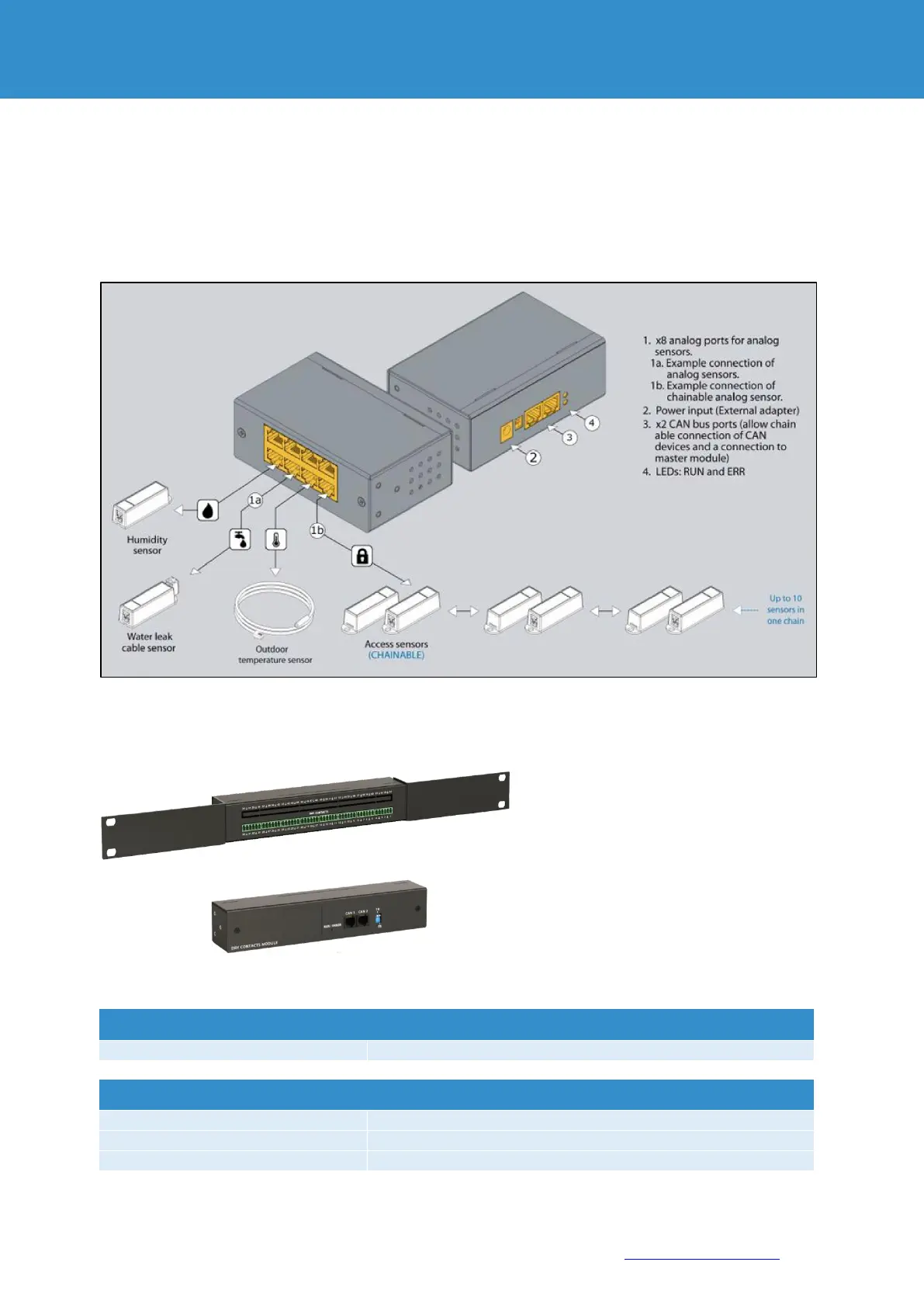Page 38 of 86 SCHÄFER IT-Systems
Industriestraße 41 D-57518 Betzdorf
Phone: +49 (0) 2741/283-770 sales@schaefer-it-systems.de www.schaefer-it-systems.de As
amended on 16/8/2019 (subject to technical changes)
5.2.2. Configuration
To connect the CAN device to the system, follow the steps in point 5.1.4.
Analogue sensors are connected to the inputs A1..A8 of the module, while the definition and detection
of the sensors takes place automatically.
5.2.3. Connection example
5.3. 64DI unit
215.00 mm (without 19” kit)
Can extension unit with 64 digital inputs.
This enables monitoring of 64 digital
statuses via network.
Each input can be explicitly equipped with
its own alarm or an automatic action can
be stored, such as switching a 12 V DC
alarm output.
The CAN bus distance must not exceed
305m.
