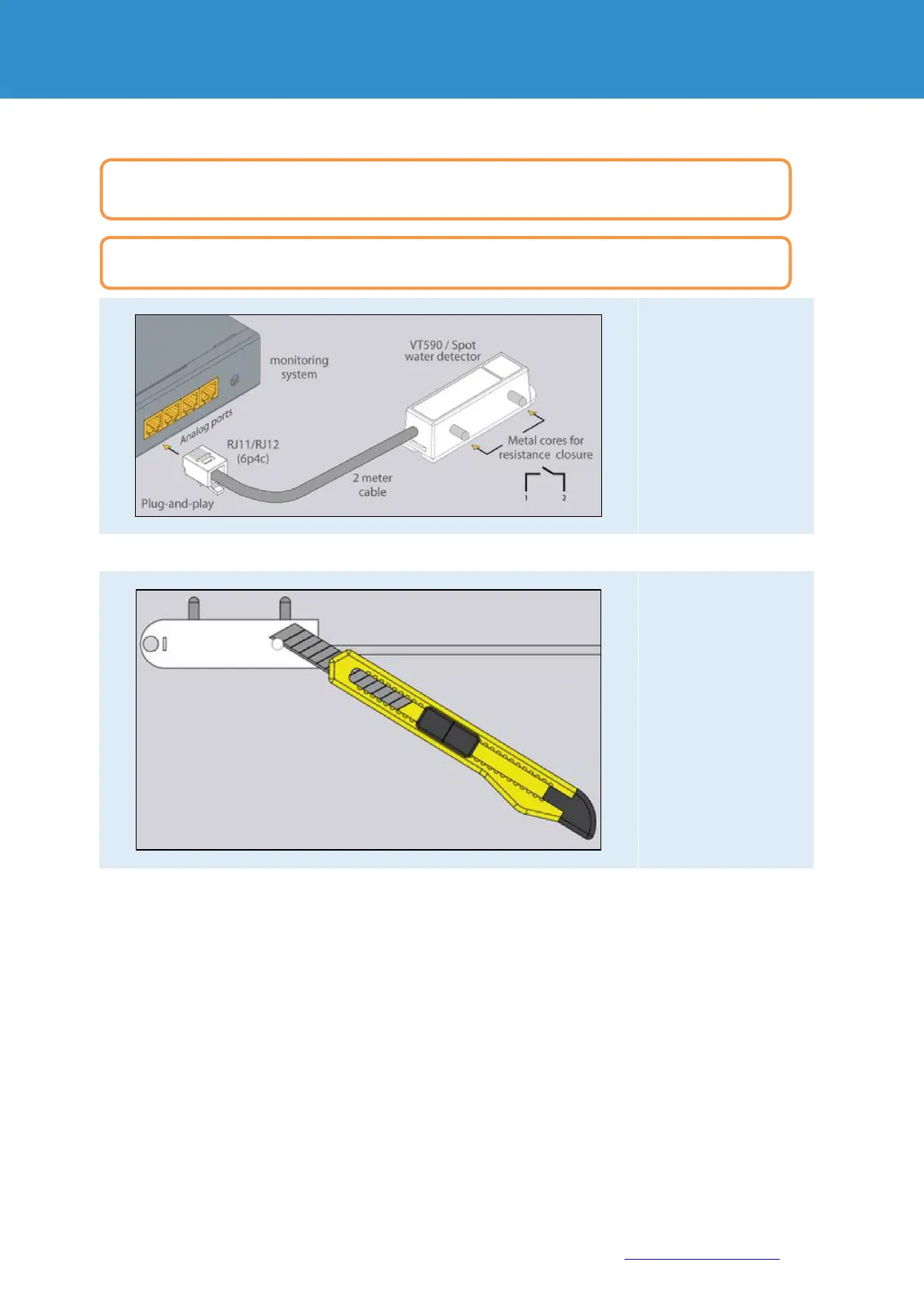Page 27 of 86 SCHÄFER IT-Systems
Industriestraße 41 D-57518 Betzdorf
Phone: +49 (0) 2741/283-770 sales@schaefer-it-systems.de www.schaefer-it-systems.de As
amended on 16/8/2019 (subject to technical changes)
4.4.1. Installation
.
System overview
The module is connected
to a free sensor port on
the RMS or a sensor
extension unit and
detected automatically by
the system.
Cut the round pin with a
knife so that the bottom
of the plastic case is flat.
CAUTION! Metal fingers must always be mounted pointing downwards and be as close as possible to the
monitored surface without actually touching
CAUTION! Metal fingers must always be mounted pointing downwards and be as close as possible to the
monitored surface without actually touching it.
To install extensions, switch the device off, disconnect it from the socket or at the voltage input.
