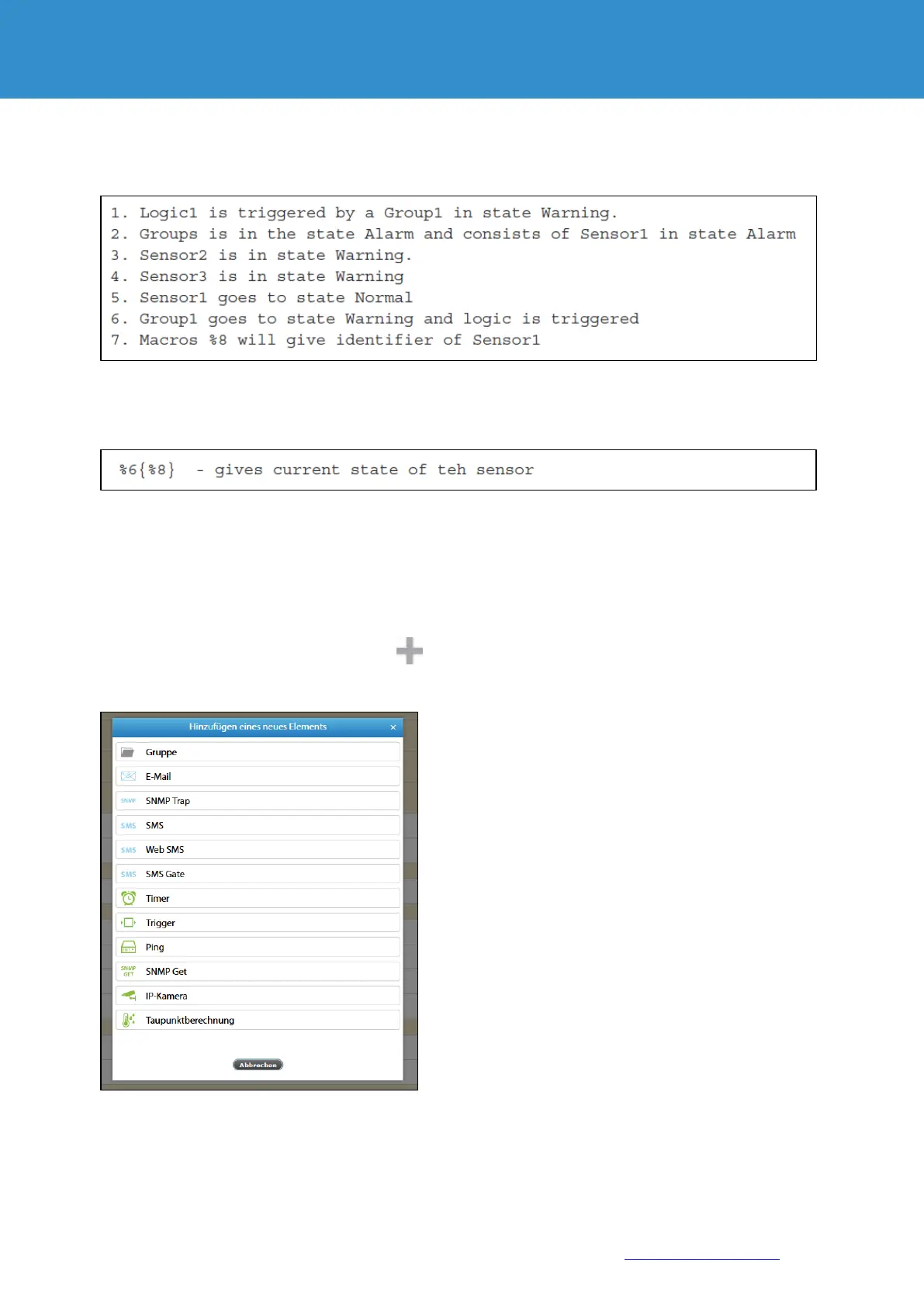Page 78 of 86 SCHÄFER IT-Systems
Industriestraße 41 D-57518 Betzdorf
Phone: +49 (0) 2741/283-770 sales@schaefer-it-systems.de www.schaefer-it-systems.de As
amended on 16/8/2019 (subject to technical changes)
Macro %8 is replaced by the name of this element in the message template.
Example:
The macros %8 can be used as parameters of the macros %5, %6 and %7.
Example:
11.8. Create pings
Ping is a utility that tests the accessibility of a host and a network.
In the absence of the connection, ping registers are switched from a normal state to an alarm state. After you have
reconnected, the ping register returns to normal.
To create a "ping" utility, press the Add button in the "System Tree" menu. Then select "Ping". A modular
window appears:
