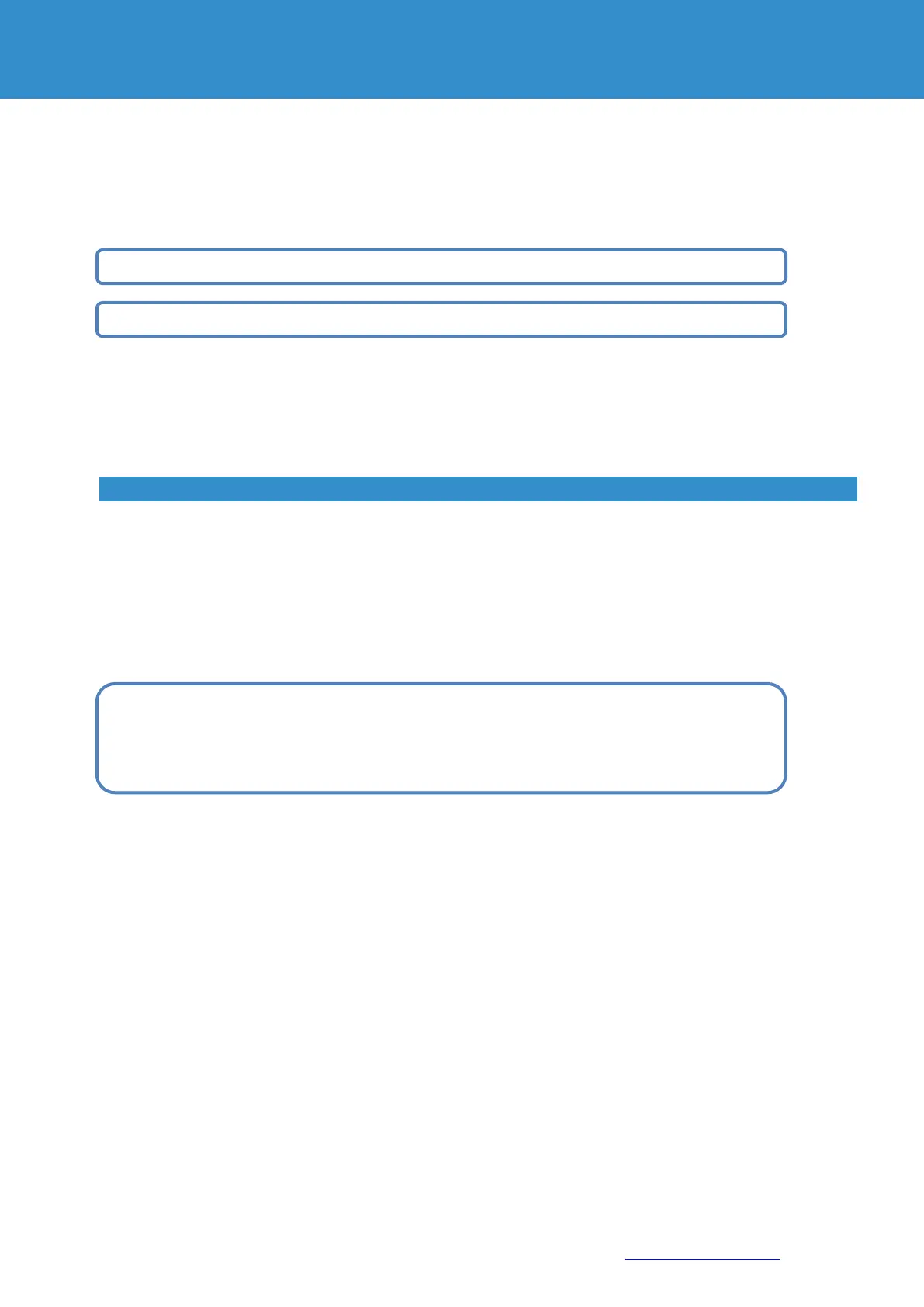Page 52 of 86 SCHÄFER IT-Systems
Industriestraße 41 D-57518 Betzdorf
Phone: +49 (0) 2741/283-770 sales@schaefer-it-systems.de www.schaefer-it-systems.de As
amended on 16/8/2019 (subject to technical changes)
10.1. Connecting the device
System configuration and monitoring are done via a web interface.
In order to be able to access the web interface, you have to enter an IP address in the command line of your
browser that is connected to the system.
The exact browser specifications can be found in section 1.3. Quick Start Guide. Quick start guide.
10.1.1. Standard network settings
To configure network settings on your PC, follow these steps:
Start >> System Control >> Network Connections >> Network Connections > >
Right click on your LAN (Local Area Connection) >> Properties >> Double click on Internet Protocol (Internet
Protocol (TCP / TCP / IP))
The iQdata web interface is based on HTML5. The SVG 1.1 vector format is used for symbols.
Make sure that you always use the latest available browser version.
To be able to work with the device, your PC must be in the same network as the new device! To do this,
apply the following settings on your PC: Subnet mask: 255.255.255.255.255.0 and IP address:
192.168.0.0.XXX
XXX = number from 0 to 192 or from 194 to 254