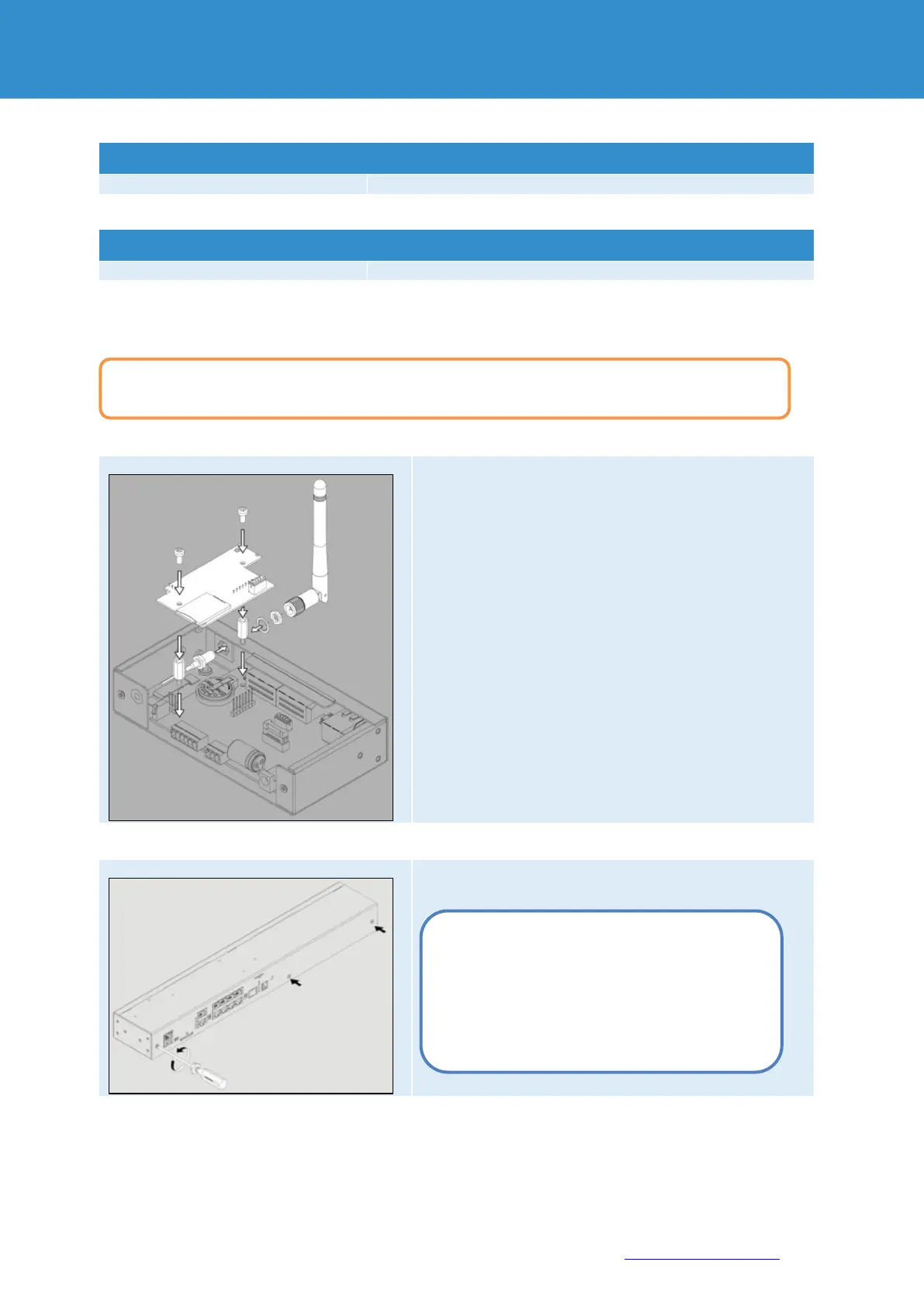Page 19 of 86 SCHÄFER IT-Systems
Industriestraße 41 D-57518 Betzdorf
Phone: +49 (0) 2741/283-770 sales@schaefer-it-systems.de www.schaefer-it-systems.de As
amended on 16/8/2019 (subject to technical changes)
4.1.1. Installation
Carefully loosen three screws holding the cover and open it.
Depending on the monitoring system, components
such as 1-wire, antenna, GSM or potential-free
contacts or others can be installed inside. Carefully
open the box by unplugging all cables leading from
the top cover to the bottom cover if necessary.
To install extensions, switch the device off, disconnect it from the socket or at the voltage input.
