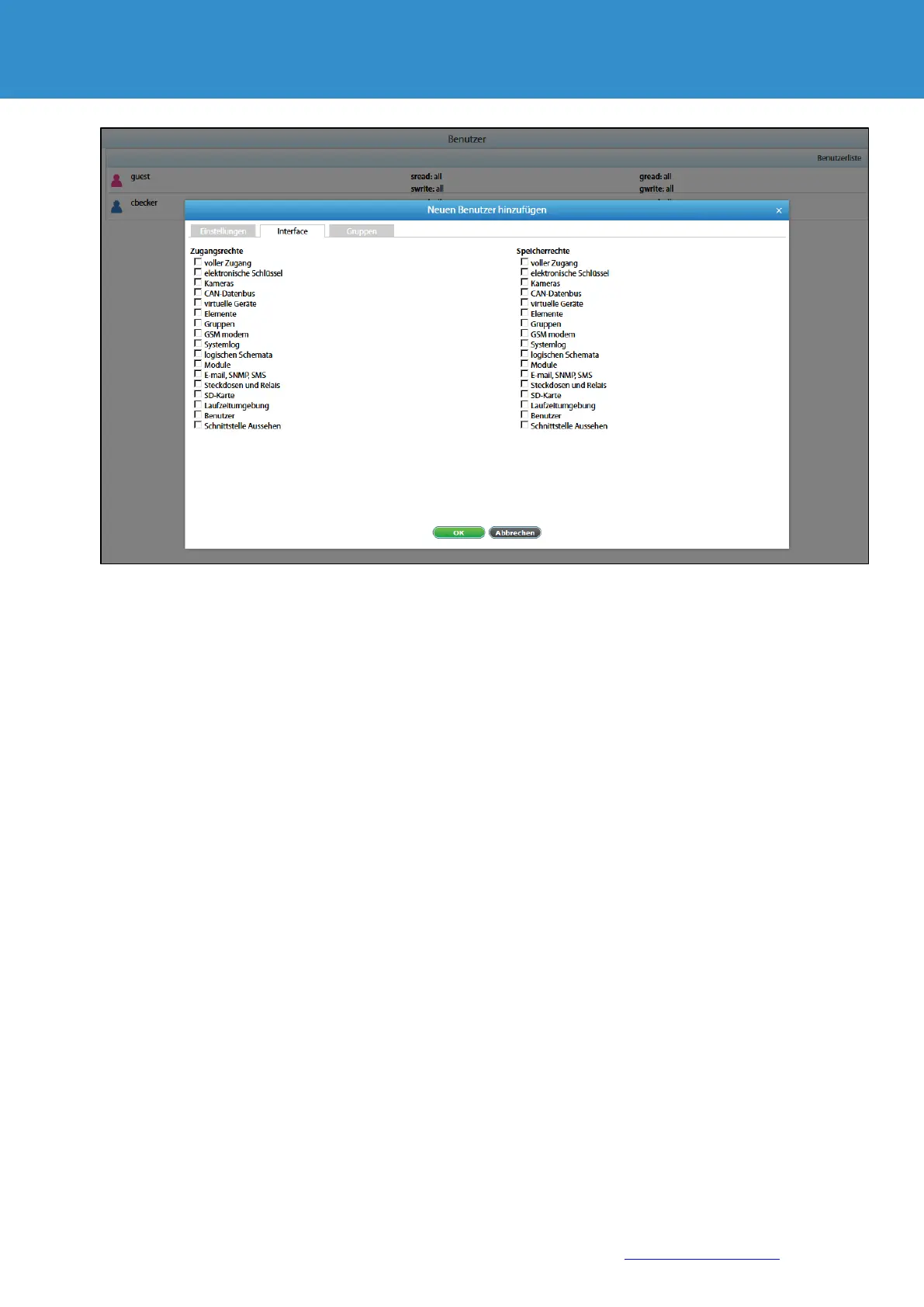Page 57 of 86 SCHÄFER IT-Systems
Industriestraße 41 D-57518 Betzdorf
Phone: +49 (0) 2741/283-770 sales@schaefer-it-systems.de www.schaefer-it-systems.de As
amended on 16/8/2019 (subject to technical changes)
10.3.3. Restore settings
The device has the option of saving settings in a backup file and restoring them later. To save a file with the system
settings, proceed as follows
Go to "Menu" >> "System menu" >> "Export" >> "Export current settings" in the device interface.
The file is saved under the name "settings.sit".
To restore, change or copy the settings, copy the "settings.sit" file to the root directory of a USB drive without
changing the file.
Insert the USB stick into the USB interface and wait. The update process is indicated on the front with a flashing
"ERR" LED. If successful, the "ERR" LED goes out and the "ACT" LED flashes for a while at an increased
frequency.
If the attempt is unsuccessful, the "ERR" LED remains lit. Remove the USB flash drive and restart the system. Test
the device.
10.3.4. Password recovery
Sometimes, in the event of loss of all data on the device or if you have devices with unknown settings, it may be
necessary to restore the password. Use the "resetusers.sit" file, copy this file to the root directory of a USB drive
without changing the file name.
Insert the USB stick into the USB interface and wait. The update process is indicated on the front with a flashing
"ERR" LED. If successful, the "ERR" LED goes out and the "ACT" LED flashes for a while at an increased
frequency.
If the attempt is unsuccessful, the "ERR" LED remains lit. Remove the USB flash drive and restart the system. Test
the device.
