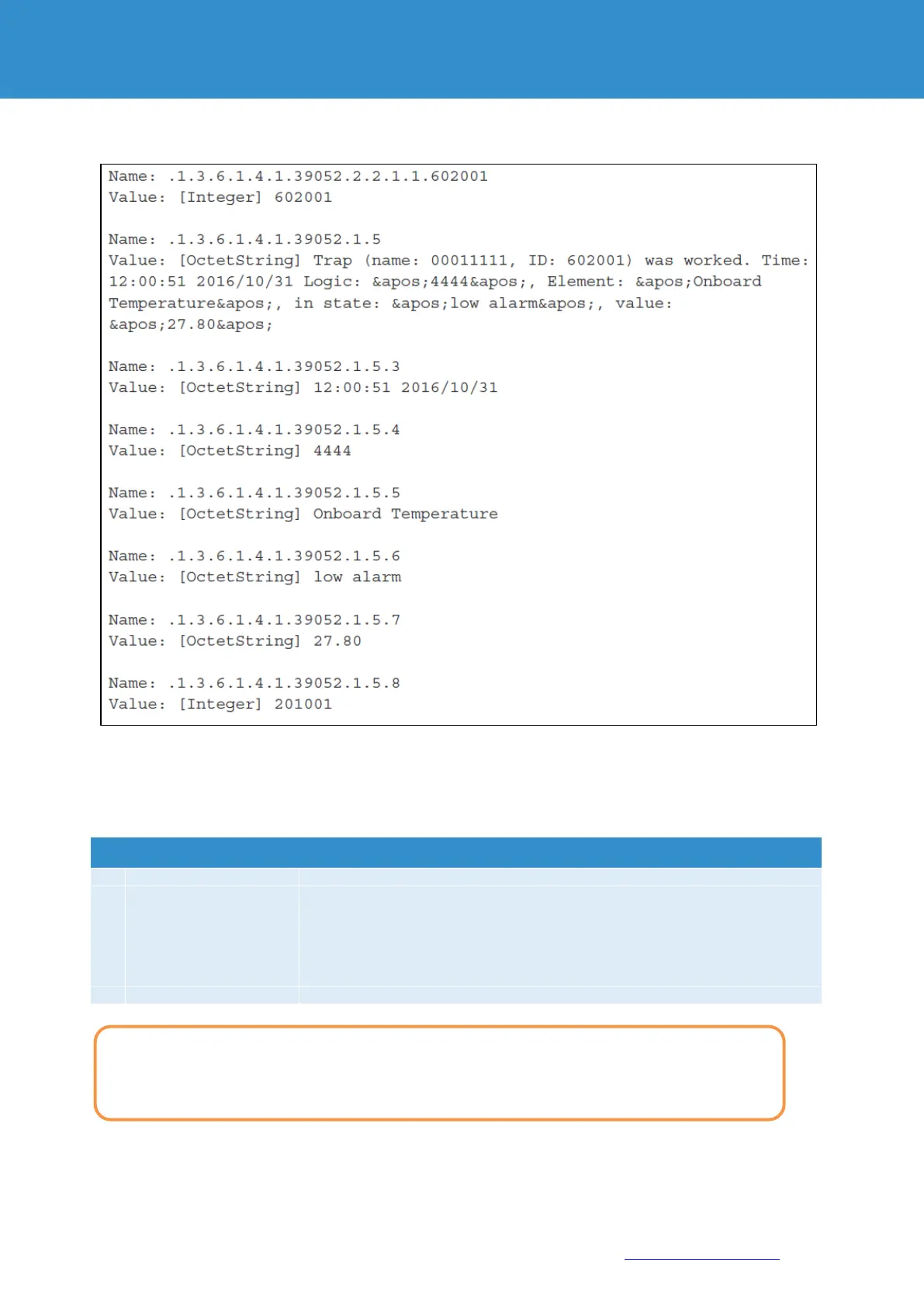Page 71 of 86 SCHÄFER IT-Systems
Industriestraße 41 D-57518 Betzdorf
Phone: +49 (0) 2741/283-770 sales@schaefer-it-systems.de www.schaefer-it-systems.de As
amended on 16/8/2019 (subject to technical changes)
Example of SNMP trap content:
11.7.3. SMS notification
To create an email notification, you need to specify the following parameters:
The name of the element in the system
Telephone number of the recipient (421908315000), up to 10 numbers.
For multiple phone numbers use "space", ";" or ",".
Example 1: +421908315000 +421908315001 +421908315002
Example 2: +421908315000,+421908315001,+421908315002
Example 3: +421908315000;+421908315001;+421908315002
Caution! For SMS to display the correct time, make sure that you have set the correct time zone under
"System Settings" >> "Network" before sending SMS.
The time zone must match the time zone of your browser.
System). See section "Creating Notifications".
