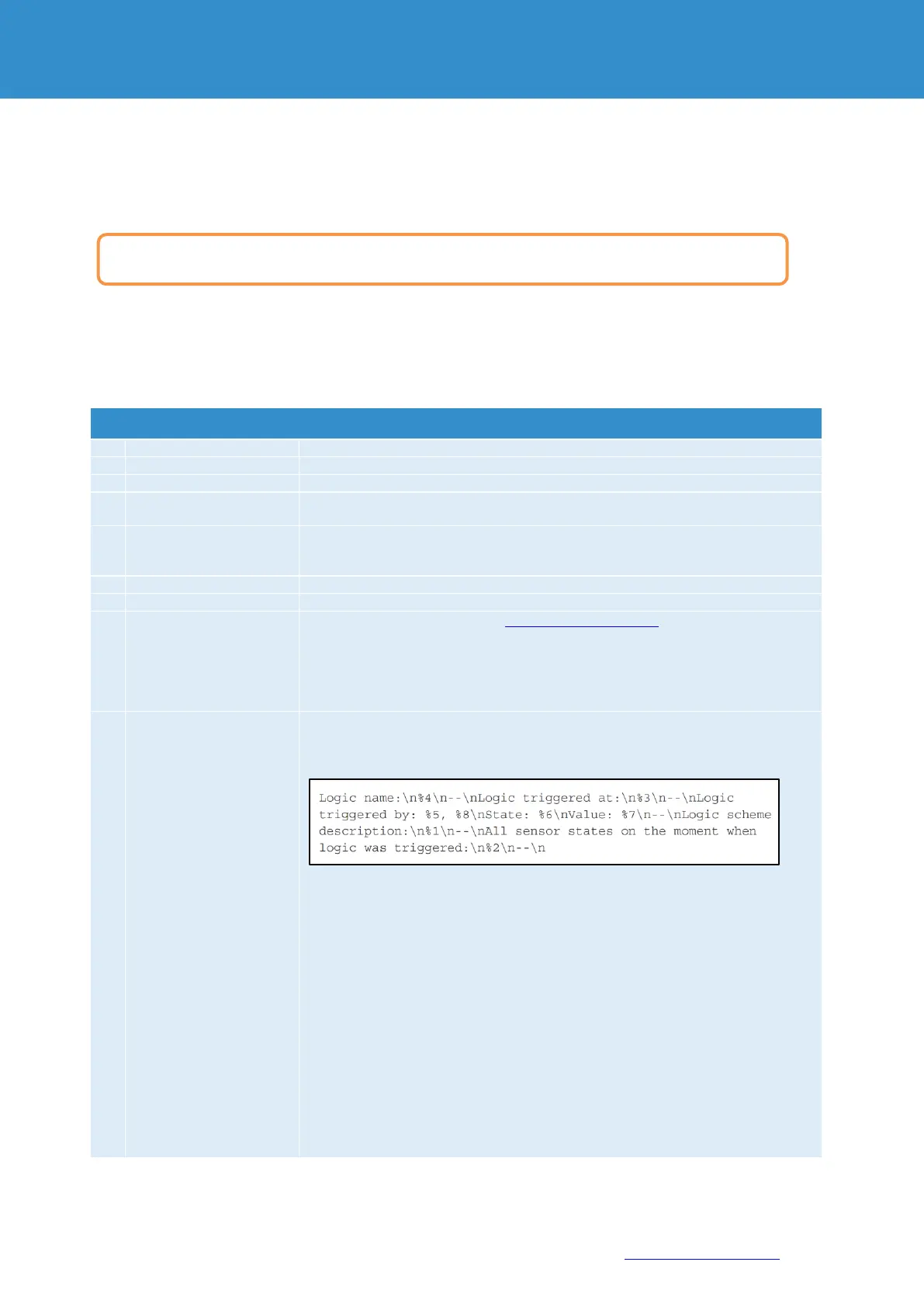Page 68 of 86 SCHÄFER IT-Systems
Industriestraße 41 D-57518 Betzdorf
Phone: +49 (0) 2741/283-770 sales@schaefer-it-systems.de www.schaefer-it-systems.de As
amended on 16/8/2019 (subject to technical changes)
Then select the element to add. It is possible to add the following:
Email notification
Notification of SNMP trap
SMS notification
11.7.1. Email notification
To create an email notification, you need to specify the following parameters:
The name of the element in the system
Name or IP address of the SMTP server (smtp.gmail.com)
SMTP server at the correct port number (e.g. 25, 465, 587 or others)
If TLS SMTP is activated, the session is opened within the encrypted connection
(typical port 465).
If STARTTLS is activated, the encrypted connection is opened within the SMTP
session (typical port 587, but can be 25,
2525 or another)
SMTP server user name and password
Email address of the sender (schaefertest@gmail.com)
Email-address of the recipient (schaefertest@gmail.com)
Up to 10 addresses
Use "spaces", ";" for multiple email addresses or ",".
Example 1: test@gmail.com, test2@gmail.com, test2@gmail.com
Example 2: test@gmail.com test2@gmail.com test2@gmail.com
Example 3: test2@gmail.com; test2@gmail.com
Message text
Contains information about the event in the system.
The standard code block is:
Logic name:\n
%4\n
--\n
Logic triggered at:\n
%3\n
--\n
Logic triggered by:\n
%5, %8\n
State: %6\n
Value: %7\n
--\n
Logic scheme description:\n
%1\n
--\n
All sensor states on the moment when logic was triggered:\n
%2\n
--\n
Caution! Multiple recipients are separated by spaces, commas or semicolons, up to 10 recipients are
available in one field.
