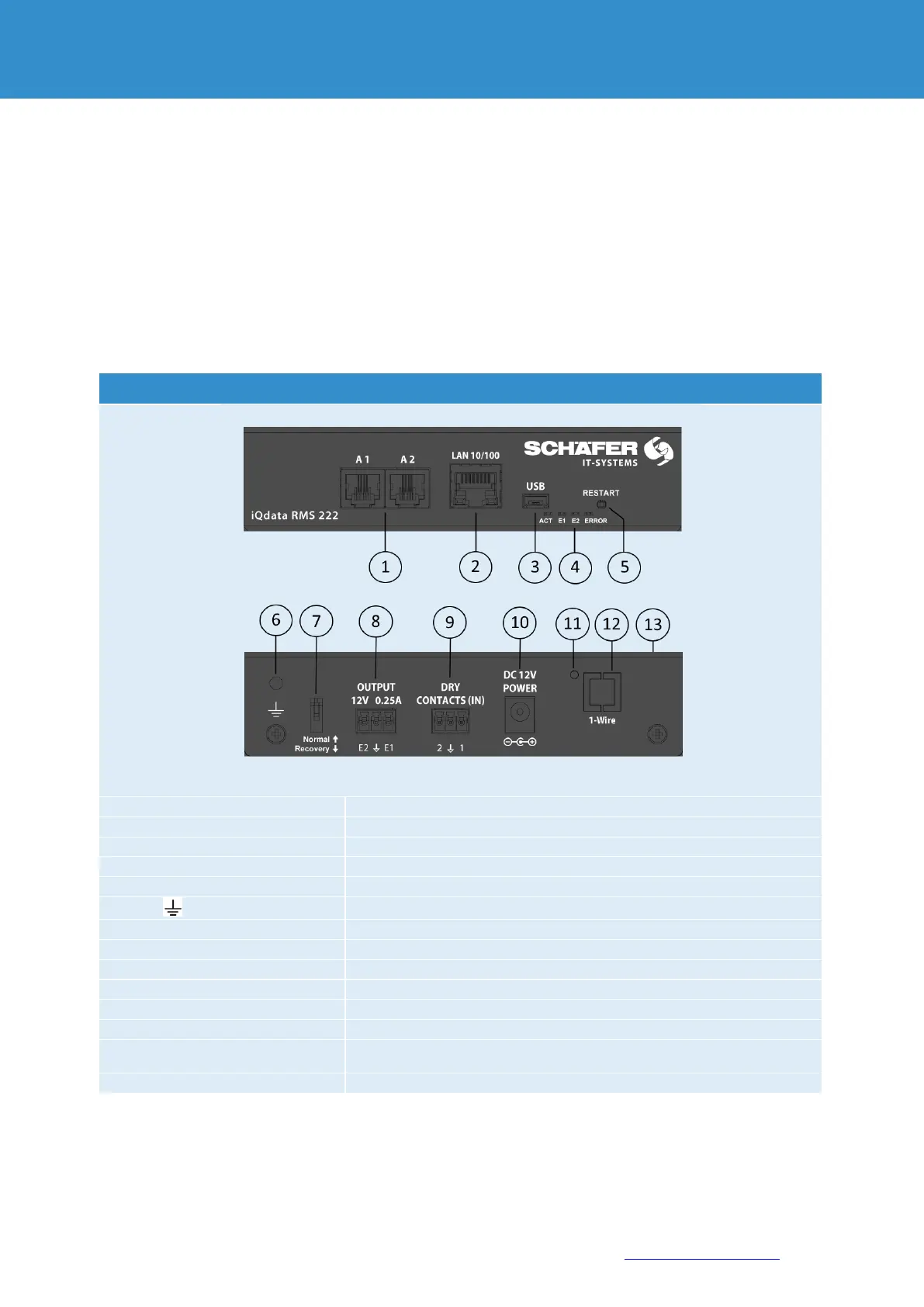Page 6 of 86 SCHÄFER IT-Systems
Industriestraße 41 D-57518 Betzdorf
Phone: +49 (0) 2741/283-770 sales@schaefer-it-systems.de www.schaefer-it-systems.de As
amended on 16/8/2019 (subject to technical changes)
1.1. Product description
The iQdata monitoring units RMS 222, RMS 442 and RMS 842+ are the main modules for environmental
monitoring. The RMS 842+ is used to monitor and log larger infrastructures in different buildings, while the RMS
222 and RMS 442 are used for small systems.
The main monitoring systems cannot be interconnected. In order to increase the number of sensors and devices,
extension units such as the extension unit, 64DI unit and CAN sensors can be used instead. Each monitoring unit
has an integrated software interface and can be connected via an IP address.
1.2. Product overview monitoring
2x RJ12 analogue & digital sensor inputs with auto-sensing
Ethernet 10/100 Base-T-Port
to connect a USB camera or reset the device
indicates the device status, E1, E2 signal 12V relay status
external earthing M4 internal thread
“Normal” ↑ Off = normal status / “Recovery” ↓ On = factory setting
2x 12VDC max 0.25A Alarm outputs
Power supply DC 12V 2A via power supply unit
to activate the 1-WIRE bus internal switch to "ON".
1-WIRE module is switched on
serial communication protocol, for communication via data line plus
ground reference between Master (RMS 222) and 1-Wire Slave device
Internal temperature sensor ± 1.0°C
