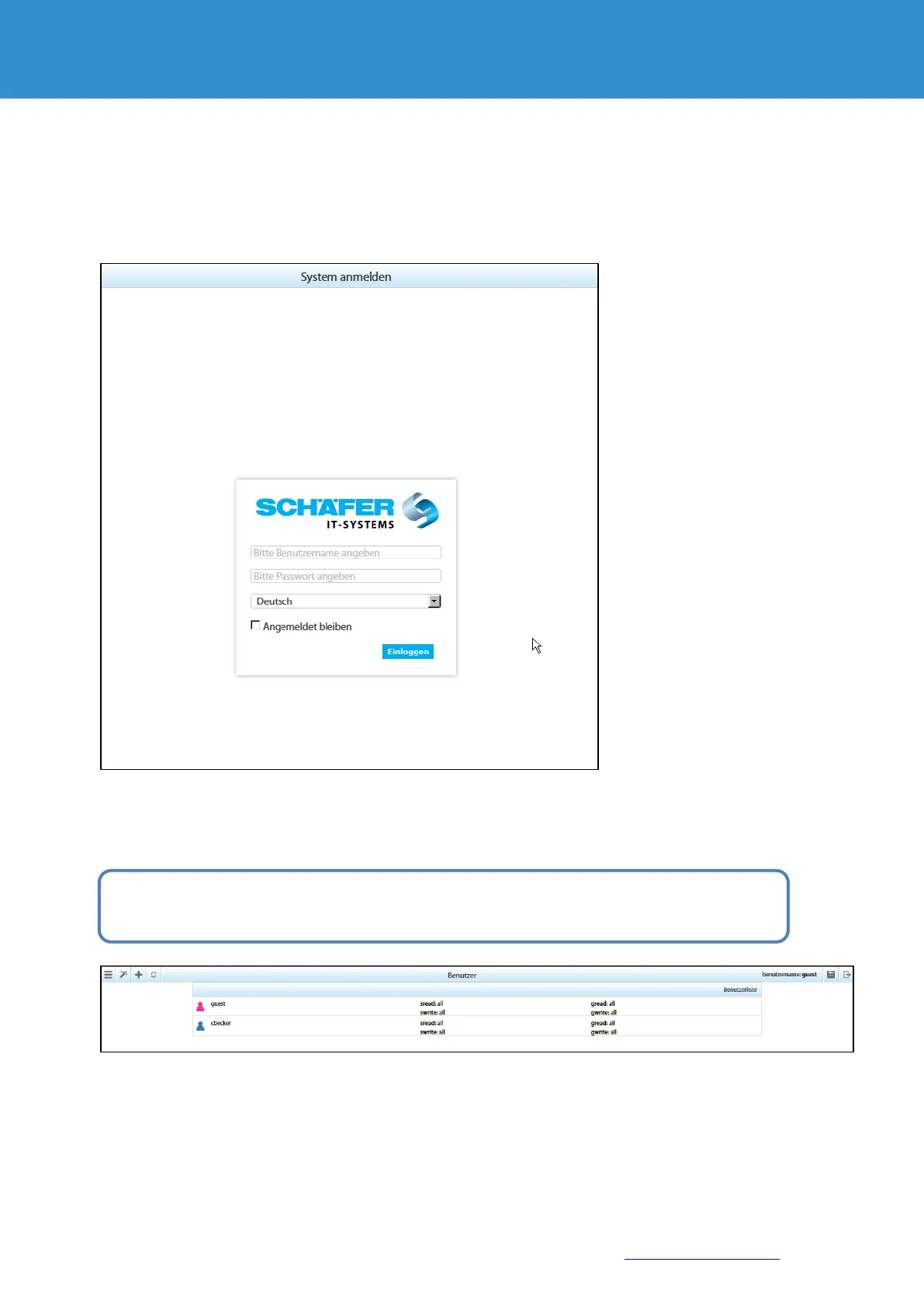Page 55 of 86 SCHÄFER IT-Systems
Industriestraße 41 D-57518 Betzdorf
Phone: +49 (0) 2741/283-770 sales@schaefer-it-systems.de www.schaefer-it-systems.de As
amended on 16/8/2019 (subject to technical changes)
10.3. User access and permissions
By default, the device has a "guest" account with the most extensive access rights (all rights for viewing / writing):
Username: guest
Login: guest
To change the user go to "Menu" >> "User".
10.3.1. Administrator account, username and password
To improve security, it is necessary to create a new user account with the highest access rights (all rights
for view / write), and to reduce the access rights of the "guest" account or to remove them completely from
the user accounts!
