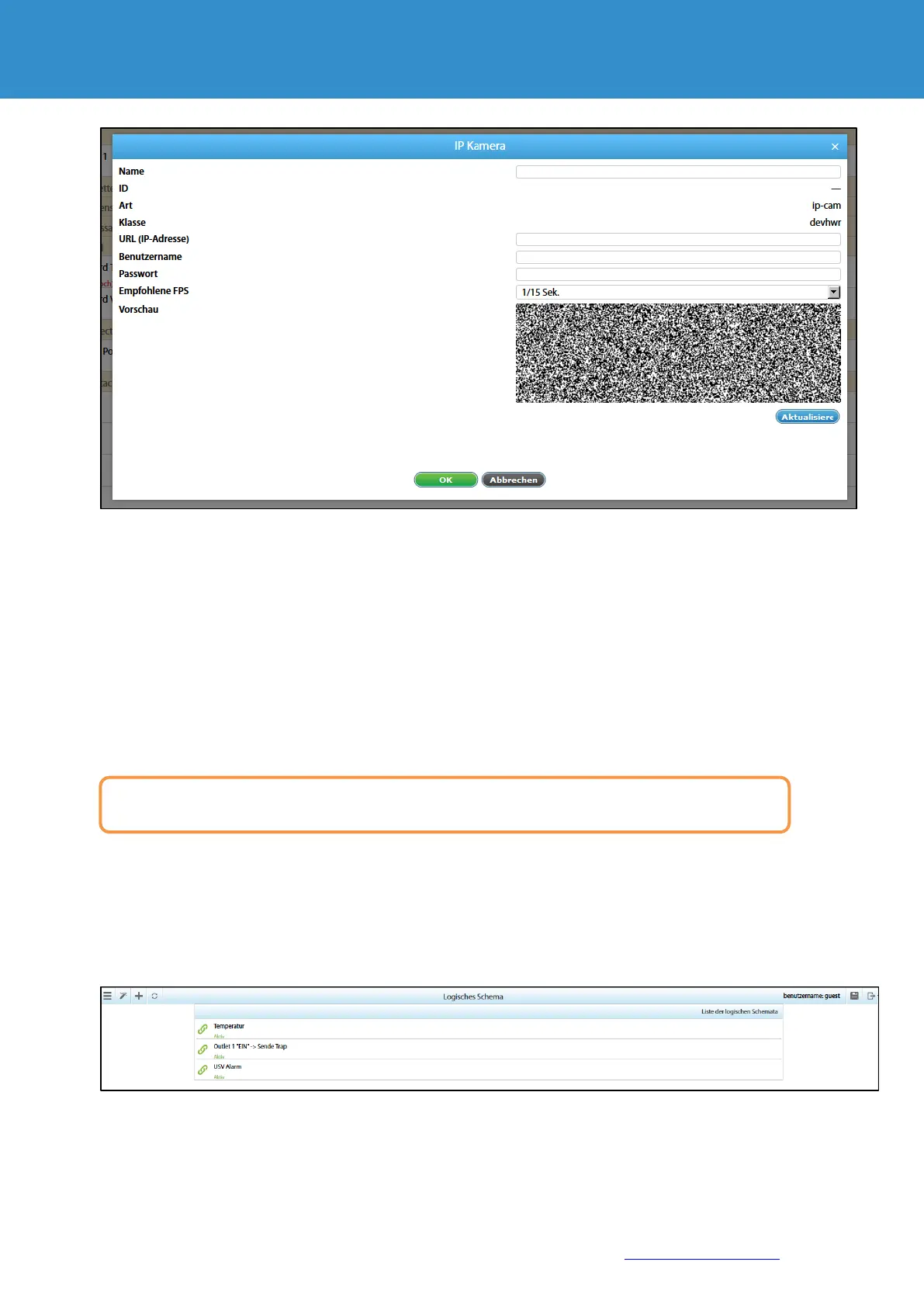Page 85 of 86 SCHÄFER IT-Systems
Industriestraße 41 D-57518 Betzdorf
Phone: +49 (0) 2741/283-770 sales@schaefer-it-systems.de www.schaefer-it-systems.de As
amended on 16/8/2019 (subject to technical changes)
Set the necessary parameters and then click "Refresh", in which case the camera image should appear after a
while (usually a few seconds). Then click on "OK".
If the picture is missing, please make sure that the hardware settings are correct (e.g. enter the URL in the address
bar of your browser).
To view the images from the cameras, go to the Cameras section in the menu.
11.13. Add logic diagrams
Logic diagrams are used to define automatic actions for events that occur in the system.
Logic diagrams represent a series of conditions "IF" and a series of actions that are executed "THEN". Conditions
can be combined
with "AND" and "OR." To perform the actions, it is possible to set the timeout for repeating the desired actions. If the
timeout is 0, the action is executed once.
The logic scheme only works if the combination of conditions is true. Otherwise, the logic scheme is deactivated.
Caution! If you need the setup to be informed about changes in more than one item, it makes more sense
to use group notification.